Move A File
A move involves deleting the file from one location and creating it in another location.
- Select your file by clicking the check box next to its name.
- Click on the Actions button and select Move.
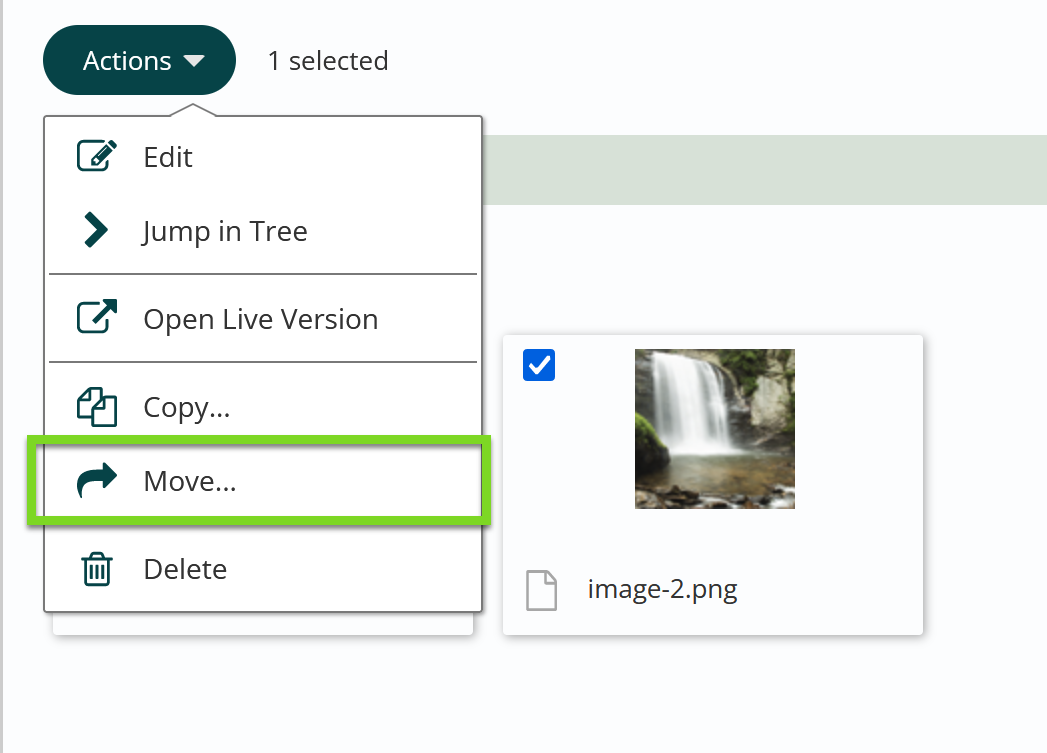
- Select your destination folder from the file pile tree.
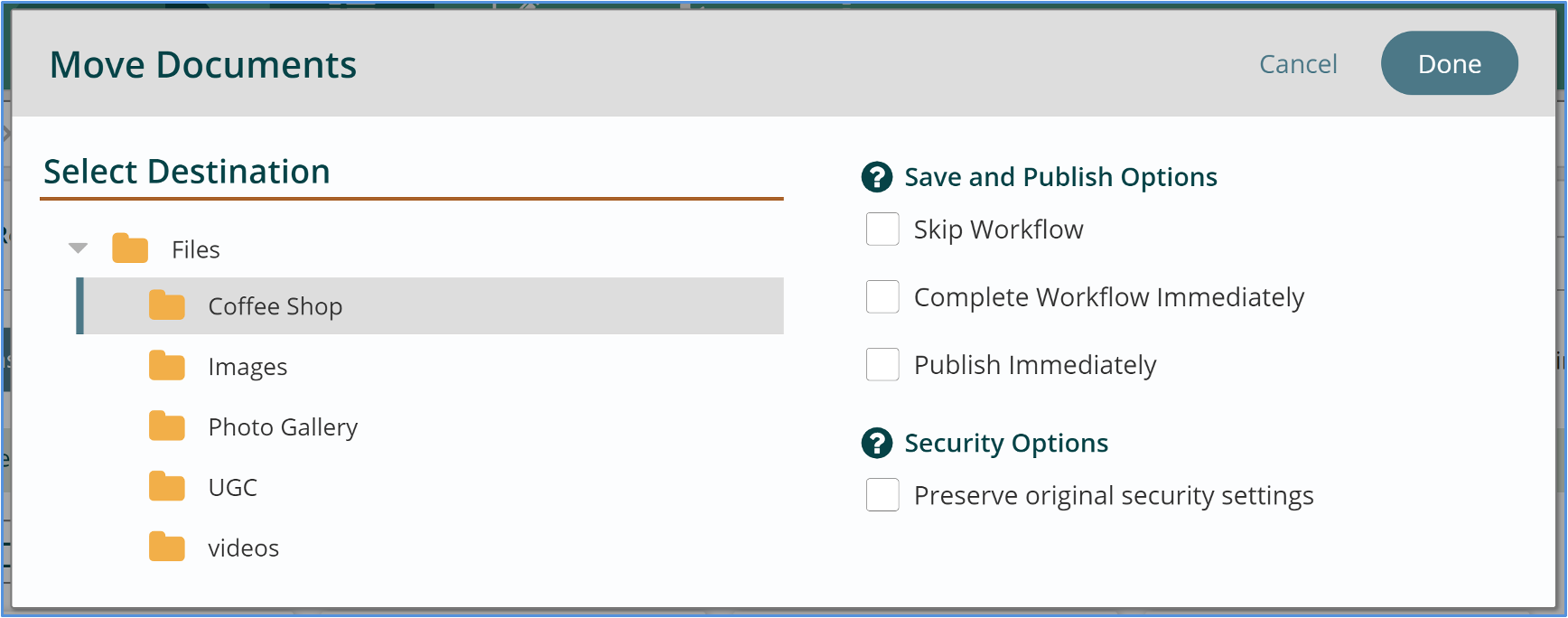
- Click Done.
- Click Publish
Get Support
Expert Titan CMS Support is just a phone call or email away!
Titan CMS Help Desk
9a.m.-5p.m. CT Mon-Fri
Tel: 414-914-9200
Email: support@nwsdigital.com

