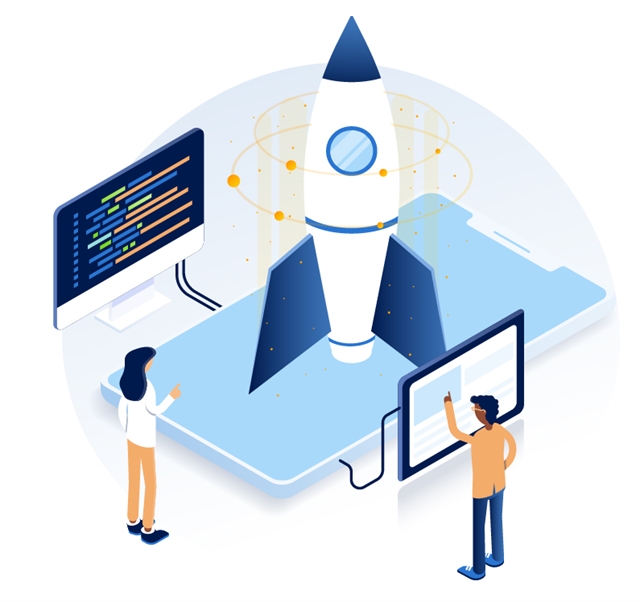
Version Enhancements
Find out what features, functionality and bug fixes were released or resolved in the most recent versions of Titan CMS.
For release notes for versions prior to 6.9, please contact us for assistance.
Version 7.5
Original Release Date: March 3, 2025
New Features
Titan CMS 7.5 features improvements that have been requested by Titan users. We significantly enhanced the Content Library and have improved the day-to-day experience of originating content. We also introduced new pagination options for List blocks.
Content Library Enhancements
- Add Content Menu Revamp to allow greater emphasis on Content Library utilization for new content.
- Bookmarks allows users to easily copy Block Copies so they appear in the Add Content menu.
- Block Copies now track supported Theme to allow in-context filtering of the Content Library and Add Content menu for the page currently being edited.
- User-driven organization of Content Library folders gives users the ability to create and arrange folders to organize Block Copies using a drag and drop interface.
- Users can search and find Block Copies by name, description, block types and block content using the new Keyword Search.
- The Content Library now supports multiple Online Libraries, allowing content examples from external sources other than TitanCMS.com.
Content Origination Enhancements
- A new utility has been added to allow authors the ability to duplicate selected blocks on the current page.
- When editing Block Copies, it is now possible to insert new blocks and rearrange the blocks in the Block Copy.
Minor Updates
- The "Are You Sure?" confirmation dialog is enhanced for certain high-impact operations (i.e. deletions) and now includes a checkbox that enables the "Yes" button.
- Filter and Data List blocks are enhanced to provide additional pagination displays.
Technology Upgrades
- Required minimum version of Microsoft SQL Server is 2016 (SQL 2022 recommended).
Enhancements
v7.5.6
- New Dashboard Widget: Pages: Pending Future Activation available
- Tag/Lookup Attribute creation from Display-Side in Data Editor is allowed
- "Index Page" Checkbox Label in Properties was changed
v7.5.5
- Images are always visible in the Workstation (even if they are small or white)
- Proximity Filtering works again with Bing Maps API
- New Lookup Values added via In Content Manager Editor
- A new option for RequiresRequest is available to allow skipping Antiforgery token validation
v7.5.4
- Updates made to NWS.Titan.Base.config.json assembly deployment rules
- Sort by relevance is now available in Workstation Search
v7.5.3
- Easier image resizing
- Support for GTM dataLayer push to Forms configured for POST
- Form Refactoring - Revamped Display HTML to avoid inadvertent HTML rendering inside and to integrate AnitForgeryToken
v7.5.2
- File upload improvements to Content Explorer
- Additional context now provided on Spreadsheet Upload Error Messages
- Updates to pagination
- Form Editor error and thank you messaging updates to improve user experience and screen reader compatibility
v7.5.1
- Pagination style updates to Filter and Data List block
- Double-acknowledge for delete operations
- Content Library filtering and searching
- Content Explorer now allows for easier clearing of previous search terms
- The CenterContent/web.config is excluded from file conflict checking for base installation
- Content Library now supports multiple libraries in a single instance
- Theme scoping for Block Copy Library
Bug Fixes
v7.5.6
- CenterContext indexing application in dtSearch Indexing no longer silently fails to render content
- Adding multiple Excluded Dates in Recurring Date Editor no longer produces unexpected values
- Snapshots in Preview Snapshot can now be generated when external CSS is blocked
- Error building Where Used index due to SQL error in Where Used is fixed
v7.5.5
- Linked Pages no longer disappear from Workstation if changed by pasting in a new destination URL
- Data Editor checkbox is now checked on load
- In CmsTagsPicker, the Workflow tab now allows adding "No values found" to the selections
- Editors that allow selecting Classification attributes in CmsSuggestListBox now give the "add missing" option when search text is not found
- Cosmetic issues when viewing small images in Wkst Preview are fixed
- Moved PostOpenBody rendering back to first thing after body tag in Snippets Manager
v7.5.4
- Creating items with emojis in the Name no longer causes "??" in page URL
- Buttons in Display Dialogs no longer trigger a form submit
- Exception in the Wkst Preview no longer occurs when previewing a secured page
- The Empty IMG tag no longer remains after cancel in CK Images
v7.5.3
- Choosing "no" performs an unnecessary tree refresh and causes JS errors in Changes Detected
- Adding Group names no longer causes an SQL timeout
- New blocks are no longer automatically added at the bottom of block stack in the Content Library
- Metatag keywords are no longer truncated in custom browse view
- The MultiNavPicker load times have been reduced when opening blocks with complex tree selections
- Geographic Coordinate validation works when fields are empty
- Creating a custom browse view in Titan workstation with "What's New Image" property no longer produces an invalid token error
- UserValue Filter - Display html ID value on input corrected
- Duplicate Block - Data saves correctly when cloning multiple blocks at once
v7.5.2
- Block Copy deletion and addition of new block copy errors
- Default settings now save for segments in Seg Search
- Javascript errors in Titan Admin and Smart Search for Search Index Types
- Partially configured Relationships no longer cause Schema Delete to fail in Schema Admin
- Information Pane Preview Image now loads in Content Library
- Content Explorer Sort Links work properly
- Block Copy Editing - Save function fails when only Supported Theme option is ThemeID 1 and it is not selected
- Block Stack - Blocks don't correctly show changed state when inserted from Content Library or cloned from existing block
- Block Stack - Blocks disappear after publish if cloned from an existing block that errored during load
- Block Stack - Blocks disappear after publish if inserted from Content Library onto a page with existing blocks
- Block Stack - JS error fixed when closing CK Plugin dialogs
- Tags no longer missing in Alphabetical Order Classification Subset
v7.5.1
- Control characters in Linked Page URL no longer breaks Workstation tree navigation
- XSL code cleanup of unused parameters prevents conflicts in customized stylesheets
Version 7.4
Original Release Date: July 31, 2023
New Features
Smart Search Overhaul
Smart Search was overhauled in v7.4 to give users even more flexibility and control over their site search results. The general layout of the interface has been improved, as well as the information visible in search results. A new type of managed result, called a Freeform result, has also been added.
The bar graph widget has been replaced with a new Search Activity line graph and the configuration of search index types is exposed so developers can more easily implement their own site search providers.
Updates
- A new type of User Value Filter was added to the Data List to support filtering based on a single column containing content with a user-entered string
- A checkbox was added to the Workstation Name field to allow authors to keep that property syncronized with the Page Name property
- Workstation preview capabilities have been improved to allow previous and working versions of Data Items
Enhancements
v7.4.20
- Proximity Filtering was updated to work properly with Bing Maps API
v7.4.19
- Updates were made to NWS.Titan.Base.config.json assembly deployment rules
v7.4.17
- Additional context provided on Spreadsheet Uploads error messages
- Additional pagination updates
- The Form Editor error and thank you messaging was improved for user experience and screen reader compatibility
v7.4.16
- Pagination style updates
- Updated dom-to-image to version 3.5.0
v7.4.15
- Removed double arrow characters from Prev and Next pagination for improved accessibility
- Pagination is hidden when only one page exists
- Publish options now allow authors/editors to include notes and schedule changes to become visible on a future date and time
- In the Forms Editor, Multiple Choice was enhanced to make Label text optional
- In Preview mode, HTML form content was modified to protect the Workstation from inline event handlers and browser autocomplete behaviors
- In Wkst Dialogs, AjaxAuthorize was added to prevent unauthorized access to dialog controllers
- An API enhancement was made to the Content Explorer to restrict file selection to JS files
- Image Picker (CK Plugin) was enhanced to allow entry of Width and Height for images
v7.4.14
- Download/Create from File is now available in Data Schema
- Admins can now configure security groups to select which users get added upon registration
- An option is now available for loading attribute (lazy or eager) to image selection
- In the Forms Editor, a radio/checkbox "choice" is not created if the input field is empty
- Users can add a fieldset with legend
- Required fields are now indicated using the required attribute
v7.4.12
- Generic Error View was enhanced in Display for unhandled exceptions
- Results from Metadata Indexes are now sorted by relevance
- Full-Text Search Query options (stemming, any/all words) included on Metadata Indexes, Data List Keyword Filter, Filter Block, and Seg Search Filter and Data Filter segments
- Merged precompilation assemblies
- Version metadata attached to Display.dll
- URL Aliases are available as a recognized content column header upon upload
v7.4.11
- Date-based Data Controls that change state unexpectedly when using keyboard to edit is resolved
- External reCaptcha script deferred/async load now appears consistently when specific form checkboxes are selected
- Alerts for external links in Workstation preview are improved
- Google and other search engines are prevented from indexing Workstation domains
- Content Import now allows name-only Pages in spreadsheets
- Rank can be applied to metadata indexes in segmented search results
v7.4.9
- File Upload, Multiple Choice, Hidden Field and DateTime enhancements made in Form Block
- Formatting applied to Titan Admin text areas is maintained
- Results from Metadata indexes appear less relevant in Metadata Search
- Users are offered option to cc: the current logged-in user on the Form Block notification email
- Running Scheduled job task from detailed view in addition to list view is now allowed
- Database Backup Scheduled job removed
- Periodic TitanScreenConfig missing assembly error
- dom-to-image-more 3.3.0 version has been upgraded
v7.4.6
- Data Detail XSL support to limit the number of related items to render
v7.4.4
- Import of Tags content and Pages and Files is now allowed
v7.4.3
- A visual indication of page expiration was added to the results list
v7.4.2
- Define ProcessVariables as false by default in new Titan instances and as false if undefined
- Smart Search - Delete Keywords from Search Log
- Content site subnav transparency/z-index issue when snippets are expanded and horizontal scroll enabled
- Ampersand symbol (&) gets filter search results
- New Smart Search View for Suspicious Searches
- Search Phrase scrubbing
- Improved ImageFile value to be default file type icon when ImageFile would otherwise be an empty string
- Accessibility improvements on Tag-based Filter Titles
- Content Explorer and Filter block performance improvements
v7.4.1
- Support for Microsoft SQL Server 2022
- .NET Framework 4.8
- Advanced search results now indicate if a page is hidden
- Jump to top of results list available when using pagination for Data Lists, Filter and Search
- Search index type admin
- API developer enhancements, including the addition of ISuggestContent, ILoadResources, and CmsHtmlStringComponent
Bug Fixes
v7.4.20
- Linked Pages no longer disappear from the Workstation if changed by pasting in a new destination URL
- Data Editor defaulting checkbox fixed on load
- In CmsSuggestListBox, Editors that allow for selecting Classification attributes no longer give the "add missing" option when search text is not found
v7.4.19
- Using hash syntax in NavTree selector no longer fails if the ID contains a dot
- For CK Images, the empty IMG tag disappears after cancel
v7.4.18
- Tree selections in User Mgmt no longer cause JS error
v7.4.17
- Choosing "no" in Changes Detected does not perform unnecessary tree refresh or cause JS errors
- Adding Group names no longer causes an SQL Timeout
- Metatag keywords are no longer truncated in custom browse view
- The very long load times when opening blocks with complex tree selections in the MultiNavPicker was fixed
- Default settings are now saving for segments in Seg Search
- Javascript errors no longer render in Titan Admin and Smart Search Search Index Types
- In Schema Admin, partially configured Relationships no longer cause Schema Delete to fail
- Tags Now Show in Alphabetical Order Classification Subset
v7.4.16
- Control characters in Linked page URL no longer break nav
- Horizontal scroll in snippets "layers" panels was fixed
- Customer Properties Hydration was fixed
v7.4.15
- Workstation Preview no longer fails to render Data items with snippets requiring URL qualification
- Suggest tags on data editors are now packaged up properly to avoid 500 error
- Single file fields in Data Editors are now editable
- An empty Keyword Filter no longer reduces results in the Filter Block
- On Content Import, parsing Excel data no longer fails if the content contains character-level formatting
- When a user doesn't have full access to Wkst Admin, an error setting editor template items no longer renders
- Cell Properties interface no longer freezes when selecting a background or text color
- In the Data Editor, if the Tag or Lookup field is set as "Suggest", a "TagSuggest is not defined" console error no longer renders
- Editor load from configuration was fixed
- In Smart Search Index Settings, the default configuration now saves properly when using default selections
- In Admin TabNav, the initial state validation race condition was fixed
- Cosmetic fixes were made to the Search Crumb
- In the CmsLinkPicker, an hydration exception reading stored URL was fixed
v7.4.14
- Characters illegal in XML can now be stored when tracking recent links
- An "Invalid simple type" error in Smart Search that appeared when editing a managed result is fixed
- Non-compliant IDs are no longer generated by a multi-choice form element
- Pagination now returns to first page when a user advances pagination and then filters
v7.4.13
- Data List keyword filter now works in Titan CMS v7.4.12
- Registration block now correctly initializes if the site doesn't have Tags activated
- Third-party JS code no longer becomes malformed when minified by Titan CMS
v7.4.12
- Validation fixes for Index configuration were made in Smart Search admin
v7.4.11
- MetatagKeywords do not save when linked as a Data column
- User Dashboard does not reload after Save
- Users unable to use an ampersand (&) with a company name in User Management
- Display error occurs when saving recurring data field in DataEditor
- Download results button does not work in Smart Search
- Poor performance loading the initial Content Explorer view in large instances
- Default Site Configuration should enforce SSL for all items
- Save/Publish of root nodes causes long-running process to update recycle bin
- Segmented search results don't load on first request in Firefox for a specific client
v7.4.10
- CmsTextAreaControl field content parsed and altered unexpectedly
v7.4.9
- Applying a snippet from a newly created snippets template to a page without first refreshing throws an error
- Zone options do not refresh until after a Page Layout change is publised in Block Attributes
- Add to Email Subject checkbox does not correctly repopulate in Form Block
- Non-Ajax Submit with preset Server and Display filters produces an SQL error in Filter Block
- Error in 7.1.0-Cm-Pre.sql preventing upgrade from 7.3.19.7 pre-release to 7.3.21.0
- Query timeout prevents the DocMgmt Disk Sweeper task from running
- User-defined submit button doesn't submit in Form Block
- Quotes in Description in Block Library Blocks show ""e;"
- Data Detail with Lookup-based Relationships produce an SQL error related to CTE
- Forms Editor Block does not get theme styling (or any styling) in Workstation prior to page publish
- JavaScript error on page prevents results from not displaying initially in client-specific instance
v7.4.8
- Fix to resolve js console errors in block editors that use CmsNavPicker
v7.4.7
- Selecting a read-only content item on the Results tab enables other tabs
- Copy and Move operations allowed on read-only tree nodes
- Data Detail with Lookup-based Relationships produce an SQL error related to CTE
- Segmented Search not initializing results after search bar submission
- Account, More, Preferences, etc. do not activate when selecting a user
- Filter Block Exclusion List applying currently logged in User Tags in Workstation
- Unable to unselect user preferences after selecting one in Registration Block
- Metadata Index throws an error for initial results
- Registration Block User Preferences error after adding User Preference tags and publishing
- Erorr running script 7.4.0-Cms-Pre.sql
- Advanced Search Results option does not stay visible
- Improved Search Results paging
v7.4.6
- Workstation Login doesn't trim whitespace off username
- Select All enables Content Tab when only one item in results
- Error running script 7.4.0-Cms-Pre.sql
- WYSIWYG unlink on an Image doesn't work
- Text does not wrap in data site workstation text fields
- Filter block drops tags
- Online templates do not load in Firefox
- Renamed Titan Admin Site Information to System Information, fixed query performance issue on Site Audit Log stats, and included SiteAuditLogRollup
- Segmented Search pagination
- Calendar filtering incorrectly comparing date values to calendar widget date cell text
- Excessive Event Log entries when exceptions are generated due to Stream write being interrupted by closed connections
- Cleanup deprecated WorkflowRuleLookup table
- Client-specific instance fixes
v7.4.5
- Deployment alteration was made to allow installation on TPI 1.1.7.0
v7.4.4
- Linked columns not publishing data when entered via the Content tab
- Performance issue loading Workstation Tree levels in large instances
- Pagination Scroll behavior not working in Firefox
- Segmented Search block implementation incomplete
- Notes tab cannot accept characters that would be illegal in XML
v7.4.3
- Data site records orphaned after running DatabaseCleanup job in select client instance
- Call to SFGetSelectValue in DataEditorDisplay.js failing
- Checkbox heading and min/max collapse displays broken in v 7.3.16.0 in select client instances
- Wkst Tree selection not maintained
- Adding StartDate as own column to Data Table overwrites NavigationVersion.StartDate
- Refactored the update scripts that clean-up Tag Attribute XML
- Fixed the Filter configuration UI in Segmented Search Filter Search
- Cosmetic fix to prevent italics from applying to text elements in workflow icons
v7.4.2
- Adding multiple tags and attributes without saving doesn't save everything
- Titan Forms modal in Form Content of Form Editor Block does not get immediate focus when opened
- Data upload issue (Content Import allows Skip Workflow option to non-Webmasters and non-ContentAdmins) for specific client instance
- Altering items returned from Advanced Search updates all results
- Moving Documents from Recycle Bin generates an error for non-Webmasters and non-ContentAdmins
- Removed .NET Compiler Platform from deployed code to avoid possible runtime compiler issues
v7.4.1
The following bug fixes resolve issues only in this release and were developed independent of previous code base.
- Deleting a page takes a user to that page in the recycle bin
- Site Admin Snippet Editor - Unlocking a parameter breaks the ContentMgmt Snippets tab
- Search for a really long URL/name of data entered causes display issue in the Workstation search field
- Display side recurring data editor not working (RecurringDate not defined)
- svgs in the file pile do not consistently load; lazy loading does not trigger right away, or does so intermittently
- Advanced search and replace in a specific client instance doesn't allow for publishing a single select
- File upload block initial state left some radio options unselected
- Recent enhancements to browsers with regular expression patterns generates errors in console due to improper escaping
- Smart Search-specific fixes:
- Support multiple data sources with dtSearch
- Enable keywords button when clicking on index
- Search capture issues
- Admin date range not retained when clicking keyword
Version 7.3
Original Release Date: August 22, 2022
New Features
Content Explorer
The Content Picker dialog was replaced in v7.3 with a new interface that separates the configuration of links and images from the selection of content. This interface is widely used in a variety of places in Titan CMS, and the new UI brings common Workstation patterns for navigating, filtering, and searching to the content selection process.
Links and Images
New dialogs are introduced in v7.3 to provide the configuration options necessary to create links and images in Freeform editors, apart from the selection of content. This separation will allow future enhancement of these features without impacting the wider use of Content Explorer in Titan CMS.
Context-Sensitive Dialog
The context-sensitive ability to remember previous uses of the dialog when rendering the interface was reintroduced in this version. Users will once again be able to start where they left off.
Updates
- The CKEditor was updated to 4.19.0
- The Results tab now retains filter, sort, and view selections after save or publish
- Content Explorer was introduced for image and link fields in site configuration screens in Titan CMS Admin
Enhancements
v7.3.29
- Promiximity Filtering updated to work properly with Bing Maps API
v7.3.25
- Google and other search engines prevented from indexing Workstation domains
v7.3.24
- Improved alerts for external links in wkst preview
v7.3.16
- Improved ImageFile value to be default file type icon when ImageFile would otherwise be an empty string
- Accessibility improvements on Tag-based Filter Titles
- Fixed regular expression patterns due to recent browser enhancements that generate errors in console due to improper escaping
- Content Explorer and Filter block performance improvements
v7.3.15
- Removed .NET Compiler Platform from deployed code to avoid possible runtime compiler issues
v7.3.11
- Added support to customize the Workstation Utility icons in ScreenConfig/AuthorConfig
- Improved user experience related to screen refreshing after Save/Publish in the Content and User modules
- Recurring Date columns rendered in Data Detail are expanded based on the current date as the start
- Data Detail content from a Relationship (aka "related data") is now expanded to include additional content on related items
- Recurring Date columns include Occurrence data based on the current date as the start, and the recurring pattern's XML configuration
- File, Files, and Links columns include their expanded metadata from Properties
- Geographic Coordinates columns include their XML configuration
- Data Relationships that depend on matching a Page URL to values in Links columns also will match on Alias URLs
- Included Reports deep link in Excel download of "Forms: Activity" widget
- API Enhancement: External users of SpreadsheetFunctions.WriteResultsFile can specify the XML attribute Style="LinkFormula" to apply formatting to the cell to appear blue and underlined.
v7.3.9
- Data Editor and Form Editor OnloadFunction refactored to execute during module initialization. Now supports executing namespaced JS function.
- Data Editor Data Inputs enhanced to support definition of data-* attributes
- FormEditor Block Refactoring to allow easier customization
- StaticContent Control Enhanced to support fully configurable CenterContent to allow parsing stripes
- StaticContent Control Enhanced to integrate block JS for static sources
- SearchResults Block Refactoring to allow easier customization
- Added API for Customizing ScreenConfig and AuthorConfig
v7.3.6
- XslViewData extended to allow configuration of XsltSettings and XmlResolver
- TitanXslCache extended to support caching of compiled XSL that use XmlResolver
v7.3.3
- Filtering results by user attributes option now returns no results when All Attributes is assigned
- Deep linking has been updated to display templates for data blocks that take user to selected template
v7.3.1
- Return to same results interface after editing an image in the file pile
- Choose a drafult folder for Block Library Preview shots
- Hide Open/Close All when there's only one question in an FAQ block
- FAQ action nav can be sticky
- Page Parts that require HttpContext are automatically initialized with the current context
Bug Fixes
v7.3.29
- Linked Pages no longer disappear from the Workstation if changed by pasting in a new destination URL
- Data Editor defaulting checkbox is now unchecked on load
v7.3.27
- Very long load times when loading blocks with complex tree selections in MultiNavPicker resolved
v7.3.26
- Parsing Excel data no longer fails in Content Import if the content contains character-level formatting
- Error setting in editor template items fixed when user does not have access to Wkst Admin
- Cell properties no longer freeze when trying to add color
v7.3.25
- Characters illegal in XML can now be stored when tracking recent links
- MetatagKeywords are saving now when linked as a Data column
v7.3.24
- The User Dashboard in User Management now reloads after Save
- Users can now use an & with a company name in User Management
- Poor performance loading the initial view in large instances was fixed in Content Explorer
- Save/Publish of root nodes no longer causes long running process to update the recycle bin
- Preview for working version of Data Items allowed
v7.3.23
- Applying a snippet from a newly created snippet template to a page without first refreshing no longer throws an error
- In Block Attributes, Zone options now refresh before a Page Layout change is published
- Non-Ajax Submit with preset Server and Display filters in Filter Block no longer produces an SQL error
- Quotes in Description in Block Library Blocks no longer show ""e;"
v7.3.22
- Error in 7.1.0-Cm-Pre.sql preventing upgrade from 7.3.19.7 pre-release to 7.3.21.0 was fixed
v7.3.21
- Fix to resolve js console errors in block editors that use CmsNavPicker was reviewed
v7.3.20
- Selecting a read-only content item on the Results tab no longer enables other tabs
- Copy and Move operations are no longer allowed on read-only tree nodes
- Data Detail with Lookup-based Relationships no longer produces an SQL error related to CTE
- Filter Block Exclusion List no longer applies currently logged in User Tags in the workstation
- Users can now unselect user preferences after selecting on in Registration Block
- Adding User Preference tags and publishing no longer results in a Registration Block User Preferences Error
- The Results option in Advanced Search remains visible
- Search Results paging now more closely mirrors Aggregation PageEvent
v7.3.19
- Workstation Login now trims whitespace off username
- Select All enabling Content Tab when only one item is in results was fixed
- WYSIWYG unlink on an Image now works
- Filter block no longer drops tags
- Online templates now load in Firefox
- BlockID-1 caching errors fixed when inserting blocks from Block Library
- Filter Block Filters config is now accurate after changing selected document roots
- Titan Admin Site Information was renamed to System Information
- Query performance issues on Site Audit Log stats were fixed
- SiteAuditLogRollup included
- Calendar now filters correctly when comparing date values to calendar widget date cell text
- Excessive Event Log entries fixed when exceptions are generated due to Stream write being interrupted by closed connections
- The deprecated WorkflowRuleLookup table was cleaned up
- Client specific instance fixes
v7.3.18
- Linked columns not publishing data when entered via the Content tab fixed
- Performance issue loading Workstation Tree levels in large instances were resolved
- Pagination Scroll behavior now works in Firefox
- Segmented Search block implementation now complete
- Notes tab can now accept characters that would be illegal in XML
v7.3.17
- Data site records orphaned after running DatabaseCleanup job for select client instance fixed
- Call to SFGetSelectValue in DataEditorDisplay.js failing fixed
- Checkbox heading and min/max collapse displays broken in v7.3.16.0 fixed
- Wkst Tree selection not maintained
- Adding StartDate as own column to Data Table overwrites NavigationVersion.StartDate
- Refactored the update scripts that clean-up Tag Attribute XML
- Fixed the Filter configuration UI in Segmented Search Filter Search
- Cosmetic fix to prevent italics from applying to text elements in workflow icons
v7.3.16
- Move from Recycle Bin "Skip Workflow" bug
- Data upload issue (Content Import allows Skip Workflow option to non-Webmasters and non-ContentAdmins) in specific client instance
- Upgrade: Workstation - Advanced Search and Replace - Cannot publish a single select in specific client instance
- Advanced Search bug in specific client instance
- Filter block Tag title bug in specific client instance
- Titan Admin change detection bug
- Autofocus Form Control field bug
- Recycle bin focus/tree bugs
- svgs in the file pile do not always load - lazy loading doesn't trigger right away, or intermittently
v7.3.14
- LoadResources doesn't run the initList if one of the resourcePaths is a previously loaded resource for a specific client instance
v7.3.13
- Search Results block broken compatibility
- Content picker timeout issue
- Added default configuration comments to allow enabling of WCF diagnostic traces
v7.3.12
- Data List block will fail to render if a Data Table column selected for sorting is deleted from the schema
- Data List block selection of Sort Date for sort order does not return the Sort Date content for rendering
- Segmented Search block with a Data Filter segment does not correctly apply sort order based on column data
- Segmented Search block with a Data Filter segment will fail to render if selected column was deleted from the schema
- Workstation results pagination requests are not sent in some situations
v7.3.11
- Newly uploaded files do not appear in Content Picker until reselecting folder
- Unable to Use Ampersand in Segmented Search NavTitle
- Form block cannot edit or delete dropdowns
- Form blocks on page shares have responses duplicated
- Drop-down issues in form v7.3
- Titan Admin module create operations don't always refresh the Tree correctly
v7.3.10
- Chrome/Edge produces date strings with whitespace characters that cause SQL date parsing to fail in specific client instances has been fixed.
This is primarily due to a Chromium bug that has been resolved; however a minor change to Titan's supporting JS also mitigates this, especially while versions of Edge lag behind the current Chromium build. - Publishing multiple Documents now correctly refreshes the tree in the workstation
- Form Results deep link sent in emails now working
- Filter blocks configured for full POST filtering now send entered keywords on the query string
- Fixed cosmetic issue with File thumbnail view in the workstation when dimensions are changed from the default for Thumbnail image size
v7.3.9
- dtSearch Disk Refresh task no longer fails if Display web.config has handlers section with elements not having name or preCondition attributes
- Renaming Security Group no longer causes Workflow Permission loss
- Upgrade errors related to invalid Classification configuration on Data List blocks resolved
- Data Editor Data Inputs plugin fixed to correctly manage additional CSS classes
- Updated upgrade scripts to include default snippet for GTM
- usp_WriteClassificationAttributes now requires a UserCN be passed for authorization purposes
v7.3.8
- Upgrade failure in 7.3.0-Cms-Pre.sql when upgrading from 7.2.7.0 to 7.3.7.0 has been resolved
- Fixed bug in Data Detail block causing incorrect BlockID to be reported
v7.3.7
- Segmented Search keyword and Data Filter Tag/Lookup filtering now working
- Update "No Display" Setting for Filters to work with Pagination
- Fixed Data List Calendar filter issues related to previous changes
- Fixed Data List bug that causes 500 error when loading malformed filter configuration
- Fixed Data List bug in value stored for LinkDestinationNewWindow
v7.3.6
- Fixed breaking change to SerializeToJsonString extension method
- Fixed unclosed @media query in reflex.css
v7.3.5
- Fixed breaking change to StateData.LogError method signature
v7.3.4
- Fixed error when deleting some columns while also adding and editing others in Schema Table
- Data List result race condition - last click is now what user sees for final results
- Data List filter by user tag no longer fails for users with "All" and an individual attribute assigned
- Schema Table Admin save operation will now complete if all columns in the table are marked for deletion
- Fixed CKForms calls to send valid XML for form inputs to dialog for a specific client instance. HTML entities cause parsing errors.
v7.3.3
- Added maxRequestLength attribute to Display web.config httpRuntime element
- 'Loading' class in workstation CSS is the same as 'loading' class for List Blocks, causing CSS conflicts
- Added compatible assembly entry for Microsoft.Bcl.AsyncInterfaces
- Schema table admin save operation won't complete if all columns in the table are marked for deletion
- Inability to paste and save large amounts of code into RawHTML block
- Workstation search/suggest performance bottleneck
- Intermittent issue with a blank screen being returned when a saving a page
- In the FormEditor, non-user-created fields that are selected for "choose field for notification email" are not returned in the email
- Workstation Data Editor fields not populating the correct value for the title attribute on the field label.
- Various client-specific fixes.
v7.3.2
- Compatible assembly entry for System.Text.Json.dll added
- Refresh Varb Job does not work
- MultiNavPicker not correctly initializing
- Publishing new sub-page causes workstation navigation to refresh and only display new page's ancestors
v7.3.1
The following issues were resolved for the v7.3 release specifically and were developed independent of the v7.2 codebase. They may not be easily ported to previous versions of Titan CMS.
- ReCaptcha throwing a JavaScript error in v7
- MultiNavPicker expands DocSet incorrectly, causing slow loads
- SmartSearch segment throws JavaScript error for Direct result
- WebSpellChecker no longer supported in CKEditor4
- Reordering filters does not save
- Headings used in the download are called Short/Long Teaser when it should be Short/Long Description
- Spell checker stalls and won't cancel out
- Images don't update in FAQ block
- Help click to close isn't working consistently
- Drag and Drop to reorder filtering "selected values" doesn not remain after clicking "Done"
- Content Management Tree doesn't update for a user after an Admin changes their security settings
- Bug fixes related to the old Content Picker:
- Content Picker fails after setting up a link
- Clicking "Done" after choosing the globe root from the tree in Content Picker throws an error
- UX improved when uploading file within the file picker
- After a new edited image is saved using "Save As," it is not selected
- Content Picker not showing recent items
- Creating a link takes too long
- Second image upload failure
Version 7.2
Original Release Date: August 30, 2021
New Features
Content Library
We have expanded the functionality of Block Copies to provide a central repository for re-usable content – to quickly and easily save global and personal content blocks and access Titan CMS-delivered and theme-based templates to build pages.
Multi-Block Management
You can now select multiple blocks on a page. This facilitates the process of creating your own robust Content Templates from multiple blocks, but also allows users to make adjustments to CSS Styles and Content Zones across multiple blocks.
Preview Snapshot
We have integrated a full screen snapshot tool in the Workstation Preview to support the creation of thumbnail images for your Content Templates.
Additional New Minor Features
- Edit in New Tab/Window - This power user feature allows certain actions to open in a new tab or new window by holding Ctrl or Shift when clicking.
- Sticky Tabs - A power user feature that lets users force a tab to stay selected when changing the selected document in the tree.
- Create from File - This is an enhancement to the Content Upload utility that allows a user to create empty standard pages from a spreadsheet.
- Recent Searches Widget - A dashboard widget that shows a user their recent workstation searches.
Enhancements
v7.2.11.0
- Spreadsheet function has been enhanced to allow developers to include cell formula configuration
v7.2.10.0
- Allow scrolling and text select from modal "Job Run Details"
- Workstation tree performance tuning
- Workflow save performance tuning
v7.2.9.0
- Added .json file extension as a default File Type
v7.2.8.0
- Edit in New Tab/Window
- Sticky tabs feature in Content Mgmt module
- Update description for ComponentServerDNS global Parameter
- SmtpEmailProvider dispose SmtpClient connection to prevent leaving open
v7.2.7.0
- Geocoordinate field in workstation trimmed to make consistent with other field types and prevent space from failing validation
- Improved overall workstation block preview performance
- CK Editor FloatRight & FloatLeft styles updated in blockPreview
- Multiple blocks can now use shift+click, ctrl+click
v7.2.6.0
- Snippets area is now bigger and taller
- Preview includes package css/js
v7.2.5.0
- Add reset CSS for .titanBody.blockPreview for when no theme styles are applied
- Drag a snippet from pre-Titan CMS to post-Titan CMS snippets
v7.2.4.0
- dtSearch index job no longer errors out when running on a metadata index and instead provides a warning in the job log
v7.2.3.0
- The Titan CMS FED team now has a way to apply styles only to the workstation display and exclude css from the workstation
- Enhanced SEO Upload to allow creation of empty standard pages from spreadsheet
v7.2.2.0
- Disable follow-up options on Form Editor Block when posting to a remote URL
- New Dashboard Widget showing a user's Recent Searches in the Workstation
v7.2.1.0
- Provide Example for Date/Time Format Mask in Block Config
- Form Activity Widget End Date should default to tomorrow instead of today
- Highlight Current Page in Nav Tree
Bug Fixes
v7.2.13.0
- FormEditor in wkst - error trap, can't escape fixed
- Users can now create a record in a newly created Data Site
- Posting to secured Data Editor (non Public User) no longer fails if session times out
- Clicking Lookup Help in Data Detail no longer puts lookup behind fields below it
- Date Range filter from Data List block can now be removed
- Editing Forms Editor DropDown Values persist
- "Clear All" in Filter now works for Range Filters
- The Form Editor Block now saves Countries or States
- Breadcrumb naming in wkst was updated to better protect them from bleed through
- Column for downloading form results is no longer missing from more detail widget
- The Application block was fixed to save Link as CDATA
v7.2.12.0
- Data Upload for Alias URL processes incorrect spreadsheet column fixed
- Snippet Help text fields no longer turn quotes into " after save
- Fixed issues found with Data Controls Custom Params, specifically "Param with Choices"
- Fixed File Upload block use of Tags on new file
- Client-specific instance errors were fixed
v7.2.11.0
- Some import files failed to import
- Background tasks from main Run Status screen cannot be deleted
- WYSIWYG window bug
- DocMgmt disk wweeper task deletes file asset for managed file with an invalid FileType selection
- Fixed content import for metatag keywords
- Removed duplicate user tag entries from the workflow screen
- FileTypeID assignment fixed during creation for files uploaded with an unknown file type
v7.2.10.0
- Pages with data lists tied to large data nodes load slowly in the workstation
- In preview mode, clicking anything throws sql errors
- Error on clicking the icon to go to a Page Share source when that source page no longer exists
- Create view issues in User Management
- Unable to restore data items from recycle bin
- Tag attribute encoding issues with BrowseViews
- 7.2.9.0 upgrade failure
- Automated updates of EditName for Recycle Bin roots
- Advanced Search fixes:
- Fixed search by users assigned specific workflow role
- Fixed restore search config for workflow, security, and public tags
v7.2.9.0
- Loading animation now remains active after loading is complete in the CmsNavPicker
v7.2.8.0
- Uploading numeric values in exponential notation fail to convert
- Advanced Search error when opening Advanced Search modal
- PageToolsWithEdit - Deep link invalid
- Comments and Ratings template does not rehydrate after save
- Cannot delete attribute groups for a lookup
- Segmented search blockette editors do not display description order field
- CLONE - Search Results Block: Description Order Options
- Forms Editor reCaptcha failure when "post to Titan" is selected
- Copying documents to new subtree fails with "string or binary data would be truncated message"
- Bug in form when there is a <br />
- Creating a new tag with special characters like "&" fails in Titan CMS Admin
- Duplication of pages in tree in Filter Block config
- Search input onclick event (defaultButton to search submit) does not work
v7.2.7.0
- XSS Scripting vulnerability with javascript error handling
- Cannot cancel workflow
- Segmented Search Block style dropdown always defaults to "Default" template
- Titan v7 Deep Linking Not working
- Cannot create Public Site index on v7.2 Clean instance - Invalid simple type value: '4*'
- Content Import for creating pages does not recognize "Wkst Name" heading for EditName
- Content delete operation fails due to Search Index configuration
- Advanced Search - Results not displayed for advanced search and replace
- Hiding "multi-tag all with include children" with 1473 documents failed to hide all pages
v7.2.6.0
- Pagination reverts back to 10 in filter block
- WkstQuickSearchSupport fails when parsing entities with special characters like "&"
- Trailing space in Page Title Prefix removed on save
- Risk of Page-level Snippets being lost during save
- Advanced Search and Replace does not reset
- Creating a new Tag with special characters like "&" fails in Titan Admin
- SaveAndPub action Index value cannot be null - advanced search
- Bug with Filter block selections in different parents
- Global Search Inconsistencies
- Fixed advanced search and replace issue
- Page URL not updating with spreadsheet data upload
- SmartSearch sub-folder exclusions not preserved on save
v7.2.5.0
- Links data field throwing unexpected token error trying to publish after updating existing value
- "Where Used" report errors when data contains special characters
- "Where Used" sorting Display Bug
- Error on 'open live version' request
- Radio Group Required Checkbox value not saved in Forms Editor
- Save Changes Speedbump can't be dismissed when user aborts data site page in editing and searches in global search for a new page
- Errors in Console on Page Preview
- Advanced search not working for certain clients
- File Site admin configuration contains incorrect alternate display file information
- Performance tuning for workstation preview of filter areas with excessive tag attributes
v7.2.4.0
- SourceNavName value empty when submitting a Form Editor through a Page Share
- Preview of large image only shows top 150 pixels with a scroll bar
- In Image History, can't take action within History tab
- Data Detail doesn't render column linked to MetatagKeywords
- Parse Zones on Page Layout not detecting breadcrumb zone
- NavLeft.xsl not displaying navigation items marked for the left zone
- Snippets encoding issue with CSS
- Improvements to screens and nav tree display when creating and publishing new pages
- Change delete limit of 50 from recycle bin
- Disable 'Create' button when any other action is in an editing state
- No Error Correction when hitting create instead of publish
- Image Editing fixes
- Deleting from recycle bin fails to update when multiple pages of results exist
v7.2.3.0
- Font Size decreases in FormsEditor Block in edit mode
- Unable to add block from online block library
- Error on Resetting Upload Folder Global Params to default
- Workflow changes not reflect in navigation tree
- Can't update link: Error in Console
- Issue with uploading new image version from block editor
- Display Bug in 'Add Content' Dropdown
- Checkbox display is not as expected in Data List block config
- SmartSearch Segment doesn't render Card results
- Cannot create a Block Copy for newly added Block prior to first save
- Can't copy into CK Editor
- Error when trying to configure page layout (a.k.a. Restored ability to parse Zones from Layout code)
- Filter Block not fully clearing filtered results (CIVCORO-92)
- Titan Video plugin for CKEditor not allowing updates
- New Blocks not inserting after the last selected block when multiple are selected
- Unexpeceted highlighting of content after Ctrl+A (select all) or triple clicking
- Form Editor fields not appearing in Email subject
- Cannot create Browse Views using Workflow-related content
- SEO upload for File Pile folders fails on Folder URLs
- Cannot remove blocks when editing a Block Copy
v7.2.2.0
- Registration Block radio button spacing is off
- Forms Editor submission error when Post to Titan Submission is selected and dangerous text is entered
- Page Share Security not applied to webmaster and CMSAdmins
- Breadcrumbs not showing in Preview
- Recurrence, End By does not maintain the date entered by the user
- Results list is lost if user double-clicks to edit a page
- Double-clicking data item folder doesn't open folder
- Browse View Doesn't Persist After Action
- Not returned to 'current' page while editing
- Included missing upgrade scripts (later reported as TITAN-1118)
- Fixed refresh of results after moving content items
v7.2.1.0
The following issues were resolved only for the 7.2 release. These were developed independent of the 7.1 codebase and may not be easily ported to previous versions.
- Comma can't be used in Description of Schema Column
- Clicking Cancel on Data Editor Default form not closing dialog
- Data List blocks pointing at removed Data Site cannot be edited
- Remove horizontal scrollbar from Theme tab within Content Site in Titan Admin
- Where Used View is incomplete
Version 7.1
Original Release Date: March 22, 2021
New Features
Snippets Manager
The Snippets Manager allows users to create, save, manage and apply various types of code snippets (i.e., schema.org, Open Graph, JavaScript collections, and more) across sites, themes and/or pages of a website. This change reduces the time-consuming task of implementing and testing code for individual pages and data records, and allows users to easily follow analytics and digital marketing best practices.
Enhancements
v7.1.8.0
- Show URL as column in results from Search Bar
v7.1.7.0
- Allow "No Display" on Calendar Filter
- Application block supports passing current HttpContext to CmsComponentBase classes
- CmsComponentBase supports additional annotation to define WkstContent reducing the need to overide CmsRenderContents
- CmsControlBase supports InContextHelp not from StaticText resource file
v7.1.5.0
- Introduced new Dynamic Property for Snippets - Relative URL - to render the relative path Page URL rather than the fully qualified Page URL
v7.1
- Sort Date added as a Linkable Property
- Prominent Preview button in Content Management module
UX Improvements
- Allow double-click to edit filter configurations
- Titan Admin CSS config error conditions (UX)
- UX improvement to pages with no blocks added
- Sortable "Recycled Date" column added to views in Recycle Bin
General, Productivity & Performance Improvements
- Added support for customizing labels and inputs for CustomData fields in User Profile
- Enhanced Data item created to auto-detect and populate "Name" field within Workstation name
- Identify Titan CMS version in metadata on display-side
- Extended Data List to support standard Description options (partial)
- Background Task to precompile Workstation
- Fully Precompiled Workstation and Display
- Deprecation of Task for precompilation
Bug Fixes
Overview: A major version upgrade to Titan CMS occurred with the release of Titan CMS 7.0. As such, a larger number of bugs were expected than typically occur with a minor version release. All bugs identified since the initial release of v7.0 in August 2020 have been fixed and released to all clients on v7.0 in cumulative update batches as they became available. Minor enhancements to improve UX, productivity or performance, or that are more general in nature, have also been released in cumulative updates since the launch of v7.0 and are fully available in v7.1.
v7.1.8.0
- Registration Block Throws Error Performing Password Change
- Open in new window selection does not save for external link on linked page
- Data List block editor: display limit checkbox forces recheck when trying to uncheck
- Errors when using a PDF as a linked page
- Captcha selection for form data posted to Titan not repopulating in block editor
- Data Items not returned under schemas with linked columns
- Data Sites - Embedded Freeform editors don't load when there are multiple freeform columns
- Different Levels on Content on Sitemap
- Unable to edit sensitive app vars
- Set services.web.config fcnMode to Single in base sdk
- Fixed error messaging when trying to save a forms editor block with an invalid submit action for forms with a file input
- Fixed enabling/disabling the use captcha checkboxes in forms block editor
v7.1.7.0
- When Filter Zone is Different than Block Zone, Filters show up twice
- Linked Pages always open in new window
- Photo Block Title is missing wrapping element
- Classification Attributes Display With Odd Encoding
- Restore Version does not activate Publish button for new version
- Filters area is shown when only calendar filter is selected and usage is set to "Server"
- Blocks that encounter exceptions no longer break the entire page on the Display side.
- Fixed block rendering in Workstation Preview
- Fixed custom block configuration allowing empty strings for DisplayJavascript
v7.1.6.0
- Update udf_TrusteeIsSmartSearchUser to support SQL 2019
- Restoring from History tab leads to dead end
- Can't edit video after you palce in a freeform
- Unable to edit browse view
- Add back Speed Bump on 'Clear Results' link in Forms Editor Results before deleting data
- Fixes for form block...
- controls to re-initialize edit dialog correctly
- removed numeric restriction on Width property so the value can be any CSS Width definition (including %, rem, em, px, etc)
- fixed submission of List Box value with multiple selections
- Fixed inconsisitency in icon usage for files set as "Unknown" file type
v7.1.5.0
- Fixed issue with blockettes of type SearchIndex not returning expected results in Segmented Search blocks
- TFixed downloading results from dashboard widgets
- Content Site admin produces entity error when using unescaped entities in Default Logo Alt Text or Title Prefix
- Fix to allow opening of dialogs that use Tab Nav pattern (Block Library, etc)
- Fixed Form Block Results report to limit FieldName list to the correct BlockID
- Additional fixes to correct SmartSearch Admin tab being always disabled
- Fixed NWS.Modules.LoadResources to allow initList to be optional
v7.1.4.0
- Saving data items generates an error: "Operand type clash: geography is incompatible with decimal"
- No Keyword Filtering Option displays when adding a Data List Block
- Data Item Save Error: Implicit conversion from data type xml to nvarchar is not allowed. Use the CONVERT function to run this query.
- TreeView/Results Listed not as expected after actions like create/move page
- Clicking in the Nav Tree should deselect a page from the Results in the Edit Pane
- Better error handling for Block Editor exceptions
v7.1.3.0
- Unable to import data site records
- Unable to multi-tag and edit easily
- Data list editor doesn't open
- Cloning a theme that has no layout or style CSS file assigned throws key not present error
- After unchecking the "Limit results to items with assigned attributes" checkbox, the option disappears
- Prev/Next buttons in Data List refresh page and jump to top of screen
- Add svg to recognized types in Titan Admin
- Issue editing a Filter Block to remove children of a selected/included page
- Nav Tree Children are not indented in Block Library Filter Block Edit
- Display gets wonky when blocks are added
- Layout overlap within Data List Block in Data Editing Config
- Classes Available list show unexpected results
- Update Scroll Position After Editing Blocks
- FAQ and links issue
- Data List Editor won't open if Root selection includes gaps in selected child nodes
- Forms Editor Test does not send an email
- GetBreadcrumbNavWithInjection failing with multiple roots error on page with Data Detail block
- Data List Editor - After Adding Calendar Filter, there is option to add again behavior differs from v6
- Data List Editor - cannot configure filter display when only Calendar filter control selected
- Make AllowSnippet Data Table column backward compatible in usp_SaveSchemaTables
- The cloned More menu Tab button incorrectly becomes disabled when switching to Content tab
- Admin - Content Site - Theme config UI Issues
- Filter Support JS does not load in time when page has multiple data lists
- Created Entry to data site and no name displays
- After configuring the calendar control for a data list, then returning to the block, the config is reset
- Can't choose where to place a new column in a data schema (only goes to bottom)
- Scroll to newly added block in WCM
- Layout issue in data table building
- Warnings extend beyond their frame on small screens
- Add hover text to app ribbon icons
- Fix for Filter block listing of files; when navigating back in browser history, the filters were not reapplied
- Fix for upgrade issue in v7.0 upgrade script for deleting block copies for deprecated blocks.
v7.1.2.0
- Add a Preview Button
- File Import Task - ReadElementContentAsBase64 method is not supported on this XmlReader
- Publish operation produces an error after successfully publishing
- Fix for intermittent issue causing Snippet tab to not activate
- Fix for intermittent missing Site-level snippets on display-side for Data sites
- Fix for intermittent Display-side Refresh App Vars failures caused by incorrect Authorization headers
- Removed legacy inline styling on Block Preview in the Workstation
- Fix for pages that 301 redirect to not be stored indefinitely in browser caches
- Fix for Workstation Login Retry being the cached response in browser caches
- Fix for file URLs not fully qualified when coming from mapped Data site columns
v7.1.1.0
The following issues were resolved only for the 7.1 release. These were developed independent of the 7.0 codebase and may not be easily ported to previous versions.
- Open Graph Base Update
- Getting CSS Classes Within a Theme causes unexpected results to the font display, specifically font weight
- Sort Order in Data List Block shows as changed upon initial opening for edit
- Date Value is not Retained in Data List Item when returning to edit (own column)
- Filter Support JS does not load in time when page has multiple data lists
- Form Block Results Export Does Not Include Date Submitted
- Difficult to Switch Data Detail Templates, Publish and Have changes persist
- URL for Viewing Form Results is Incorrect
- Data Editor: Double click and context menu for "Titan Forms" does not bring up field editor dialog
- Data Editor: Field editor does not allow entering error message
- Data Editor: User allowed to select canned validation (e.g. Email) and Validation Data (RegExp, Function Name) still editable
- Data Editor: Field editor throws javsacript error RegExTest is not defined when testing regular expression
- Data Editor Display Side: Clicking Date Picker icon throws DP_EnableCalendar javascript error
- Installed 7.1.0.25 pre-release and Data Detail pages for Data Items stopped working
- Newly added freeform content not displaying after sort
- Titan Admin Content Site edit pane jumps when editing fields
- Titan Admin: Nice if adding Table, Relationship, Display Templates or Lookup to Data Schema takes you to the corresponding tab so you can see your new item
- Cannot remove Data Fields from Data Table
- Data Detail: Change detector not mapped to Open in Dialog option
- Add sort date as a linked property for data sites
- Decouple Base License package from from Base Build process
Version 7.0
Original Release Date: August 4, 2020
Features & Enhancements
Streamlined User Interface
The Titan CMS Workstation has been streamlined to improve productivity. The App Ribbon combines access to the application modules with the Create and Publish actions and the edit tabs to provide an approachable, yet powerful management experience.
Search Breadcrumb
The Workstation now features an interactive search breadcrumb utility that makes finding content based on filters much easier. The SearchCrumb tracks recent searches and provides navigation-based suggestions.
Drag and Drop Dashboard
The home screen of the Workstation is now even more flexible. All widgets support drag and drop organization.
Resizable Tree and Edit Pane
For very large content trees, the ability to resize the Tree area is a must have. Additionally, being able to enlarge the Edit Pane makes working with large format content much friendlier.
Page Action Menu
Most of the old toolbar actions are now located in the Page Actions Menu button visible on the results tab, putting common actions closer to the items being selected.
Resizable Results Columns
Browse Views, which are used to present a table of Results in the Workstation, now have resizable columns.
Add a Block Menu / Block Library
The new Add a Block menu presents a nice library view of available system blocks, as well as personal and global block copies. In addition, block copies now store style and zone information that is automatically applied when added to content pages.
Content Blocks
Working with the block stack has been improved to allow drag and drop ordering. In addition, block editors now take up the full width of the Edit Pane. Workstation block rendering has been enhanced to apply your website styling for a more realistic content preview.
Specific Block Enhancements
Freeform Video
The CKEditor was enhanced to insert HTML5 video tags, replacing the FlowPlayer video player integration.
Form Labels
The Form Editor block now supports configuration of label tags on inputs for improved accessibility.
Filter Configuration
The configuration of Tags as filters in the Filter block have been enhanced to match the implementation of filters in Data List. This gives users a more consistent way of building page filters.
MVC Applications
The Application block has been enhanced to support Razor view files and MVC applications as content, including continued support for .NET WebForms code and external URLs.
Immediate Change Detection and Validation
Input fields in the Workstation provide immediate feedback when changed. This includes inline validation messages.
Simplified Admin Configuration
The Titan Admin module configuration tree has been simplified so that users have access to more configuration elements in a single screen, reducing the number of clicks to make changes to the environment. Additionally, changes in Titan Admin no longer require users to perform a “Refresh App Vars” call for the updating of cached configuration data.
Technology Upgrades
Northwoods is committed to keeping various technologies that support Titan CMS current, including:
- Microsoft Windows Server 2016
- Microsoft SQL Server 2017
- .NET Framework 4.7.2 and MVC 5.2.7
Also included in this release are upgrades to third-party tool integrations, including:
- CKEditor 4.13.0
- dtSearch 7.92
In addition to these upgrades, dependence on third-party libraries has been reduced by removing the Telerik controls libraries that provided Navigation Tree control in the Workstation, allowing greater flexibility and opportunity for tree enhancements. Additionally, support for the FlowPlayer video player control was removed in favor of the now-standard HTML5 video tag.
Finally, while not a third-party library, Silverlight controls that supported multi-file upload and Data imports in older versions of Internet Explorer were deprecated.
Bugs Fixed and Minor Enhancements from v6.9.5.69
Fixed since 6-10-2020
Issue: Requesting What’s New content in navigation calls results in error
Enhancement: Allow passing of encoding type to mail providers
Enhancement: Remove Captcha tokens and personally identifiable information from form submission emails
Enhancement: Return Tag and Attribute identifiers with Data List content
Issue: Advanced Search not finding results based on workflow assignments
Version 6.9.5
Original Release Date: January 3, 2019
Features & Enhancements
Responsive Template Enhancements “ReFlex”
In version 6.9, we introduced the new Responsive Template called ReFlex. In version 6.9.5, we advanced the new ReFlex Theme to provide a polished, professional experience to your end users. ReFlex Theme highlights added:
- Responsive means support across devices as well as modern browsers.
- Smooth scrolling, block animations, and header/menu transitions provide a polished, professional look.
- Modular approach to the ReFlex Theme means a wide array of layouts and user experiences are possible. With ReFlex, you won’t need to settle for another cookie-cutter template.
Administration Improvements
How a CMS responds to various requests can have a big impact on user experience and search engine optimization (SEO). With version 6.9.5, we paid close attention to how Titan CMS responds to various requests to ensure the default "out-of-the-box" behavior is optimal for the request being made. We also moved the control of this default behavior into the Titan CMS workstation to allow our end users full control over how Titan CMS responds to various requests.
- New Global Parameter allowing domain level configuration of the following:
- Friendly 404 Page
- Default domain home page
- Robots.txt
- Alternate, "vanity", domains
- Additional flexibility for Content Site Theme level code snippets with ability to add snippets immediately after opening BODY tag or before closing BODY tag
- Enhanced Mail Provider support allowing use of 3rd party services such as SendGrid or MailChimp for delivery of your Titan CMS based emails
Security Features
Northwoods has always engaged in best security and privacy by design practices. With version 6.9.5, we continue this tradition by providing some tweaks to Titan CMS’s already secure framework:
- Our team studied up on the latest regulations related to data privacy, General Data Protection Regulation (GDPR) and the California Consumer Privacy Act (CPA) going into effect in 2020 and took what we learned to perform an audit of Titan CMS tracking and analytics features. We removed or anonymized any personally identifiable information logged by Titan CMS features. For more information on the new standards and why this is important, read our recent blog.
- Encryption of sensitive meta-information (Global Parameters) provides an extra layer of protection to sensitive data such as API credentials and other instance meta-data needing to be stored in an encrypted format.
- New data encryption libraries allow us to use the latest encryption technologies available to protect sensitive application data.
- Native TLS 1.2 support.
Platform Installer
With version 6.9.5, we introduce the Titan CMS Platform Installer. The Titan CMS Platform Installer is a foundational component of the next generation of Titan CMS. It promises to simplify installations and upgrades. In addition, it is key to supporting a Titan CMS Marketplace where Titan CMS add-ins and upgrades will be made available for enhancing your Titan CMS instance down the road. Here are some highlights of the Platform Installer:
- Streamlines installation, upgrade, and aftermarket add-in installation through web-based package manager.
- Supports complex, web-farm environments by fully handling file synchronization between all nodes in the farm
- Pre-requisite for access to future Titan CMS Marketplace add-ins
Technical Updates
Ensuring Titan CMS runs on currently supported underlying technologies is critical to maintaining a secure, stable environment. With version 6.9.5, the following technology upgrades have been tested and approved:
- Windows Server 2016
- Microsoft SQL 2016
- Latest.NETv4.7.2 means better security including default support for TLS 1.2
- Upgraded the built-in organic search engine, dtSearch, to latest 64-bit version. Includes performance and security updates, Additional support now available for extracting embedded document objects, improved PDF hit highlighting, indexing OneNote (*.one), iCalendar (*.ics), iWork, Numbers, Keynote, Azure blobs, Adobe Photo metadata, encrypted PDFs, SharePoint data, and Hancom (*.hwp) files.
Performance
With Titan CMS, our clients have come to expect fast load times and a problem free experience. With version v6.9.5, we deliver several new optimizations to improve page load times, scalability, and minimize resource demands:
- Bundling and minification for all cascading stylesheet (CSS) and JavaScript (JS) files referenced from your Titan environment is now standard. This includes support for deferred and asynchronous loading of assets.
- Improved use of caching headers and eTags improve page load times by reducing server domain and better leveraging web browser cache.
- Caching improvements for secure sites (extranets, intranets, member sites, etc.). We’ve updated the session-based navigation caching for secure and mixed-security sites to reduce the memory footprint, improve load time, and better support high-traffic intranet/extranet sites on fewer resources.
- Database maintenance tasks improvements
- Disk Sweeper Task (keeps physical file storage optimized and minimized) optimized to greatly reduce the execution time and resource overhead for large File Piles
- Database Cleanup Background Job optimizations to reduce execution time, locking related issues (i.e. “CMS is Busy” message), and resource overhead for large databases
Bugs/Minor Enhancements v6.9.5.79
Updated: Data Detail page breadcrumbs now show Data Item Page Name
Updated: Disabled web service documentation protocol to improve security
Updated: Suppress web service errors on the display side to prevent leaking sensitive information
Fixed: Addressed issues resulting from Chrome changes to handling of SameSite cookie directive.
Fixed: XML External Entity exploit in Form AJAX submission endpoint
Fixed: Indexes not being created when two separate Data Relationships point at same Data Table and Data Field
Fixed: Data Editor requiring ReCaptcha when disabled in the block config but enabled at the site level
Fixed: Scenario allowing Data Editor to redirect to success page after error occurred
Fixed: Timeout when deleting large Content sites (+10,000 pages)
Fixed: Addressed encoding issue in Titan Forms Editor email body due to upgrading runtime to .NET 4.7+
Fixed: Advanced Search not finding workflow assignments
Bugs/Minor Enhancements v6.9.5.54
New: Added dataLayer push to Titan Forms submit for GTM
Updated: Included <urlset xmlns="http://www.sitemaps.org/schemas/sitemap/0.9"> in Site Map XML per Google Best Practices
Updated: Forced HTTPS for Google API Key link
Updated: Added support to ensure multiple forms can exist on same page without conflict
Updated: Improved performance of Image Picker when large Document Change Log
Fixed: Data Editors unable to upload new Data Items if not in Webmaster role
Fixed: Features depending on admin proxy account failing if CMSAdmins group removed from Display Security
Fixed: Addressed performance issue with reading workstation configuration data resulting in periodic timeout
Bugs/Minor Enhancements v6.9.5.48
New: Introduced Site Map Index XML
New: Added sitemap.xml to root of each domain
Updated: Enabled dtSearch support by default
Updated: Increased Workstation Browse View timeout to support large data sets
Updated: Added ability to provide domain parameters to support configuratio meta at the domain level
Fixed: Smart Search Keyword and Results Edit Managed Results Failing if SearchDescriptionOrder had trailing comma
Fixed: Home page links updated to reflect root "/" vs Page URL of home page
Fixed: Content Import failing to create Lookup attributes with special characters
Fixed: Content Import failure when using Chrome over HTTP/2
Fixed: Eliminated CSS vulnerability in Forms Editor Block when passing default field values through query string
Fixed: Include display side libraries in preview to ensure required JavaScript and CSS present
Fixed: Forms Editor not emailing when multiple recipients separated with comma
Fixed: Background Task skipping scheduled times
Fixed: Duplicate Teaser Image showing in Smart Search Results
Fixed: Empty filters displayed when Calendar control enabled in Data List block
Fixed: External search provider not being invoked if dtSearchInstalled flag disabled
Bugs/Minor Enhancements v6.9.5.0
Fixed: Workstation block sorting issues
Fixed: Content Picker Display Security issue preventing linking in certain scenarios
Fixed: Subject line for forms submitted via POST differ from those submitted via AJAX
Fixed: Themes - CSS view and scroll results Failed to load CSS; the operation is insecure
Fixed: Data Site Import failing with legacy related link fields missing titan-linktype attribute
Updated: Cumulative update for ReFlex Theme address various display issues
Updated: Allow marking Forms Editor checkbox required
Version 6.9
Original Release Date: June 28, 2017
Features & Enhancements
Responsive Template
We have pulled the plug on our old themes and replaced them with a fully responsive theme that we call ReFlex. This is a Variable Color Theme and is easy to modify using the Theme Creation wizard in Titan Administration.
CSS Minification and Preprocessing
With the new theme we are beginning to use CSS Custom Properties, also known as CSS variables. Until native support for variables exists for all browsers, we've implemented a simple CSS preprocessor that handles variable substitution, and performs minification on all our CSS files. In the end, Titan v6.9 offers improved CSS coding flexibility and performance.
Drag and Drop Images and Files
We've added the ability for authors and editors to drag and drop images and files directly into freeform editors. We automatically upload the files to user defined destinations, and place image thumbnails or links into the content.
CKEditor Upgrade / Accessibility Checker
We have upgraded to CKEditor version 4.6.2, and have enabled the Accessibility Checker. This plugin includes a wide array of accessibility tests for improving your freeform content to meet requirements for accessible content.
Bugs Fixed from v6.8
Issue: Searching in Titan wkst for a string that looks like a number with a decimal (e.g. "6.8") returns an error
Issue: Keyword filter for "*" causes an error in Data List block
Issue: Editing related links does not populate linked text
Issue: Links fields containing &'s produce errors
Issue: Unable to upload SEO optimization file
Issue: Data Site uploads report conflicts on URLs without .htm extension
Issue: Titan installer can't detect IIS on Windows 2016 server
Issue: Short Teaser text doesn't render for data list block
Issue: Lookup attributes not activating when using SkipWorkflow
Issue: Application initialization errors cause invalid cached state
Issue: Data Import incorrectly reports that multi-select tag attributes are present in data file where a single select tag was expected
Issue: Site Imports fail to correctly map old DocID to new DocID
Issue: Data Detail pages don't render their page-level snippets
Issue: Links columns do not render their content in Lists or Details
Issue: Version restore and page move operations cause new BlockID values to be calculated
Issue: iCalendar handler doesn't render time correctly in 24-hour format
Issue: Smart Search views with the Start Page aggregate column will timeout for large instances
Issue: Favorite Icon site configuration help text doesn't open
Issue: Form Block doesn't recognize form inputs for field picker if the editor was closed from Source mode
Issue: NavTree searches don't find tree items when searching for partial Link Parameters or Aliases
Issue: Link verifier incorrectly identifies newly created but yet to be published items as "Active" rather than "In Progress"
Issue: Link verifier incorrectly identifies old versions of documents as "Awaiting Approval"
Issue: Password Hint validation fails on improper case of answer
Issue: Chrome PDF Viewer extension causes cosmetic issues in Workstation preview of PDFs
Issue: FAQ Return Text doesn't support ampersand (&) and other XML-restricted characters
Issue: TOC Block doesn't render Commenting & Rating Links when Site navigation caching is disabled
Issue: Clicking a teaser image in search results does not log a click to Smart Search
Issue: Enabling reCAPTCHA produces display error messages
Issue: Links fields targeting single Data Tables do not give Link Text or Open in New Window options
Get Documentation
Clients have access to online and PDF documentation, tips and how-tos for the most current versions of Titan CMS. Check out our full documentation library!
Get Support
Expert Titan CMS support is just a phone call or email away!
Titan CMS Help Desk
9a.m.-5p.m. CT Mon.-Fri.
Tel: 414-914-9200
Email: support@nwsdigital.com
