View Form Submissions
The last portion of the Forms Editor block allows you to view the results of submissions. By default, it shows the last 30 days. 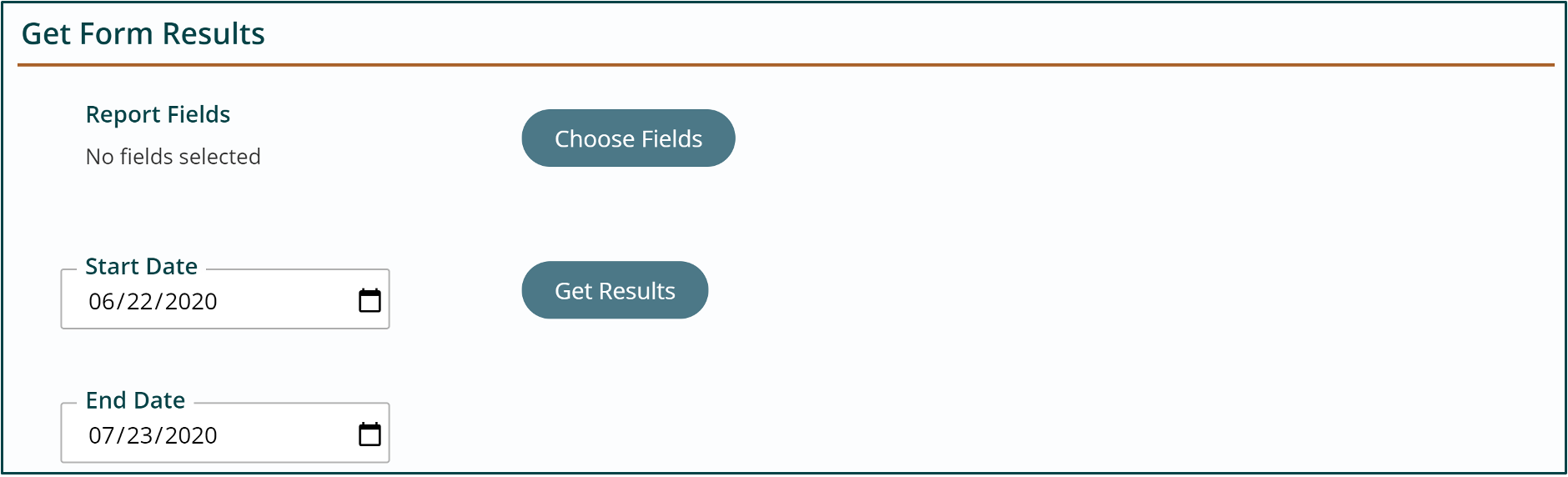
The Get Results functionality is also available from your Titan CMS Workstation dashboard. You can configure your dashboard to include this widget. As an alternative, you can open the Forms Editor block on the page and scroll to the very bottom where you will find the Get Results section of the block. 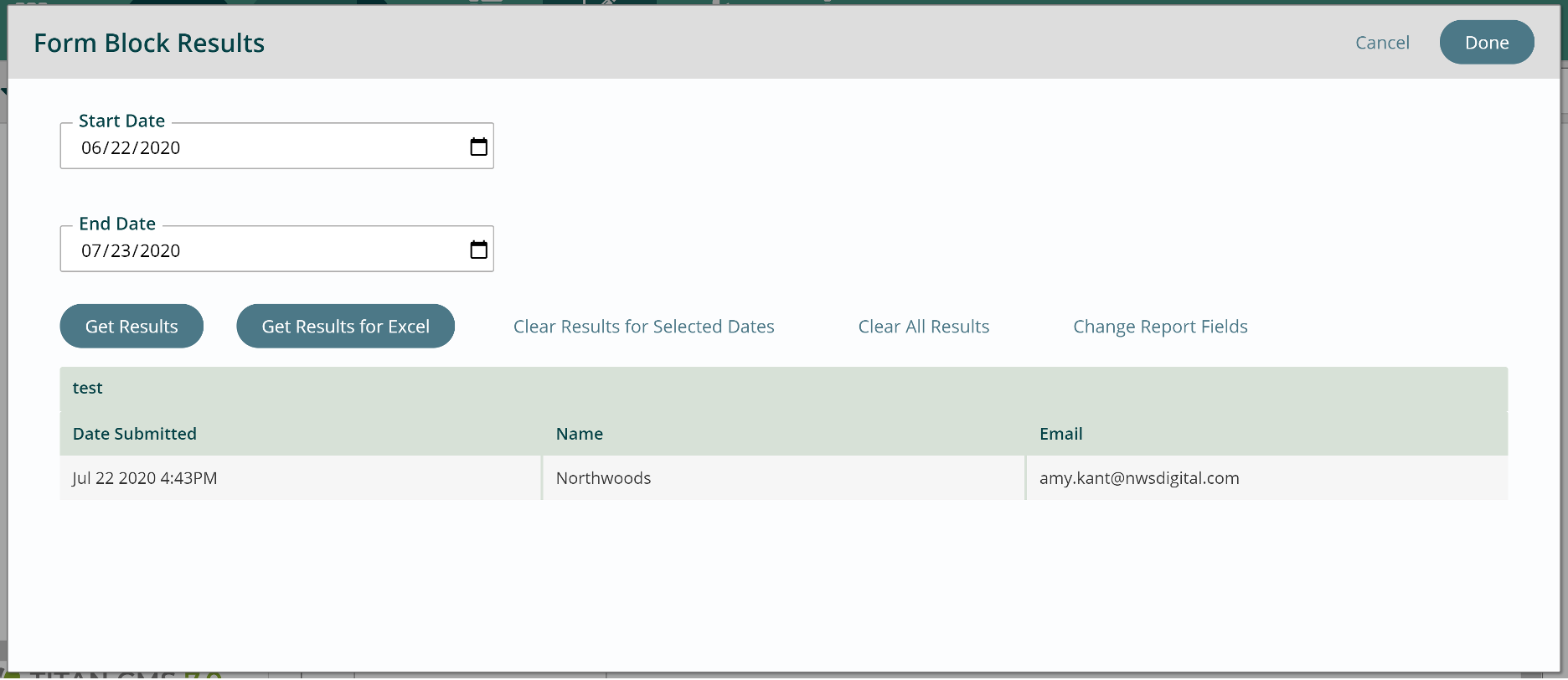
- Use the date fields to filter your results.
- Get Results is clicked after you have changed your Start or End Date fields.
- Get Results for Excel will open the data in an Excel spreadsheet.
- Clear Results will clear everything out of the database (not just your filtered results).
- Change Report Fields will allow you to select those fields you wish to display. You can change these at any time – you won’t lose your data if you delete fields.