Form Operation Functions
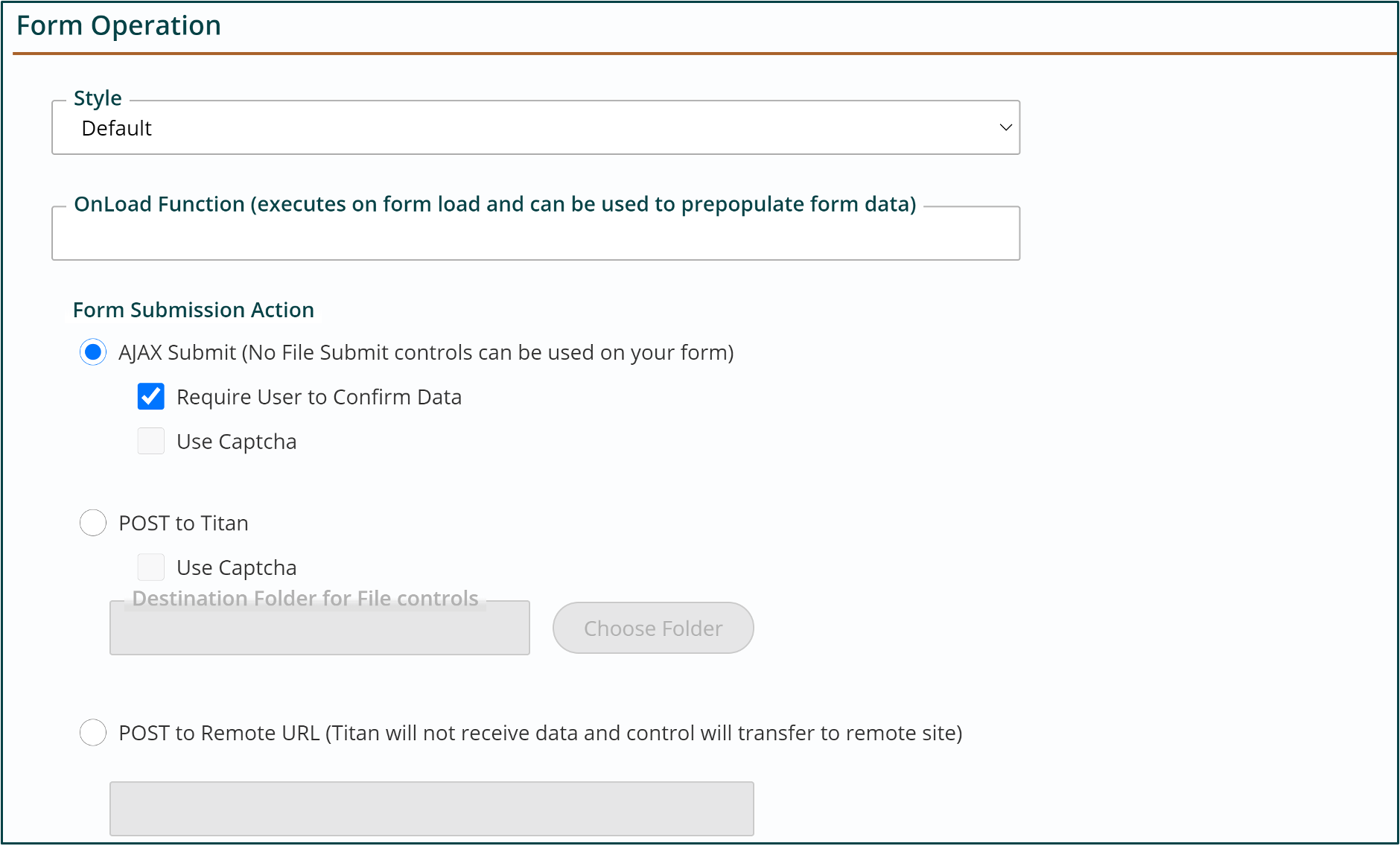 Style
Style
Generally, you will use the default style for your site. If your Style Guide has multiple form styles, you could choose an option from the drop-down.
OnLoad Function
The OnLoad Function is used to pre-populate a text field in the form based on function. A function will need to be created. To enable this function, please contact your Account Director for developer assistance. More information can be found on the Titan CMS Documentation site.
Form Submission Action
AJAX Submit
- This is not available if you are using the file submit option
- Require User to Confirm Data (User will use Send and Edit buttons when reviewing)
- Use Captcha. In order to use Captcha, you will need to configure Titan Administration with a captcha key
POST to Titan
- Use Captcha - In order to use Captcha, you will need to configure Titan Administration with a captcha key.
- Choose Folder - Use this option when File Submit is configured in your form. This is where you will select the folder where submitted files will be stored.
NOTE: the folder must have Security set to Everyone, or the File Submit action won’t work.
POST to Remote URL
- Titan CMS will not receive data and control will transfer to a remote site.