Mapping Dynamic Content Overview
When applying a snippet to a specific site or page, you will need to map a value to each of the parameters in the template. Value Types include Property, Data Site field (Data Site content only), and Prompted - Static.
The default value is Prompted Text. Prompted Text allows webmasters to enter a static value that can be managed on each Content Globe, Data Site, or Page.
To assign values to your snippet parameters you must first add or edit a snippet at the page, Content Globe, or Data Site level.
Add a Snippet
- Select a snippet template from the Available Values
- Click the arrow to add it to the Selected Values
- Manage Snippet Parameters via the pop-up dialog
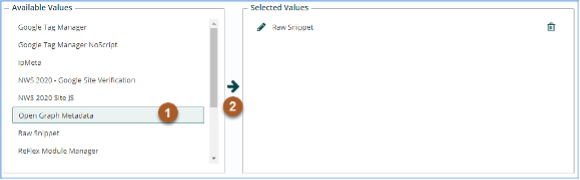
Get Support
Expert Titan CMS Support is just a phone call or email away!
Titan CMS Help Desk
9a.m.-5p.m. CT Mon-Fri
Tel: 414-914-9200
Email: support@nwsdigital.com

