Edit A Selected Snippet
- Click the Pencil icon next to the name of the snippet you wish to edit
- Manage Snippet Parameters via the pop-up dialog
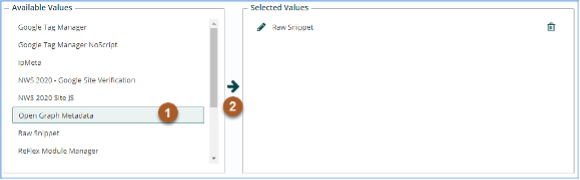
Select the Source for the value
- Page Properties
- Select Data Site fields
- Prompted Text
Get Support
Expert Titan CMS Support is just a phone call or email away!
Titan CMS Help Desk
9a.m.-5p.m. CT Mon-Fri
Tel: 414-914-9200
Email: support@nwsdigital.com

