Redirect a page using URL Alias
URL aliases are a way to make multiple URLs direct to the same page. To add a URL alias to an individual page:
- Select the page you want the redirect to go to.
- Type in your alias and hit the + sign
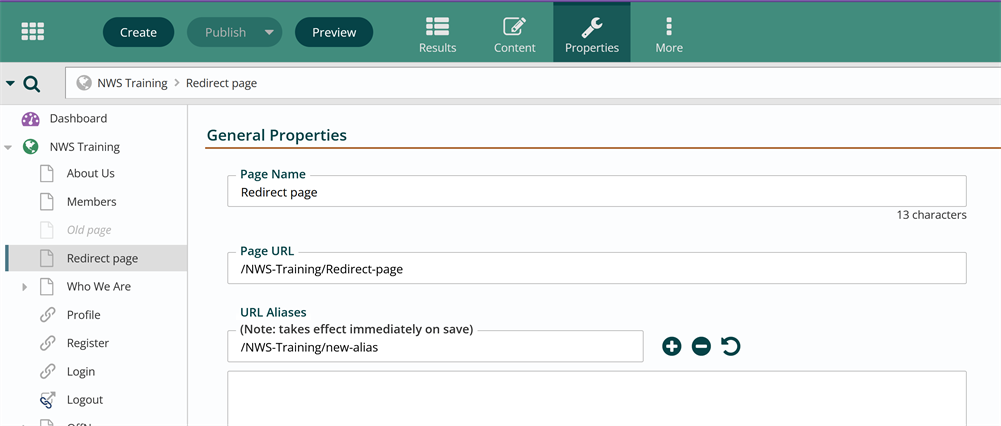
- Click the Properties tab and browse to the URL Aliases field.
- Publish.
- If you change the URL of a page in the Page URL field, upon publishing the prior URL will be automatically added as a URL Alias.
- If you enter a URL that is already in use, the workstation will give you an error, telling you the page path of the page currently using that URL.
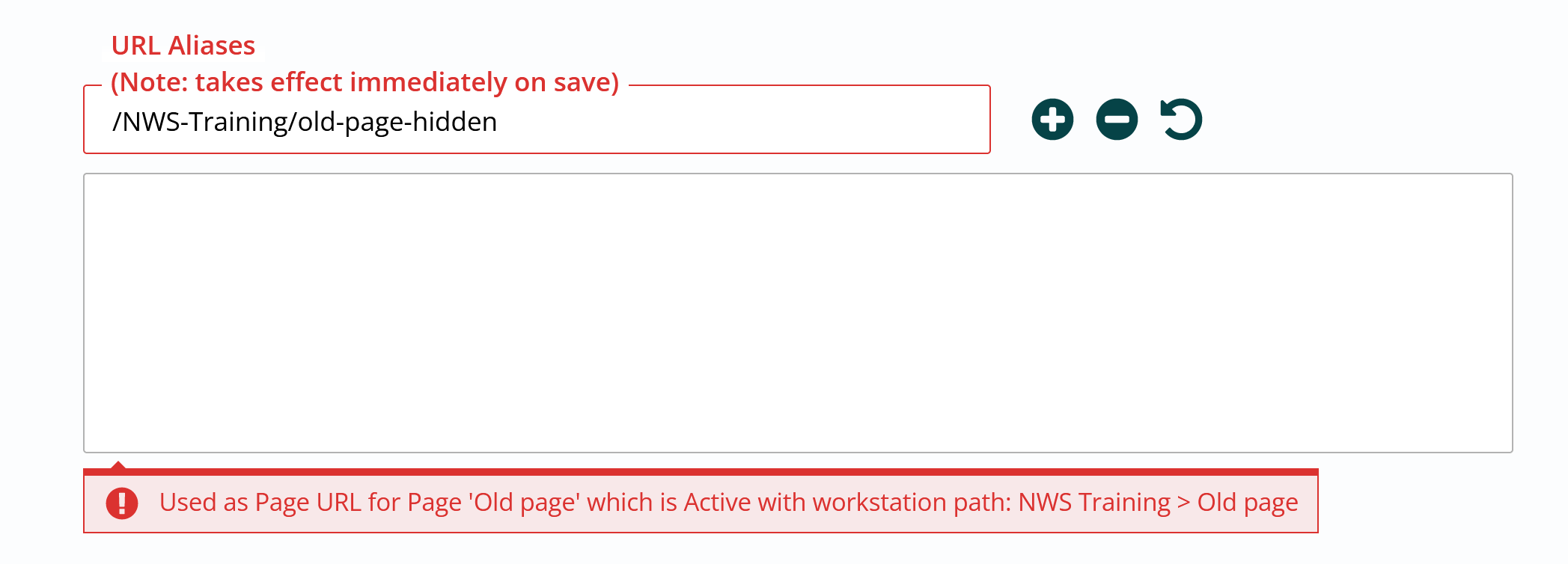
- If you need to add aliases for multiple pages at once, add URL aliases in bulk.
Related Office Hours videos
Renaming URLs