Workflow Overview
Workflow in Titan CMS is a way to have others contribute to the content while still having the ability to review before the content is published to the live sites. There are several variations of workflow available to you – 0-step to 4-step.
Use the Workflow screen tab to set the workflow for a page or item. A default workflow is established at the root level of the website. All pages below the root will inherit this workflow but it can be overridden.
For most businesses, a 1- or 2-step workflow is recommended.
- No Workflow – Clicking on Save and Publish mean the same thing. The update will go live on the site immediately.
- 1-Step Workflow – Clicking on Save will save your work in progress. Clicking Publish will push the changes live on the site immediately.
- 2-Step Workflow – Clicking on Publish will put the page into workflow. An editor will need to approve the content before it is live to the end user. The editor will receive an email notification when there is something waiting to be approved.
- 3-Step Workflow – Clicking on Publish will put the page into workflow. There are two different editors that will need to approve the content before it is live to the end user. The first editor will receive an email when the content is initially posted by the creator. The second editor will receive an email notification when the first editor can review the content.
- 4-Step Workflow – Click on Publish will put the page into workflow. There are three different editors that will need to approve the content before it is live to the end user. The first editor will receive an email when the content is initially posted by the creator. The second editor will receive an email notification when the first editor can review the content. The third editor will receive an email notification when the second editor can review the content.
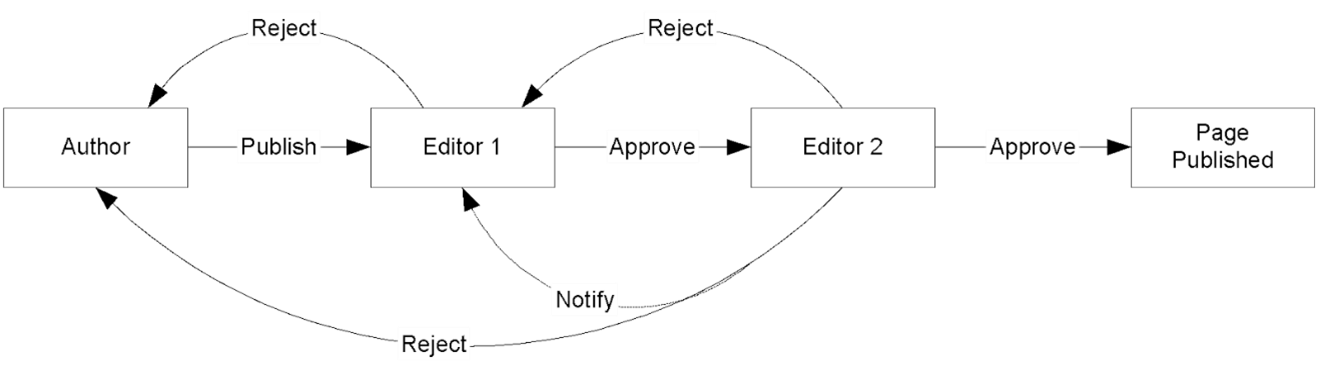
Get Support
Expert Titan CMS Support is just a phone call or email away!
Titan CMS Help Desk
9a.m.-5p.m. CT Mon-Fri
Tel: 414-914-9200
Email: support@nwsdigital.com

