Update A Lookup In A Data Schema
Follow these steps to change the lookups for City, State or Event Type.
- Open the Titan Administration Module.
- Go to Data Schema > Events Schema.
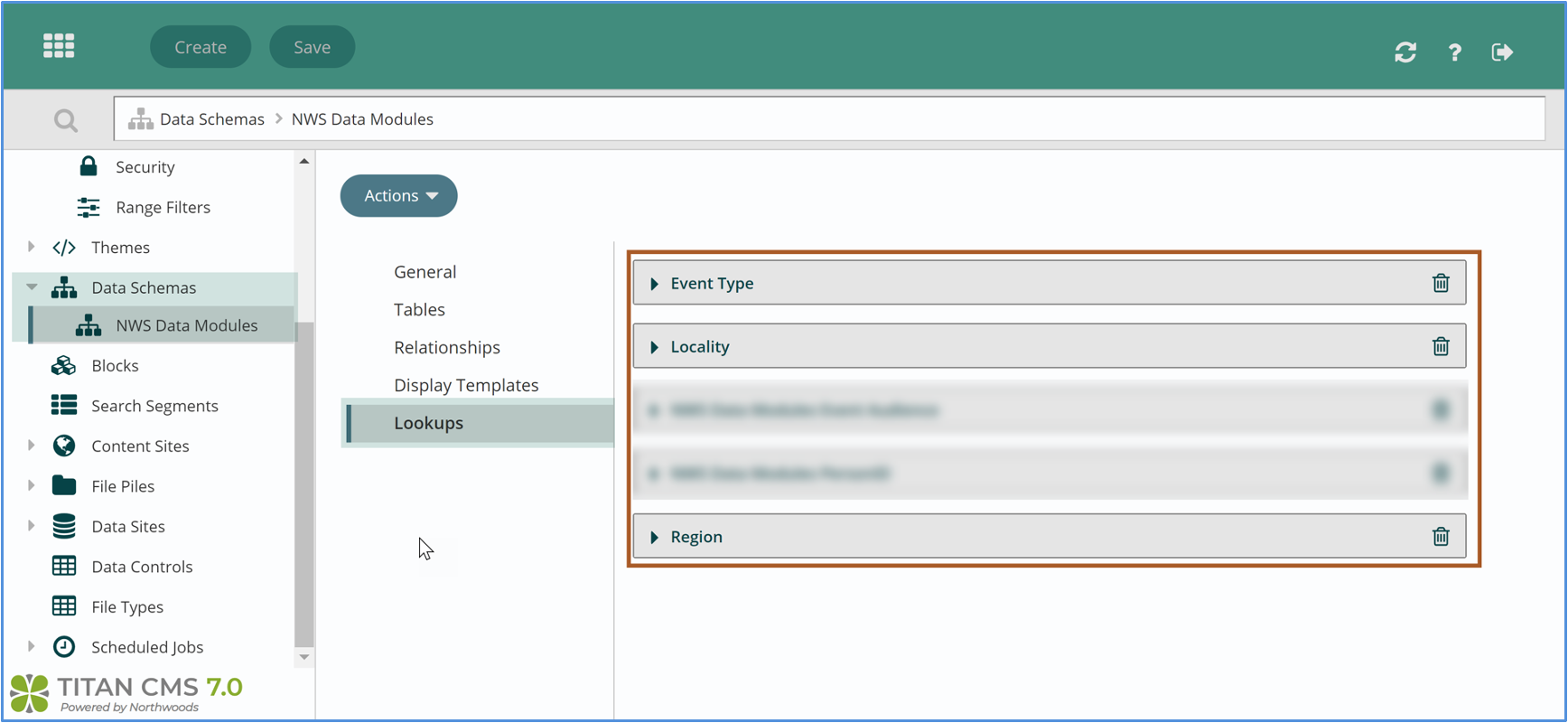
- Click on Lookups. In your workstation, you will see the following Lookups:
- Locality (City)
- Region (State/Region)
- Event Type (Event category)
- Click to expand the Lookup you would like to update.
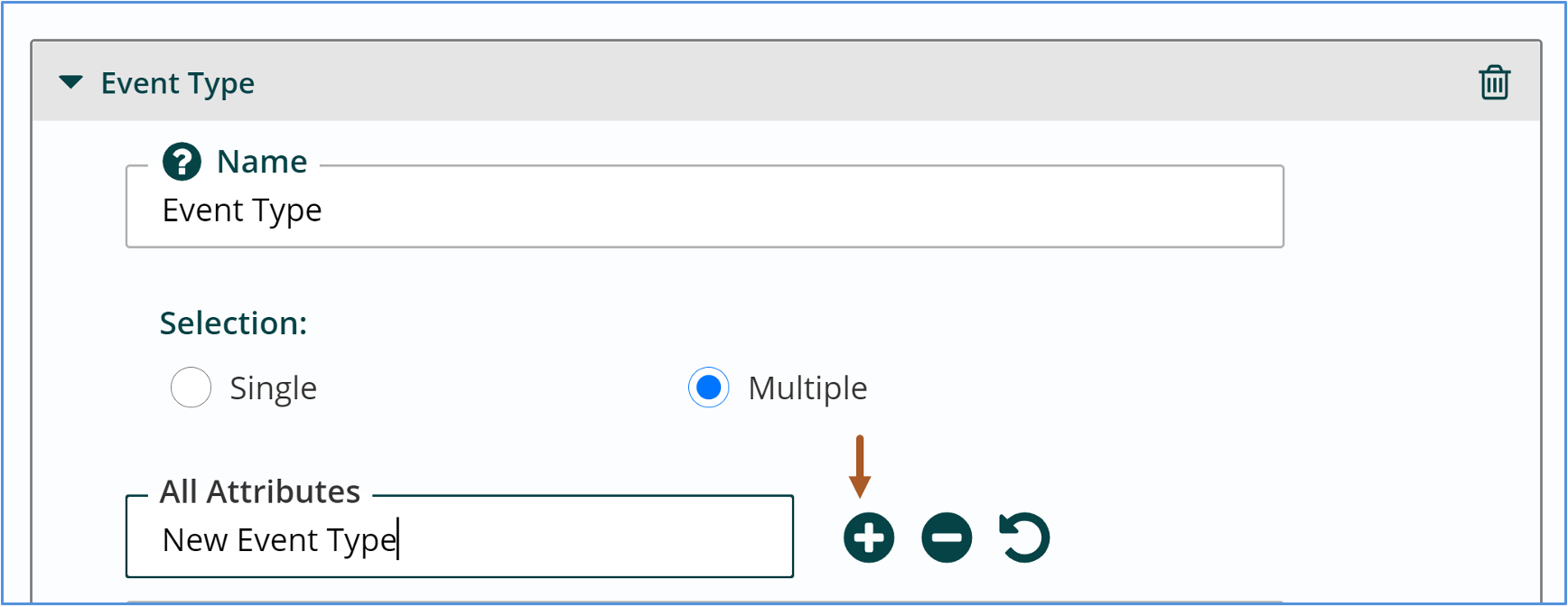
- Under All Attributes, type in the new attribute you would like to have available. Hit ENTER or the plus sign to add the attribute to the Lookup.
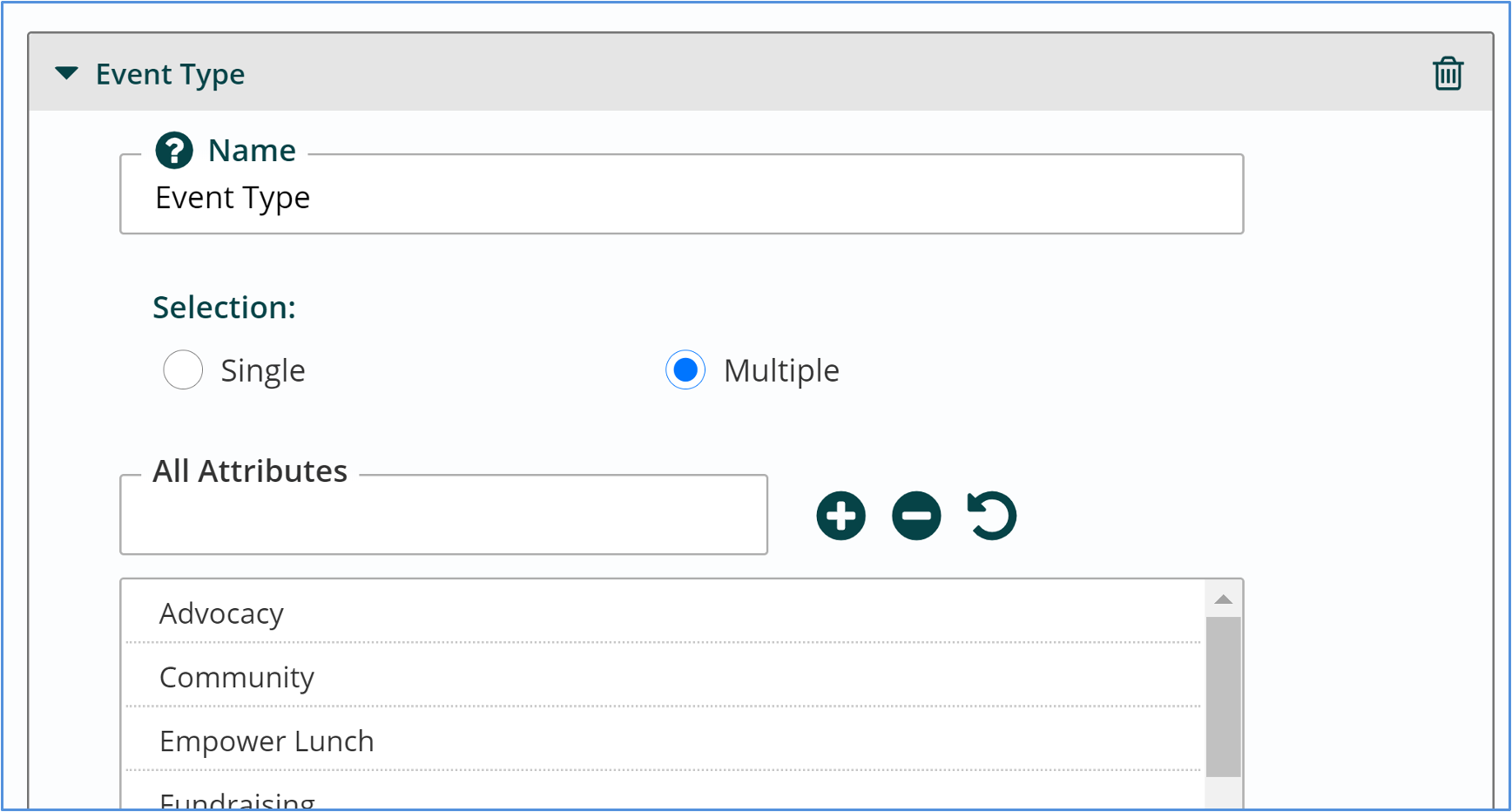
- To delete an attribute, click to select it and then on the minus sign.
- To modify an existing attribute, click to select it, make your changes and then click on the Refresh icon.
- Once complete, click SAVE.
Click on the Refresh button to make sure that your changes display in the Web Content Management Module.
Get Support
Expert Titan CMS Support is just a phone call or email away!
Titan CMS Help Desk
9a.m.-5p.m. CT Mon-Fri
Tel: 414-914-9200
Email: support@nwsdigital.com

