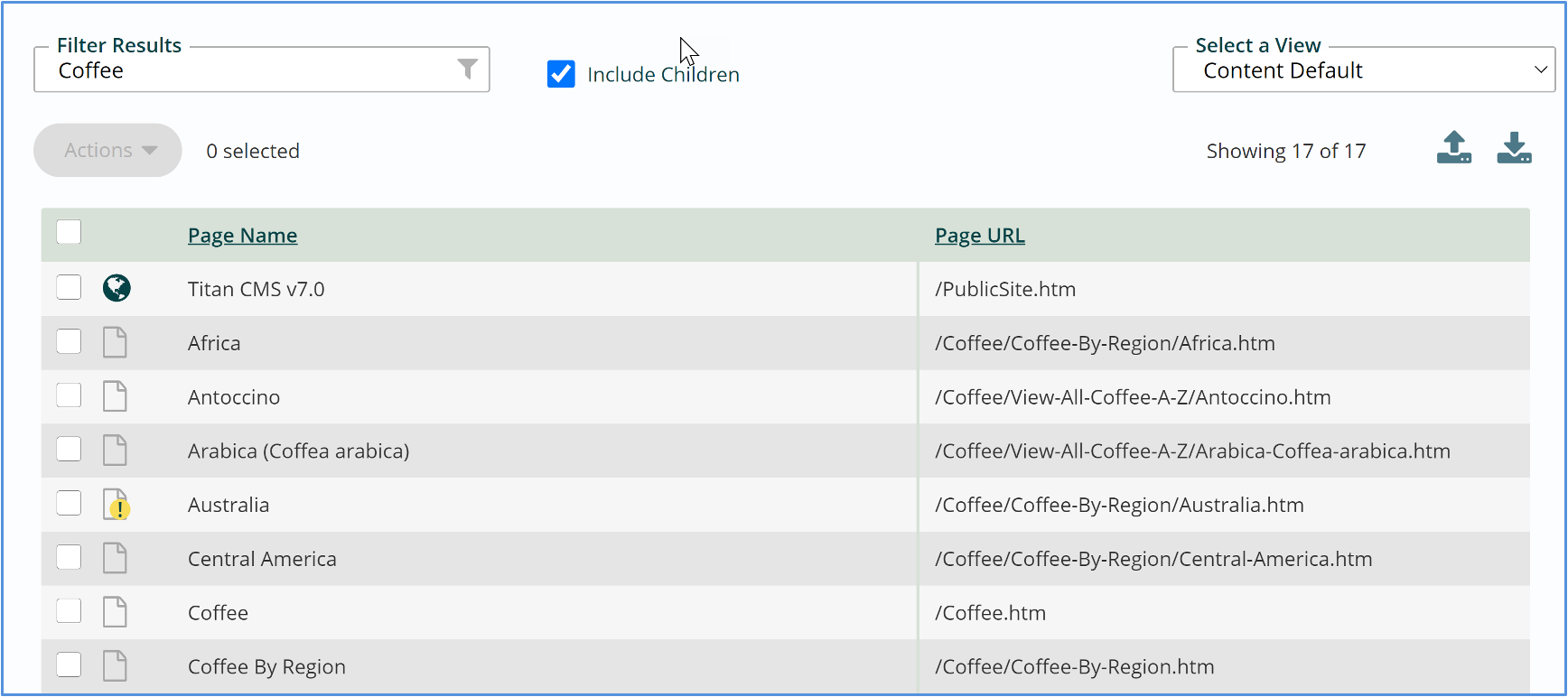Filter Results
Filter Results in Search
There is a new filter for searching within the workstation.
- Click the search icon to the left of the search crumb.
- The following filter options will appear:
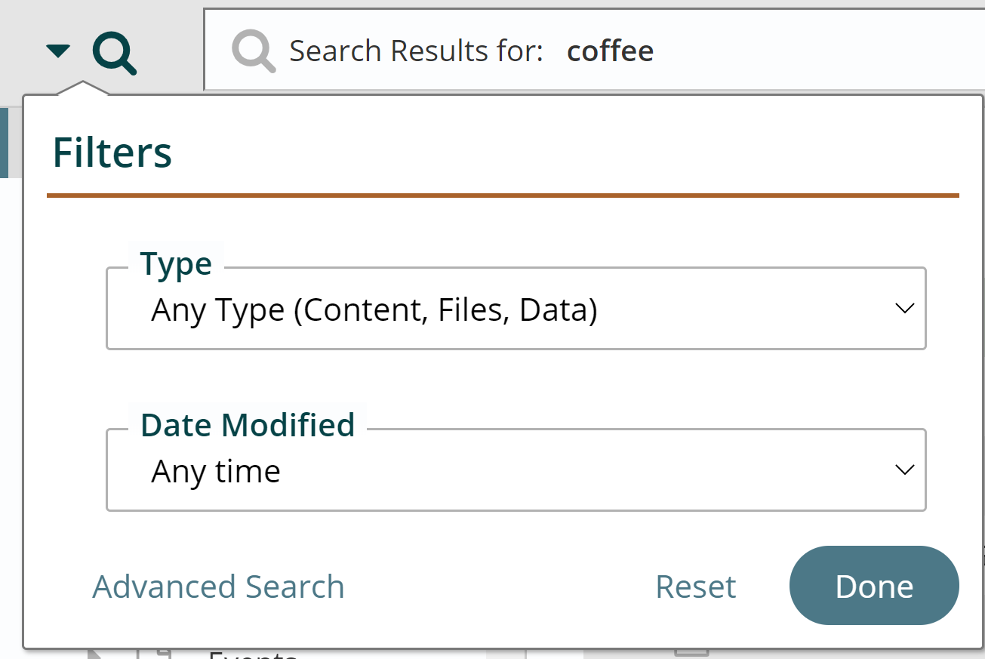
- If you choose to filter by Type > Content, you will notice both the results list and the search crumb will update.
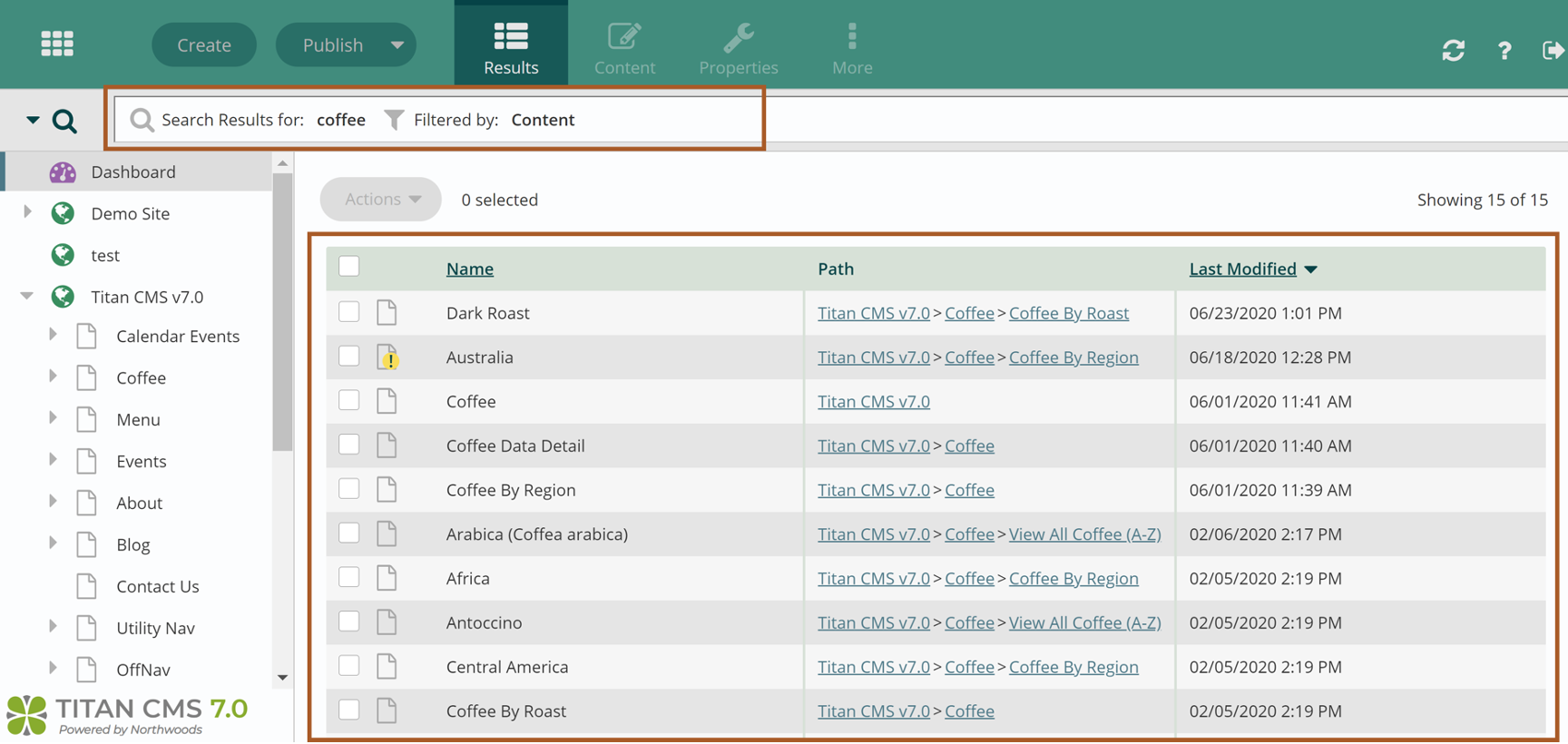
Filter Results in Browse View
You can filter results that appear in your browse pane on the right, by adding a keyword or choosing to “include children.”
- Click on an item in the Nav Tree. Results will display in the browse results screen.
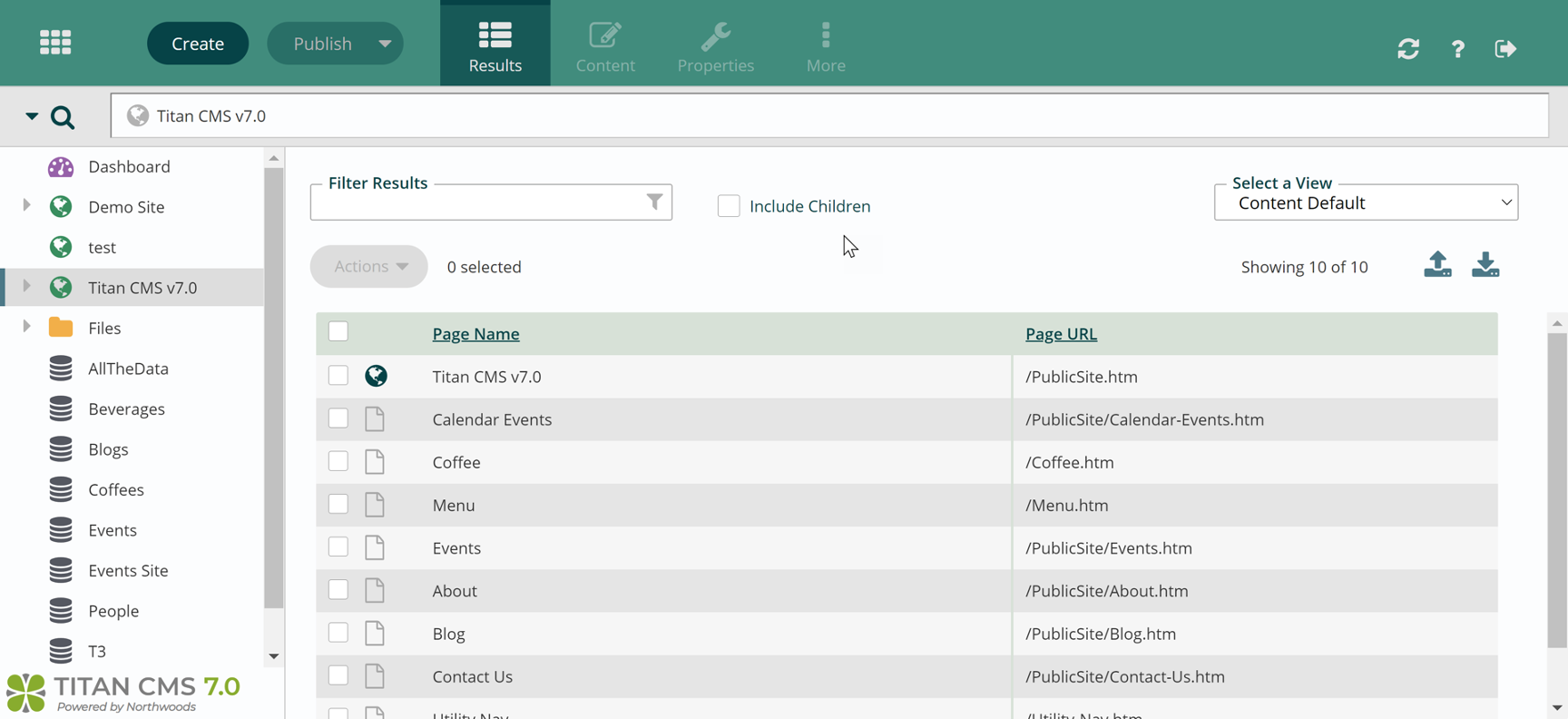
- Enter a Keyword into the text field. The results will automatically be further searched.
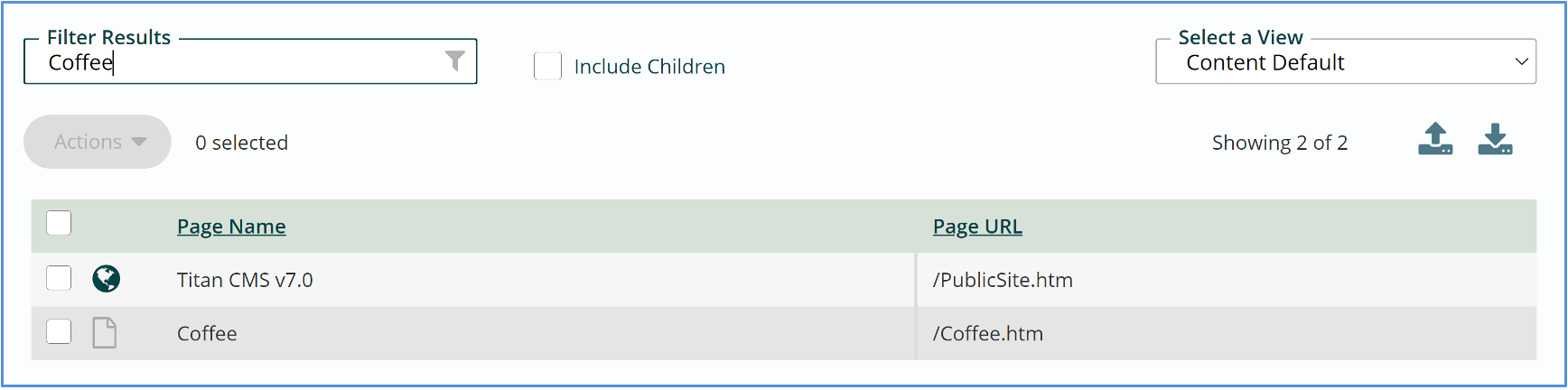
- Check Include Children to include all child pages or files. All child items – under the selected item – will be searched.