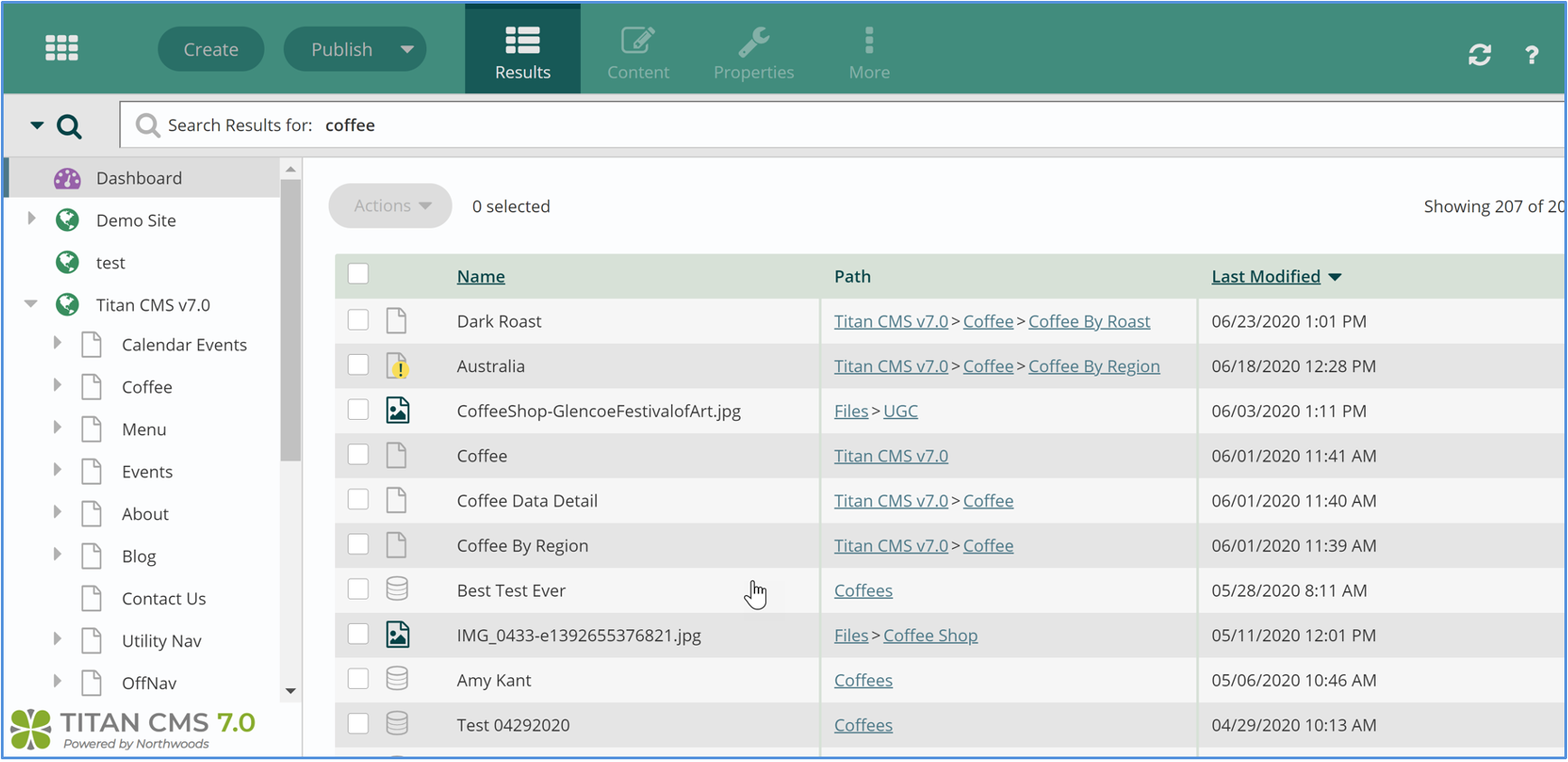Quick Search
The Quick Search allows you to search for items in the Nav Tree from the Search Crumb:
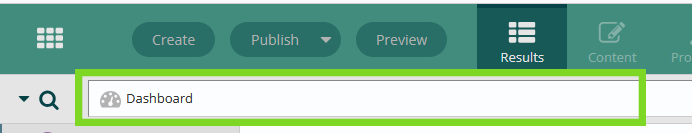
This feature will take the value entered in the text field (Search Crumb) and search the metadata fields for all active items in the Nav Tree. It will not include items in the Recycle Bin.
- Enter your search criteria into the Quick Search Field.

- You will see a list of quick results appear below the Search Crumb. You can click to jump directly to a quick result by using the down arrow key to select it and hitting enter. To see a full list of results, hit enter without selecting a quick result first.
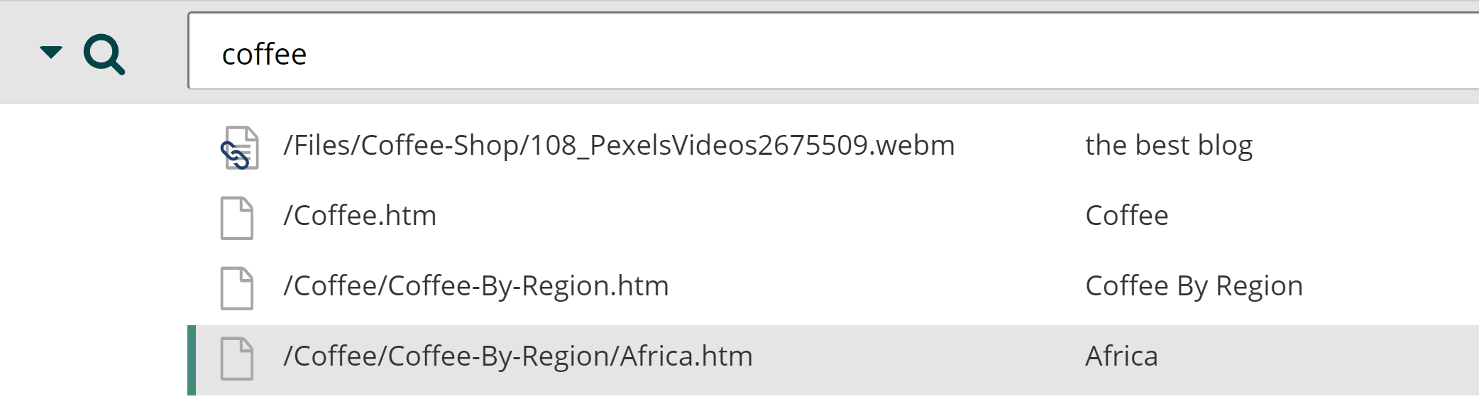
- The results of your search will display in the Browse View.