Workstation Search
The Quick Search allows you to search for items in the Nav Tree from the Search Crumb (highlighted in the image below). This search will not search block content.
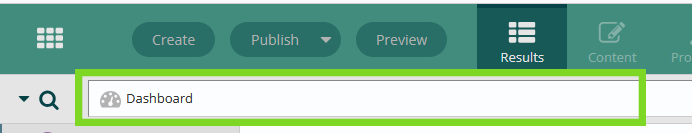
This feature will take the value entered in the text field (Search Crumb) and search the metadata fields for all active items in the Nav Tree. It will not include items in the Recycle Bin.
- Enter your search criteria into the Quick Search Field.

- You will see a list of quick results appear below the Search Crumb. You can click to jump directly to a quick result by using the down arrow key to select it and hitting enter. To see a full list of results, hit enter without selecting a quick result first.
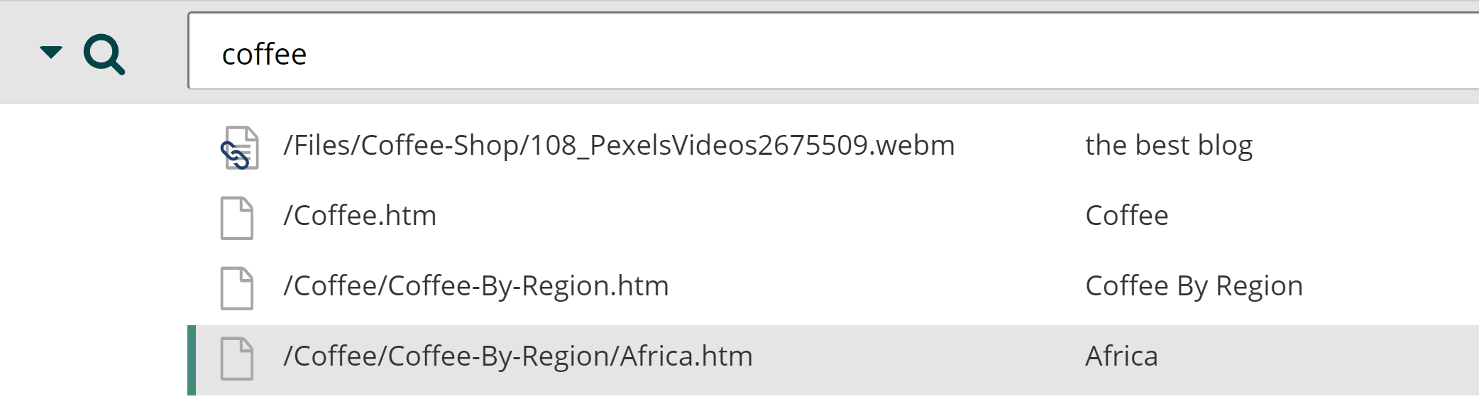
- The results of your search will display in the Browse View.
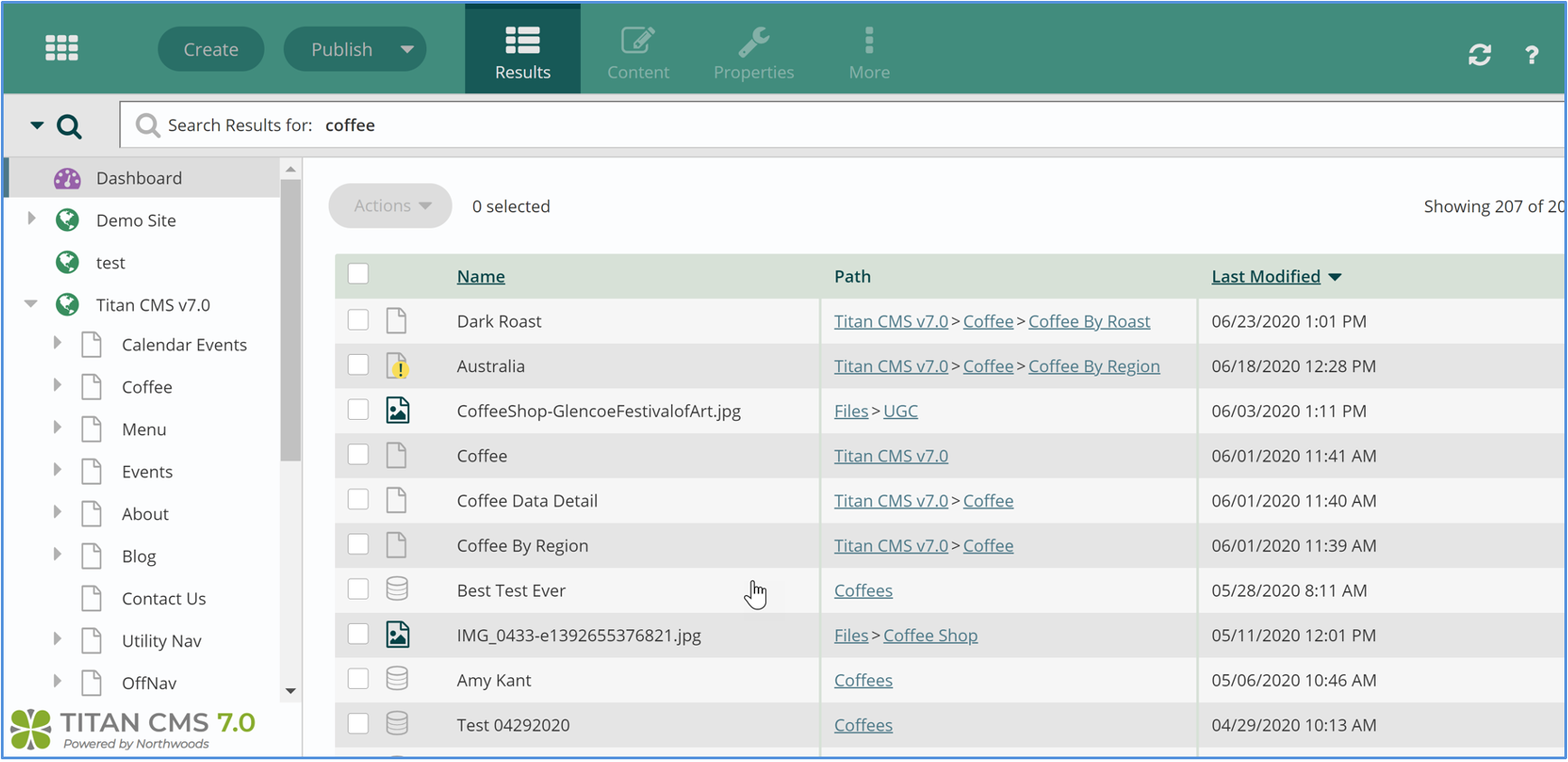
Filter Results in Quick Search
There are quick filters for searching within the workstation.
- Click the search icon to the left of the search crumb.
- The following filter options will appear:
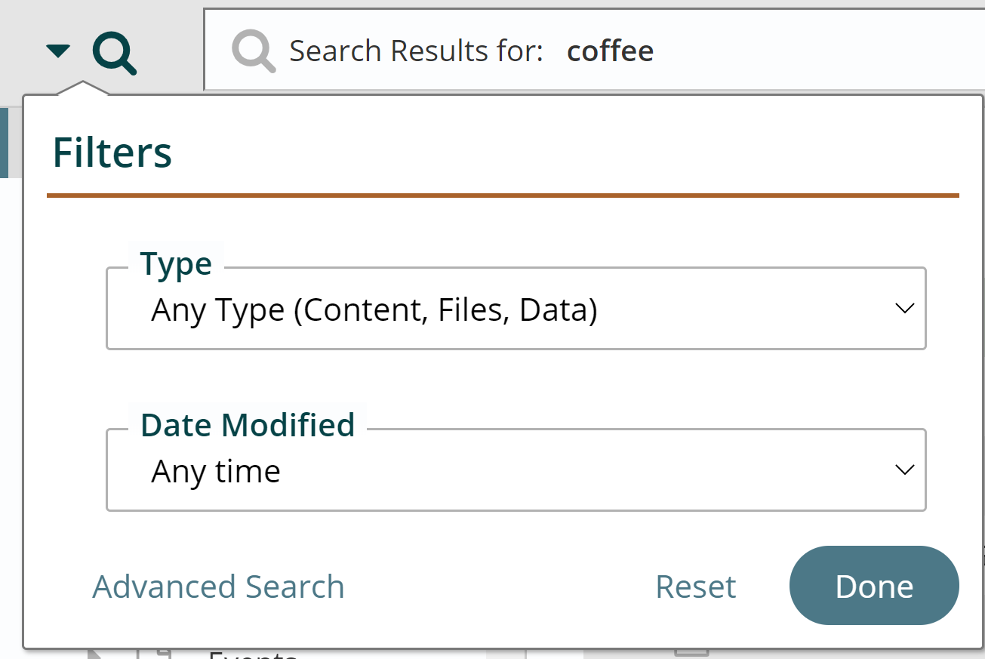
- If you choose to filter by Type > Content, you will notice both the results list and the search crumb will update.
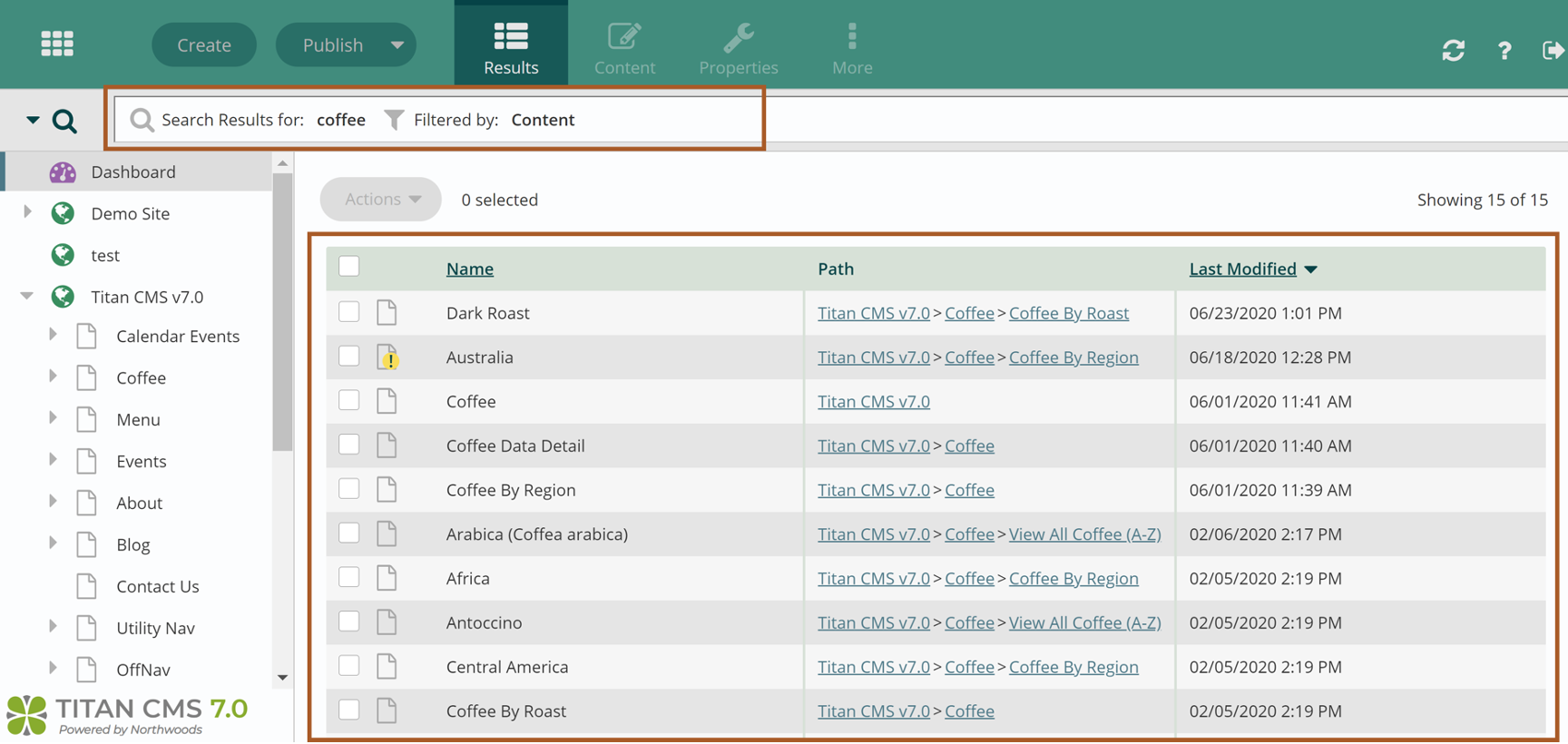
New in 7.5: There is a new interface for Filters when searching within the workstation.
Click the search icon to the left of the search crumb. Type, Date Modified, and Search String Matching has not changed. New fields:
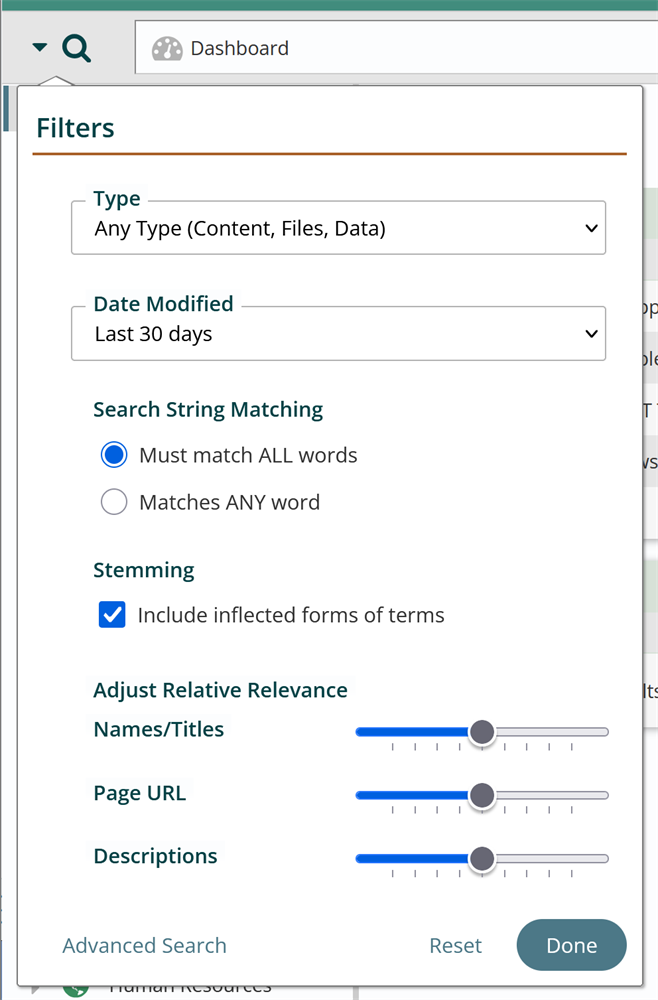
1. Stemming:
Check this to broaden term matching to include inflectional (related) forms of entered terms. This results in variations of a word, such as plurals or verb tenses, even if the exact word isn't typed in the search query. For example, a search for "running" might also return results containing "run," "ran," or "runs"
2. Adjust Relative Relevance:
Adjust how much weight or influence these fields have in your results
- Names/Titles
- Page URL
- Descriptions
All of the results for the search will show no matter what weight the given fields are given. What will change is the Relative Relevance. Results that are deemed more relevant will have a higher Relative Relevance and show up first in your results listing.
For example, let’s say we have a page with the name “Valentine,” the URL /Office-Pets/Cats/Valentine, and the description “A white cat who sits in a desk drawer and may show up on a meeting.” We also have an event called “Valentine’s Day Party.” It has the URL /events/VDay, and the description “A party for Valentine’s Day where everyone gets candy hearts.”
If someone searched “Valentine” with no Stemming, they would only get the result for Valentine, and not the one for Valentine’s Day. If they searched Valentine with Stemming and marked Description as high relevance, they would get both results, but “Valentine’s Day Party” would show up first in the results because it has Valentine in the description. The same search with a high relevance for URL instead of description would get both results but Valentine the cat would be listed first.
(Anyone looking for the Northwoods office pets should look here though.)