Edit Properties
- Click the check box next to your item (or double click to select).
- Click Properties in the App Ribbon.
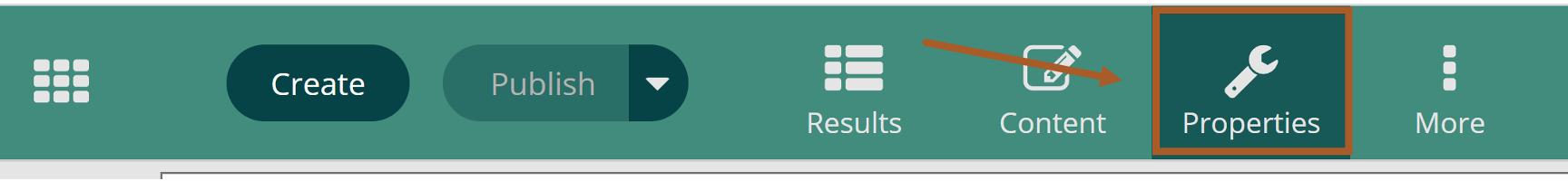
- Make any desired changes.
- Click Save or Publish in the App Ribbon to save your work.
- See Page/File Properties for detailed information about all the fields available.
Get Support
Expert Titan CMS Support is just a phone call or email away!
Titan CMS Help Desk
9a.m.-5p.m. CT Mon-Fri
Tel: 414-914-9200
Email: support@nwsdigital.com

