Default Titan CMS User Groups
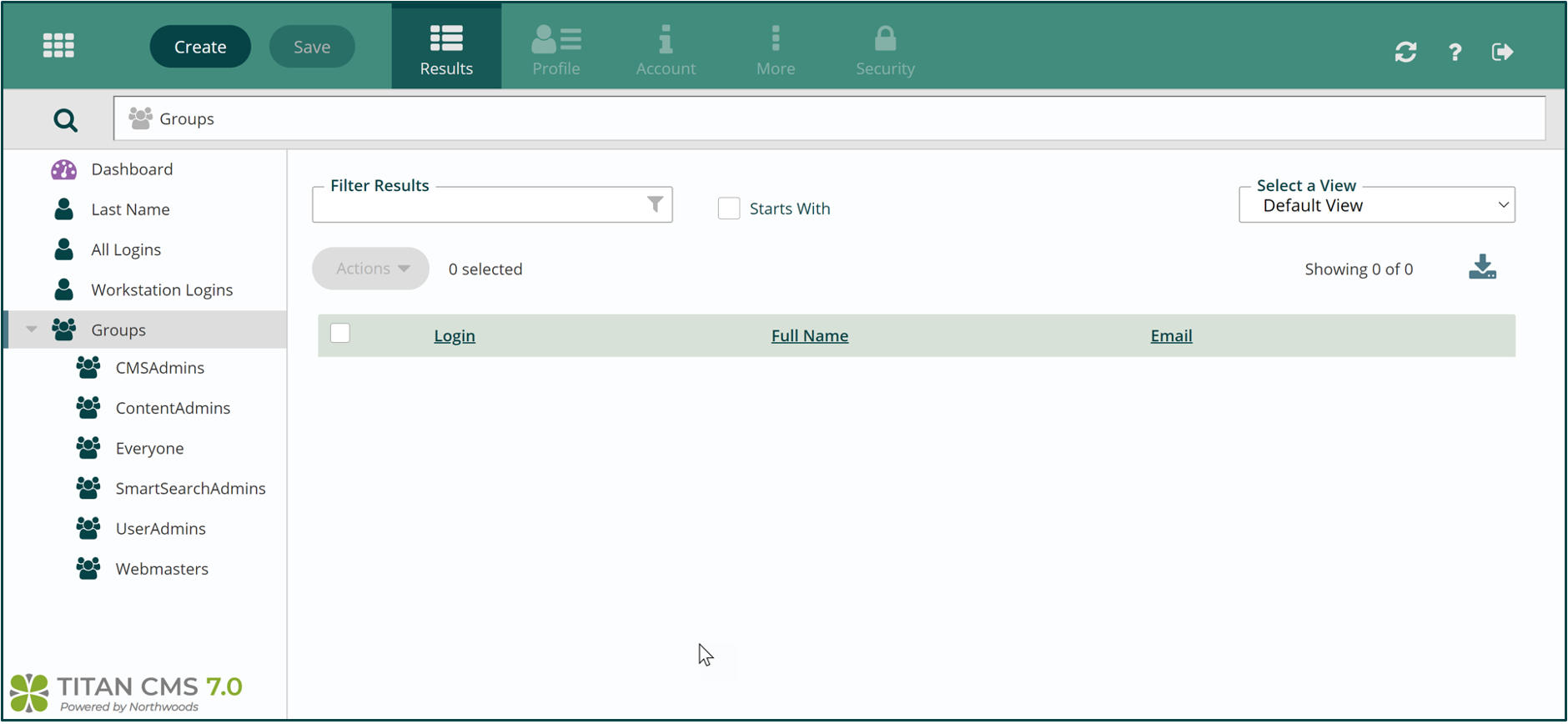
Default Titan CMS Groups (Roles) include: CMSAdmins, ContentAdmins, Everyone, SmartSearchAdmins, UserAdmins & Webmasters. These default groups should never be deleted. You can add additional groups at any time, and then assign users to them.
Security Groups are an efficient method for applying page security or workflow settings to multiple users. You can assign security or workflow settings in bulk by using a group, instead of assigning them individually by user.
Webmasters
These users are administrators over all content items and have access to all modules in the Titan CMS Workstation. They don’t require special workflow assignments to edit content. Membership of this group doesn't guarantee display-side permissions.
ContentAdmins
These users are administrators over all content items and don’t require special workflow assignments to edit content. They have full rights to use the Content Management module only. Membership of this group doesn't guarantee display-side permission.
CMSAdmins (Content Management System Administrator)
These users can do anything anywhere within the Titan CMS Content Workstation regardless of whether they have been assigned to workflow role. They have specific access to the Titan Administration module.
SmartSearchAdmins
These users can work with the Smart Search module to manage keyword results from searches on your website.
UserAdmins
These users can work with user accounts in the User Management module and receive emails from the user registration approval process.
Everyone
This is the default group assignment for all new users added to Titan. It is primarily used to grant display-side access for public facing websites.