Add A Security Group
New Security Groups and attributes are created in the Titan Administration Module.
- Select the Titan Administration module.
- Click on Tags and Filters > Security in the left Navigation Tree.
- Click to expand UsersAndGroups in the Edit Pane
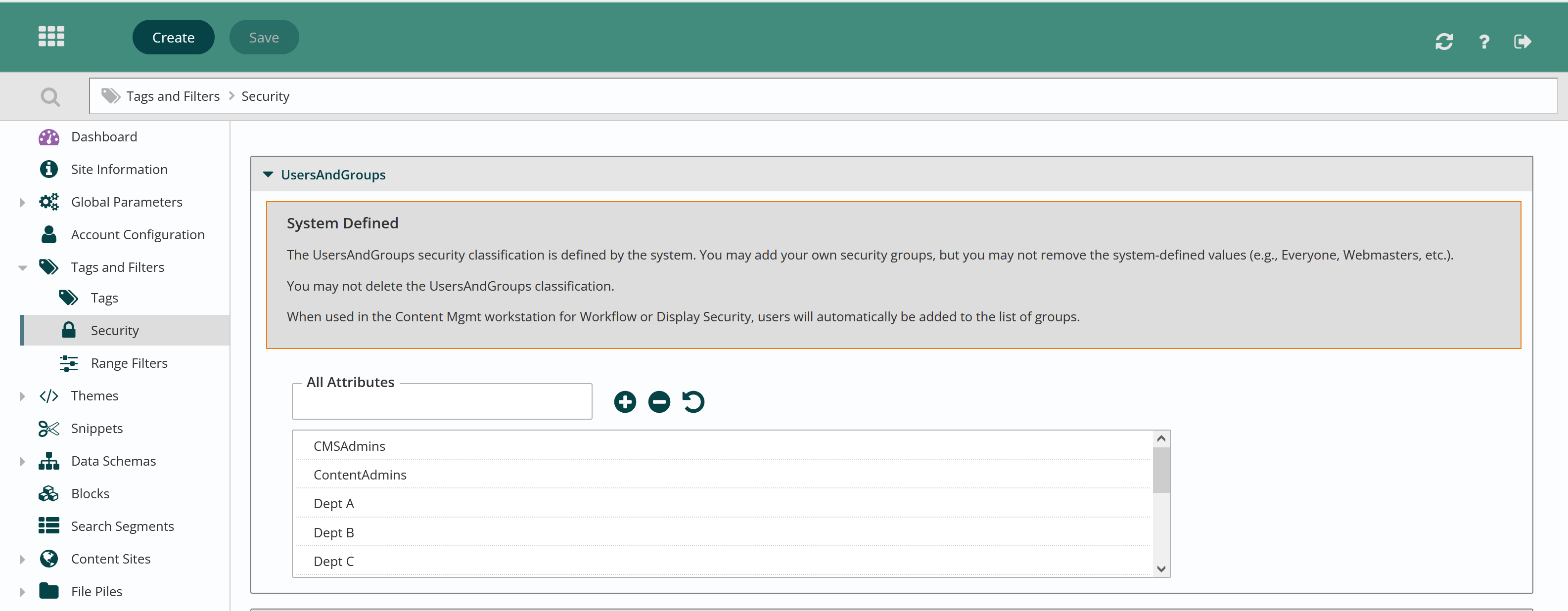
- In the Attributes box, type the name of the group you are creating.
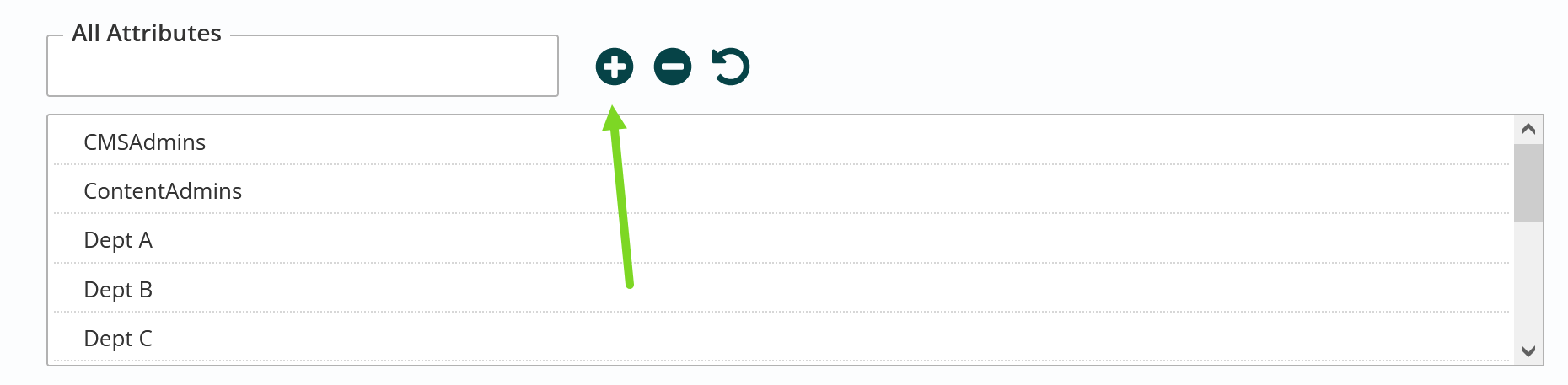
- Click the Plus icon next to the text field.
- Click to Save.
Get Support
Expert Titan CMS Support is just a phone call or email away!
Titan CMS Help Desk
9a.m.-5p.m. CT Mon-Fri
Tel: 414-914-9200
Email: support@nwsdigital.com

