Style An FAQ Block
FAQ Block Styles
Once you have added an FAQ block to your page, you can apply a block style. Each site’s style guide offers a variety of styles for FAQ Blocks. Here are examples of standard style offerings.
Standard FAQ
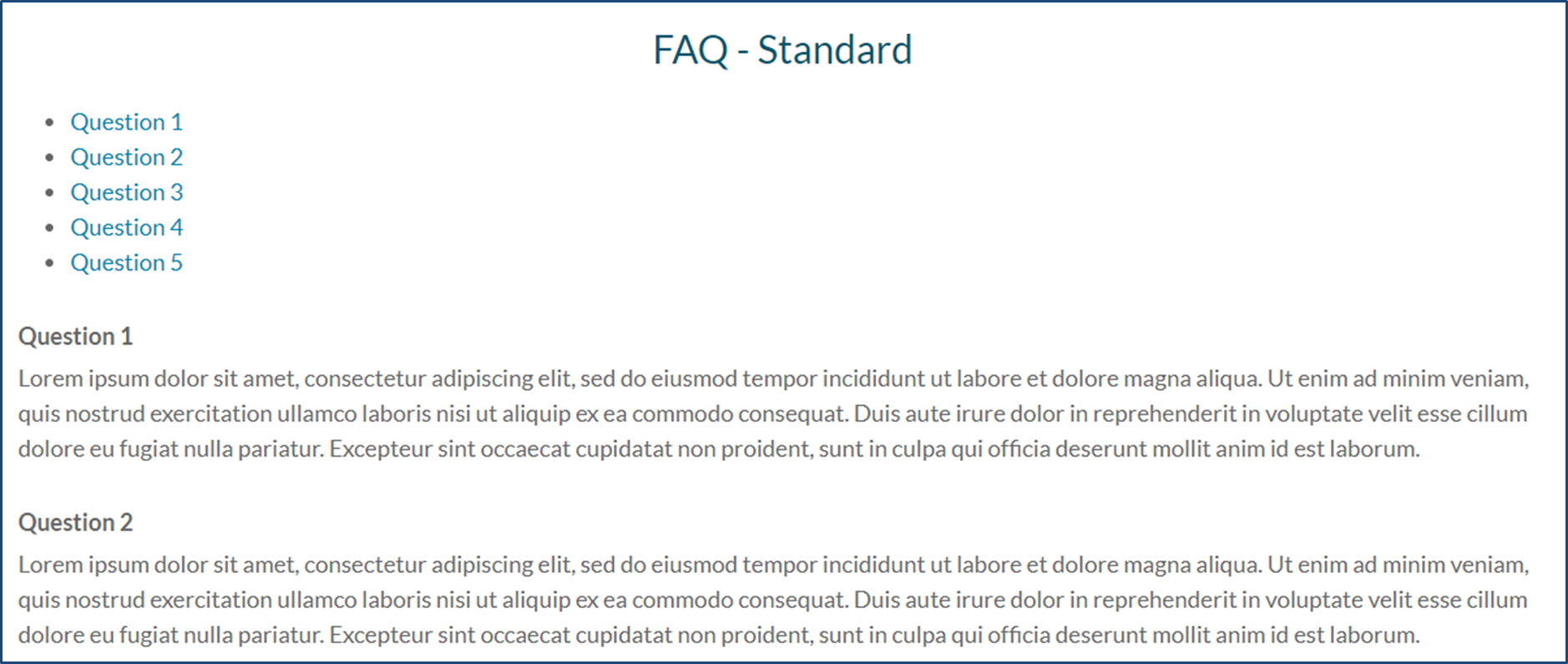
Accordion FAQ
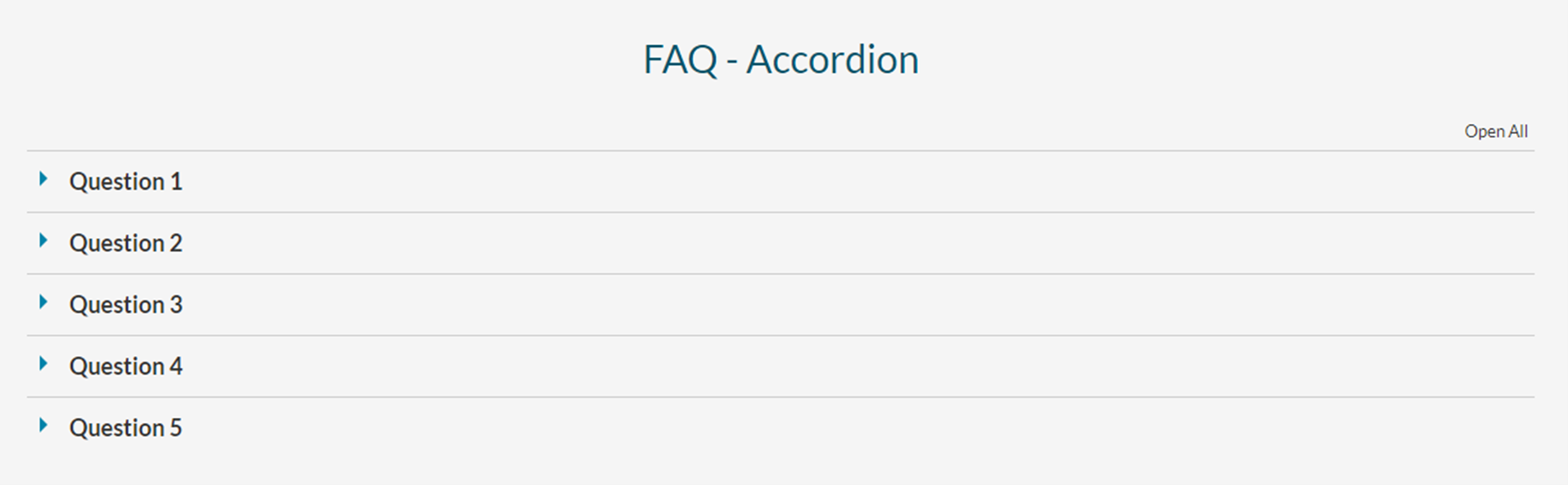
Tabbed FAQ
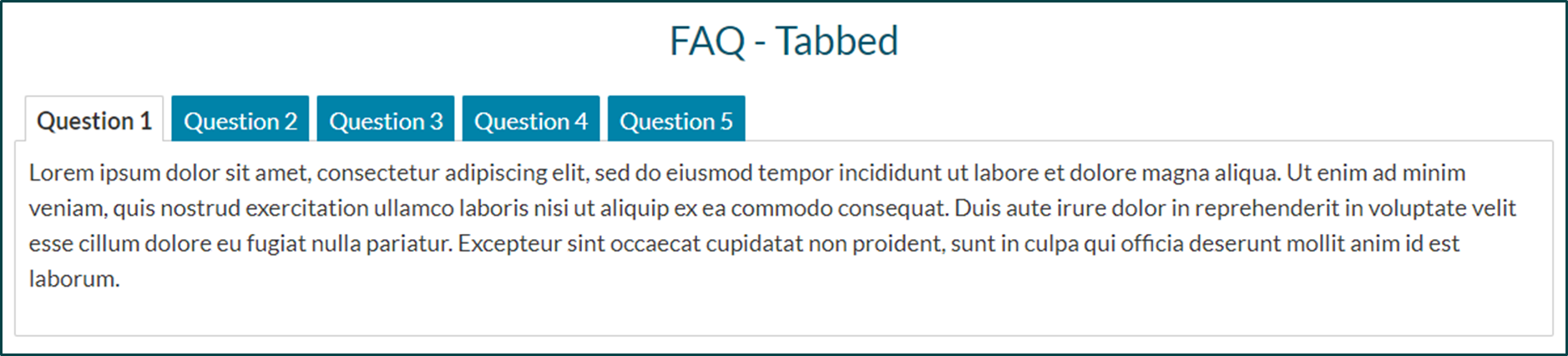
Style an FAQ Block
- Open the FAQ Block.
- Look for the Style dropdown in the FAQ window.
- Click the dropdown and select the style that works best for your content.
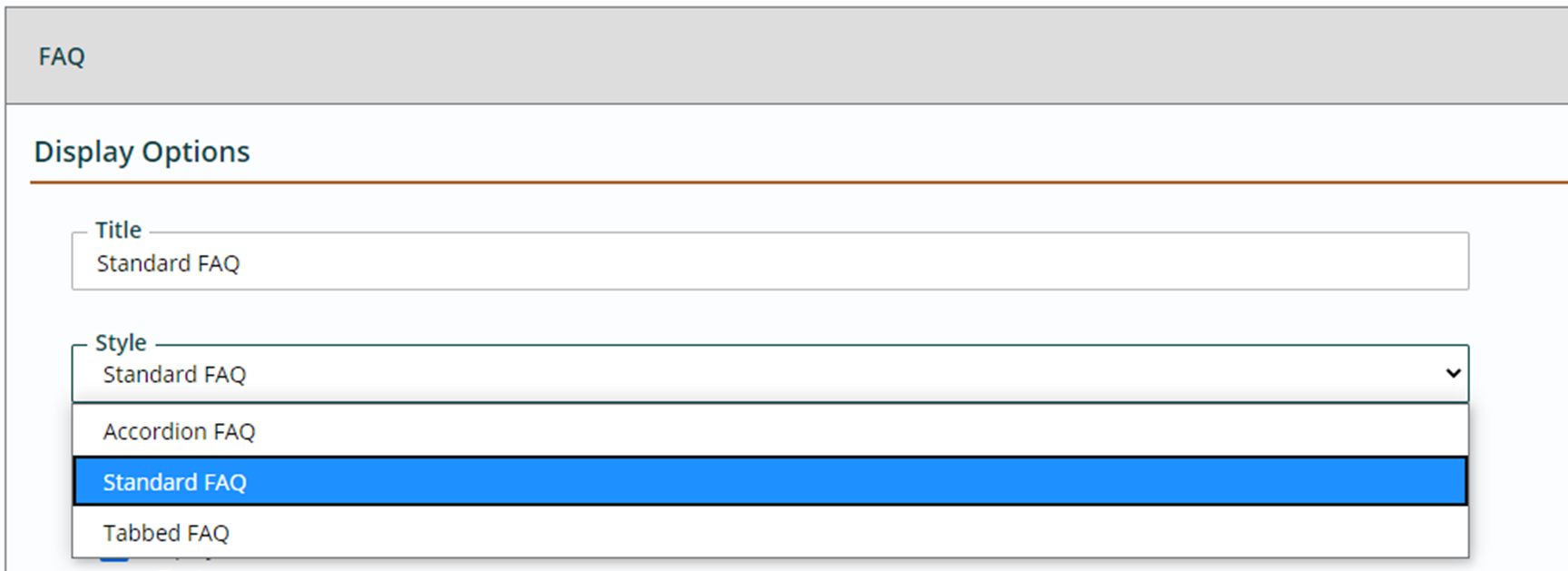
- Click Done to close the FAQ Block Editor.
- Click Publish to save your work.