Refresh Navigation Cache
Navigation Caching is set for each content site in Titan Administration. If caching is turned on for list blocks (Filter Block, TOC, Data List), you should still click Refresh Site Navs to renew the cache.
- Click the refresh button in the App Ribbon.
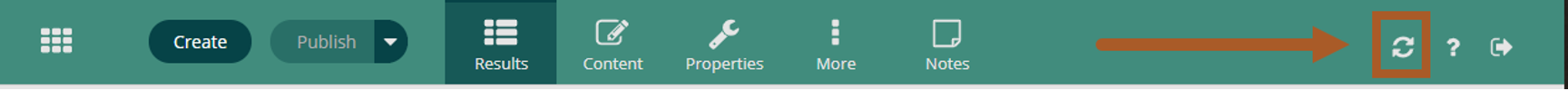
- Check all radio buttons that apply (one per row)
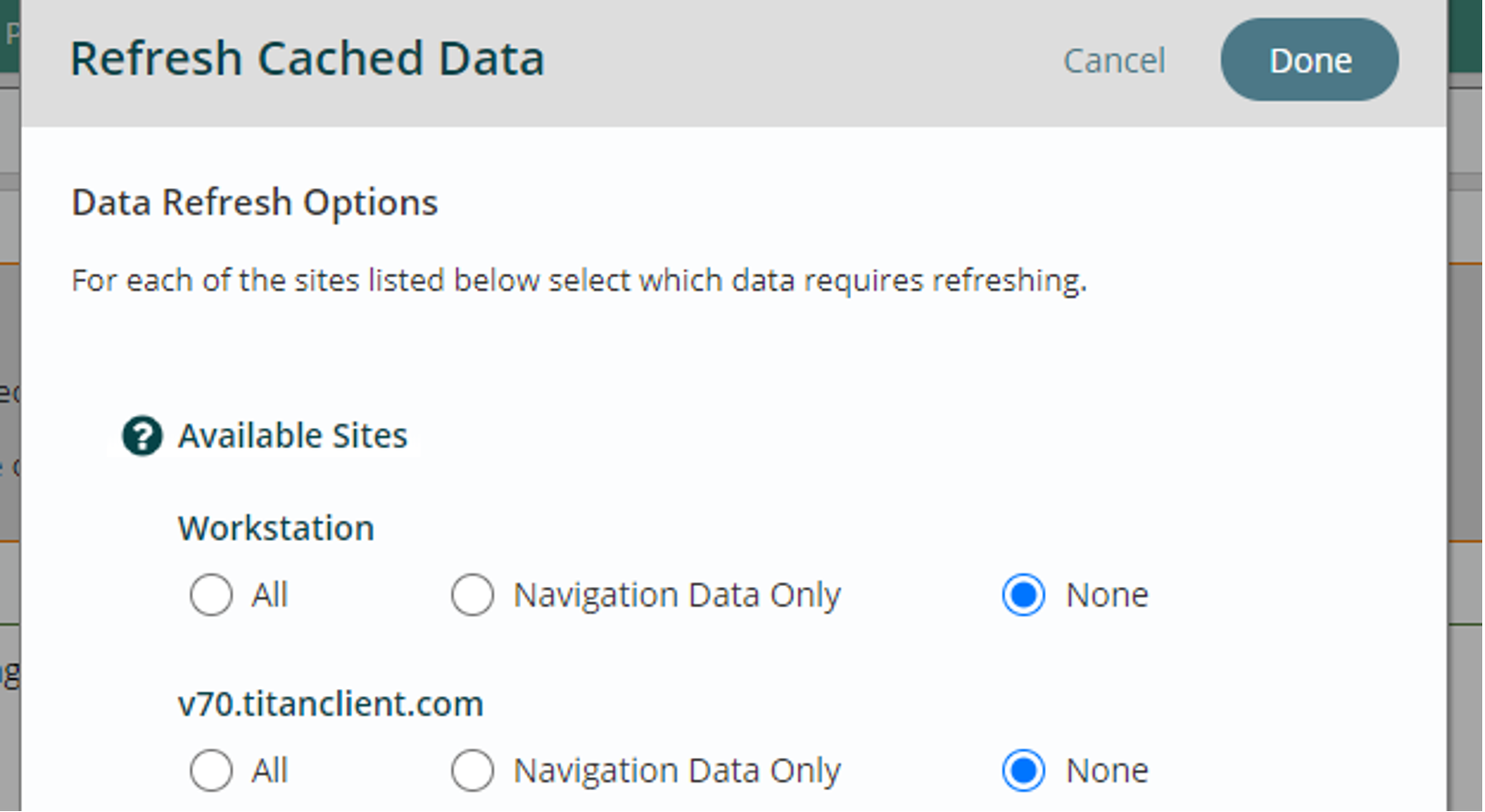
- Click Done.
Get Support
Expert Titan CMS Support is just a phone call or email away!
Titan CMS Help Desk
9a.m.-5p.m. CT Mon-Fri
Tel: 414-914-9200
Email: support@nwsdigital.com

