Filter Block Overview
The Filter Block is a quick, straightforward tool for presenting a list of pages or files as links. The list can include descriptive text and images when displayed.
Overview
The Filter block is one of Titan CMS’s list blocks. At its simplest, it can function just like a Table of Contents. At its most complex, it will automatically display a list of pages, files and events based on user-provided keywords and tag selections.
Driven primarily by the tag's definition in Titan CMS, this block is a powerful and easy way to automate dynamic, in-context navigation on pages.
The resulting filtered list can include short or long teaser text and teaser images when displayed. 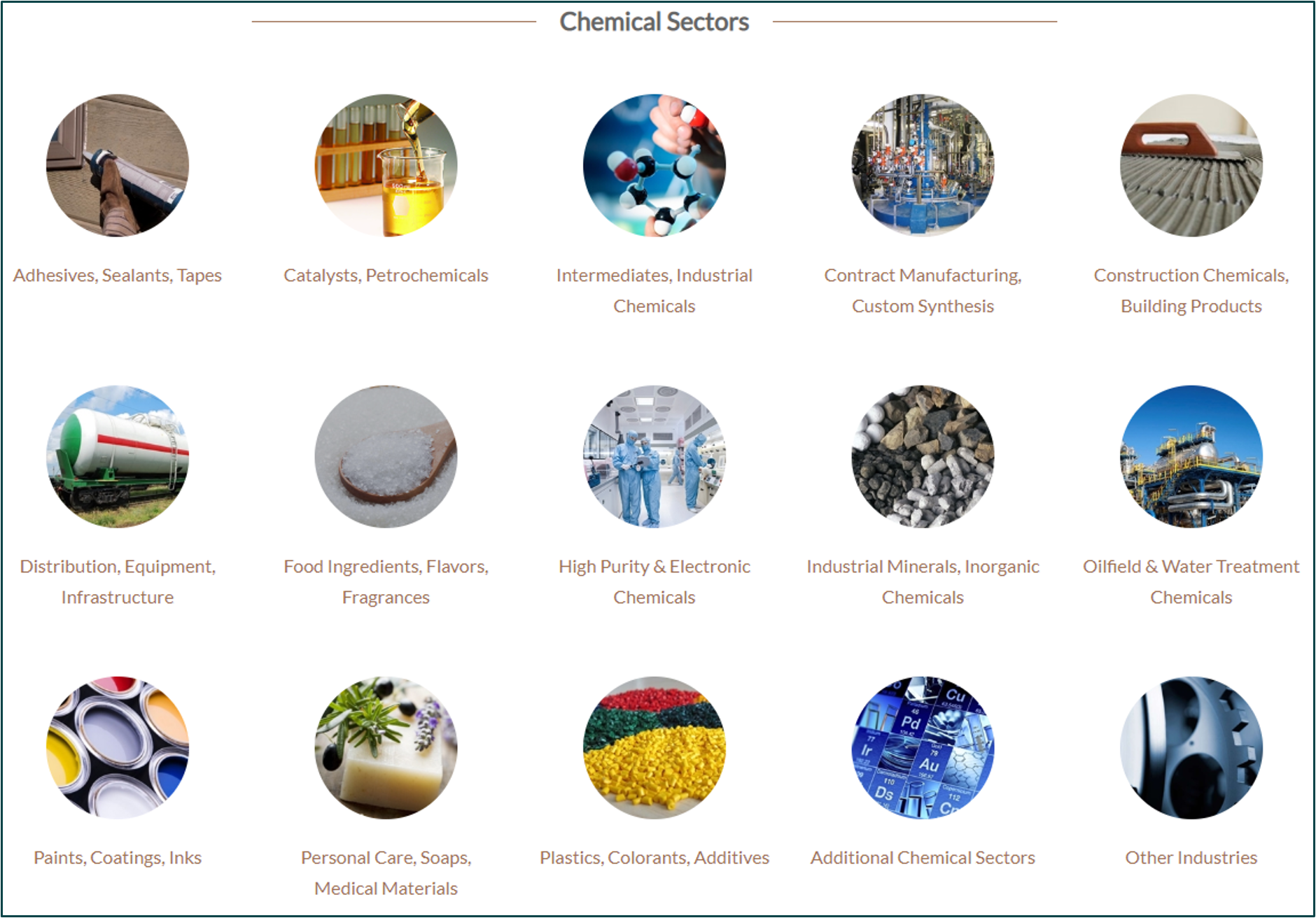
Get Support
Expert Titan CMS Support is just a phone call or email away!
Titan CMS Help Desk
9a.m.-5p.m. CT Mon-Fri
Tel: 414-914-9200
Email: support@nwsdigital.com

