Configure SMTP In Titan CMS Overview
To configure SMTP for a Titan CMS 6.9.5 or higher instance, you need to update the MailProvidersConfig Global Parameter found under Titan Administration > Global Parameters > Extensibility. 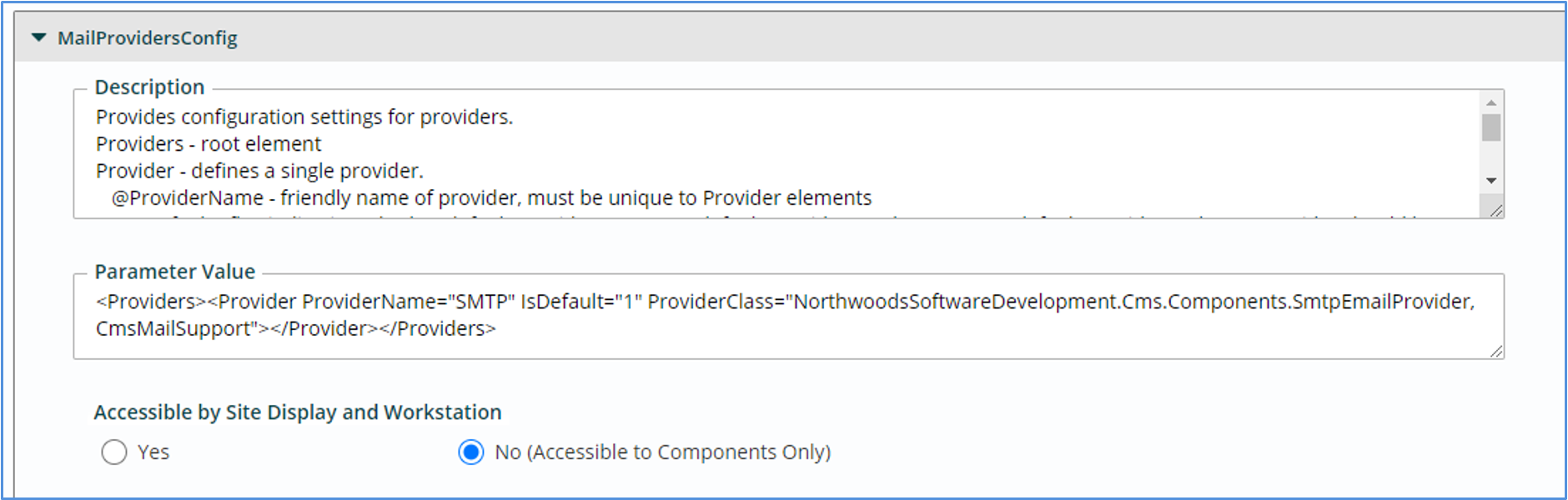
This is an XML config with following definitions:
- Provides configuration settings for providers.
- Providers - root element
- Provider - defines a single provider.
- @ProviderName - friendly name of provider, must be unique to Provider elements
- @IsDefault - flag indicating whether default provider. 1 - use as default provider, 0 - do not use as default provider, only one Provider should be marked default
- @ProviderClass - Fully Qualified Class and Assembly Name of Provider implementation of IMailProvider
- Settings - root container for provider specific settings
- Setting - Element contains value for setting defined by @name attribute
The default provider element for Titan CMS instances is:
<Provider ProviderName="SMTP" IsDefault="1" ProviderClass="NorthwoodsSoftwareDevelopment.Cms.Components.SmtpEmailProvider, CmsMailSupport">
<Settings>
<Setting name="MailHostName">localhost</Setting>
</Settings>
</Provider>
If there are no Settings defined, the MailHostName falls back to the legacy MailHostName property found under Global Parameters > Environment. This is typically localhost or 127.0.0.1.
The valid optional settings for the SMTP Email Provider are:
<Setting name="MailHostName">[HOST to SMTP server]</Setting>
<Setting name="MailHostPort">[SMTP port for SMTP server, only specify if not using standard port 25 (or 465 if enableSSL flag set to 1)]</Setting>
<Setting name="enableSSL">[0 or not specified – send mail over unencrypted connection, 1 – send mail over encrypted connection. SMTP must support encryption and must specify proper port if different than 465]</Setting>
<Setting name="username">[username to authenticate to SMTP server if using authenticated server]</Setting>
<Setting name="password">[password corresponding to username setting]</Setting>
Get Support
Expert Titan CMS Support is just a phone call or email away!
Titan CMS Help Desk
9a.m.-5p.m. CT Mon-Fri
Tel: 414-914-9200
Email: support@nwsdigital.com

