By Northwoods Team
October 6, 2021
3 Minute Read
At the start of any big WordPress website development project, it’s hard to know what you don’t know. Where do you even begin? How do you choose a WordPress developer? What should you look for?
Northwoods is a website development company. We meet with clients and potential clients constantly. They’ve asked us just about every question you can imagine that relates to website strategy, design, and development. Our answers tell those prospective customers a lot about us and about the process of creating an effective WordPress website.
We’re sharing six of their smartest questions with you so you can in turn pose them to your prospective WordPress developer – and better ensure success!
1. How will you help us determine project scope so we can create a realistic budget and timeline?
Starting a project without a well-defined, agreed-upon scope of work invites disaster. Project scope is an essential part of project planning. It specifies both project goals and the work needed to meet those goals in the finished product. Clearly defined scope helps all parties understand all aspects of the project, including related activities, timelines, resources, deliverables, and boundaries.
2. What is your approach to digital strategy?
A successful website development project starts with a digital strategy. A digital strategy – backed by data – will create a roadmap for success. Digital strategies can include reviewing website objectives, developing digital personas, checking analytics configurations, benchmarking competition, and updating your site map. If the developer does not offer digital strategy services, consider engaging another party for this crucial step, which must precede design and development.
3. Do you have a portfolio or case studies I can review?
Experienced WordPress developers should provide examples of their work. A portfolio showcases their skills and indicates their ability – or inability – to meet and exceed your expectations.
Case studies highlight specific work. They demonstrate not just what developers do, but how they do it. Case studies can provide insight into the developer’s project approach and processes.
4. What does the team working on my project look like?
As the client, you should understand who will be working on your project. Is it a team or a solo shop, where one person does everything from sales to development? Will the team be comprised of a project manager, a designer, a developer, and a strategist? Will all the work stay in-house, or will freelancers or sub-contractors be involved?
There’s no right or wrong; it’s just a matter of fit. As the client, you need to feel comfortable with the development team.
5. What are your technical and coding skills beyond WordPress?
Construction of an effective website requires expertise beyond WordPress. A development team should understand best practices in UX as well as how to integrate WordPress with other technologies. The last thing you want to hear from your developer: “I have no idea how to do that.” If you do hear that, the developer should at least be willing and able to investigate, learn and craft the best approach to solving your business problem.
6. What kind of maintenance and support will you offer after my site launches?
We’ve encountered plenty of WordPress messes, sites with seriously outdated cores, PHP, themes, and plugins. This condition occurs because in-house site managers don’t understand the depth of maintenance needed to keep a WordPress website stable and secure or because a previous vendor failed to provide ongoing support.
I’d caution against hiring a WordPress developer who would build your site and exit the project with no interest in providing ongoing WordPress support services. The team that builds your website is the team best suited to support it long term. WordPress site security requires regular maintenance of the WordPress core, themes, and plugins.
A Final Note: The run-up to a website redesign is the perfect time to look closely at the performance of your current website, and to keep that site and your users’ relationship to it in mind as your WordPress redesign advances. Make sure that your new site will resonate with users and align with your business strategy and goals.
If you’re looking for website strategy, design or development, or need help with your current WordPress website, our expert WordPress team is here to help! Contact us today.
Related Blog Posts
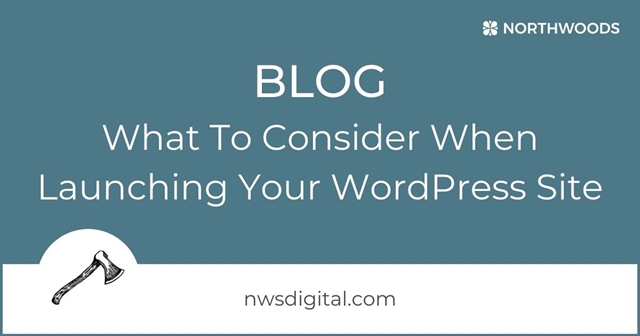
Launching a WordPress website requires a meticulous approach to be successful. But if you don't have a team to take on the task of launching a new site, it can be daunting. That's why Northwoods put together a WordPress checklist to help you get started.

More than 43% of all websites run on WordPress. If you're considering WordPress as your site's content management system, here are the key features that marketers and IT teams prize.

The ironic cliché “What could possibly go wrong?” might well have originated among WordPress webmasters trying to figure out how to update WordPress sites.