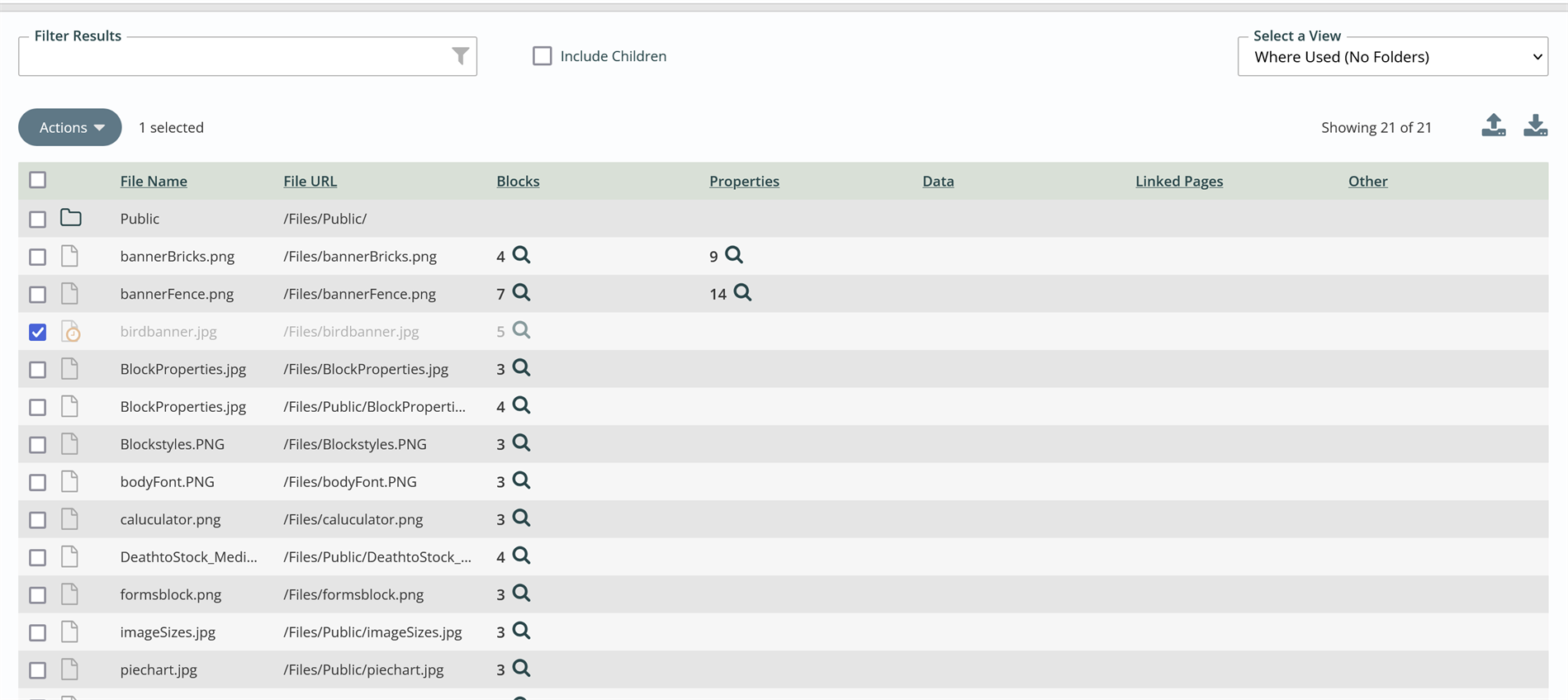Where Used Scheduled Job
Where used task in Titan Admim
Go to the sub folder you want to run get the docid by hovering the folder
Do not try to run your entire FilePile at once it will likely time-out.

Next go to Titan Admin and find the where used task under Scheduled Jobs
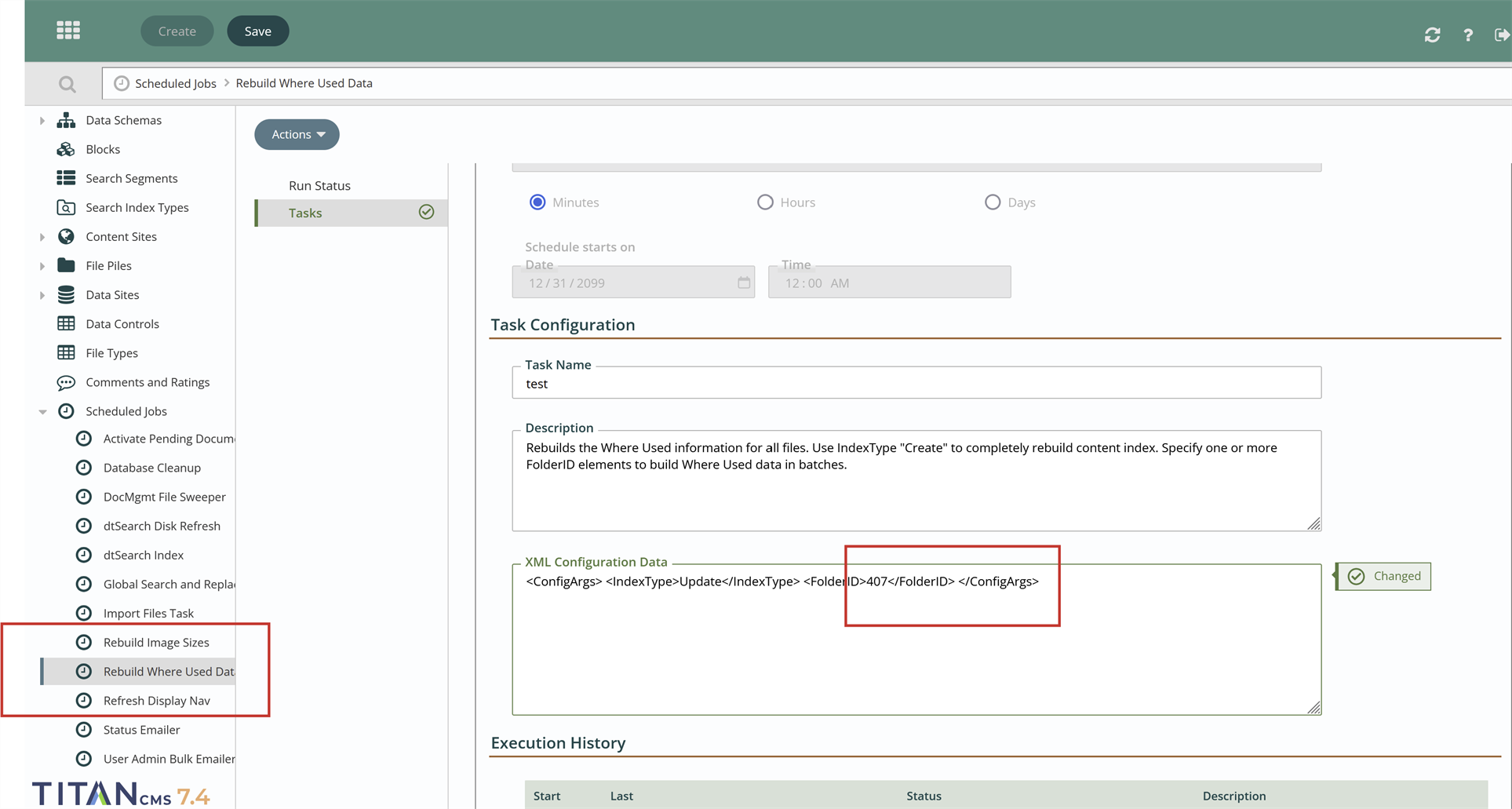
Select Actions> New Task

In the task replace the # with the docid from your folder.
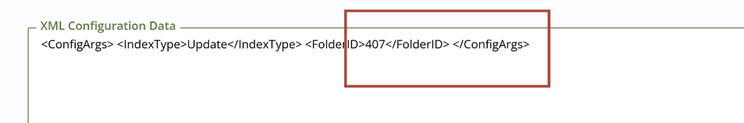
Hit Save and either manually run the task or set up a schedule.

Dashboard View