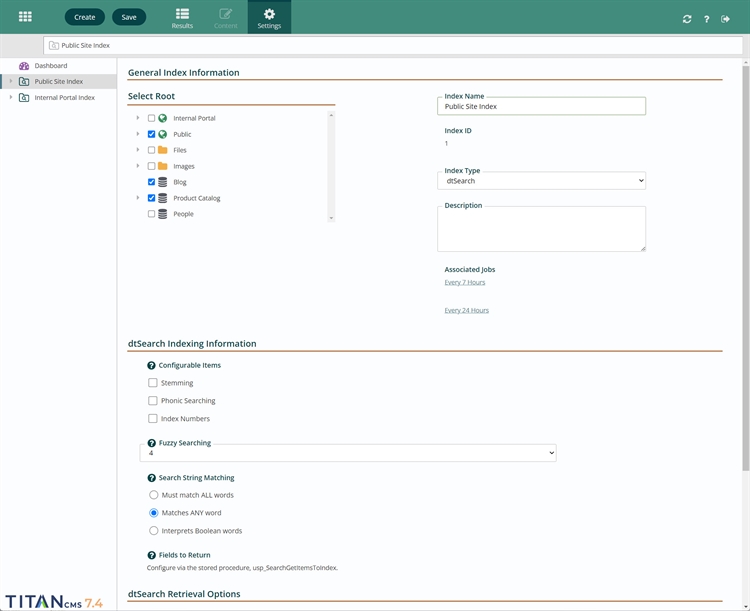Smart Search in Titan 7.4
Smart Search Overview
Titan CMS Smart Search is a unique feature that automatically captures and records the keywords visitors use when searching your website and gives you complete control over on-site search results. Use Smart Search to understand better what users are looking for and what pages appear in on-site search results, highlight critical content, order search results for specific keywords, identify missing content, and fine-tune your users’ on-site search experience.
Managing Search Results
Navigate to the Smart Search Module using youer selector
Smart Search provides Webmasters and Smart Search Admins multiple ways to surface specific results for users, including reordering the results, creating callout cards, and even bypassing the results page entirely by taking a user to a direct result. Curated search results improve user experience by helping users find the information they are looking for, expediting the opportunity for conversions.
Types of managed results:
- Featured
- Direct
- Card
- Freeform
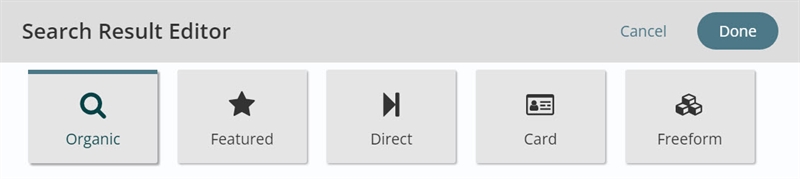
Navigating Smart Search
Titan CMS 7.4 provides a revamped Results Dashboard with an at-a-glance overview for each search index. Webmasters and Smart Search Admins can access the search terms log and search activity metrics for each index created for each site built on Titan CMS. This quick-view dashboard was designed to help give admins an overview of the most commonly accessed section of Smart Search.
Results Dashboard
The results dashboard provides an overview of the Search Activity for a specific index with an interactive chart for the life of the index. The timeframe can be updated using the pre-defined ranges or manually updated to span particular dates using the calendar controls above the chart.
The Results Dashboard features three widgets to help admins see what users search for on their website. Each widget breaks down search data into different categories of data.
- Search Log - Most recent searches on the site.
- Popular Unmanaged Terms - Highest searched terms without a managed result
- Recently Managed Terms - Listing of managed results configured by admins
Smart Search Views
Titan CMS 7.4 Smart Search introduces pre-made views for accessing different segments of your website search log. These views can provide insights into what users see for specific phrases and allow admins to manage results quickly.
- Managed Results - Search Phrases/Keywords that have customized results based on admin configuration
- Unmanaged Terms - Search Results that only display the organic results
- Suspicious Searches - Filtered results that may be from malicious actors – enables admins to remove results from search logs
- Searches Without Results - Phrases/Keywords that do not return any organic results
- All Search Terms - An unfiltered list of all search terms
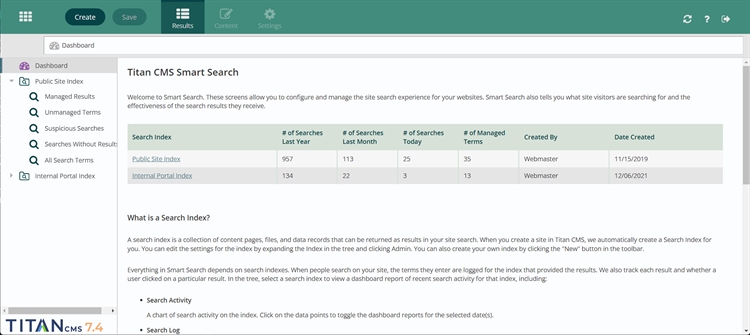
Managing a Search Index
The Settings tab allows admins to control how the Search Index functions, including selecting what content can be included in the crawl and fine-tuning controls that enable you to determine how wide or narrow a set of results is returned. This section is often the primary place to begin troubleshooting search-related issues.