Smart Search Keywords Overview
This section provides a list of the search terms individuals are using to search your site. This is specific to the site and is not fed from outside search engines (i.e. Google, Bing, etc.) 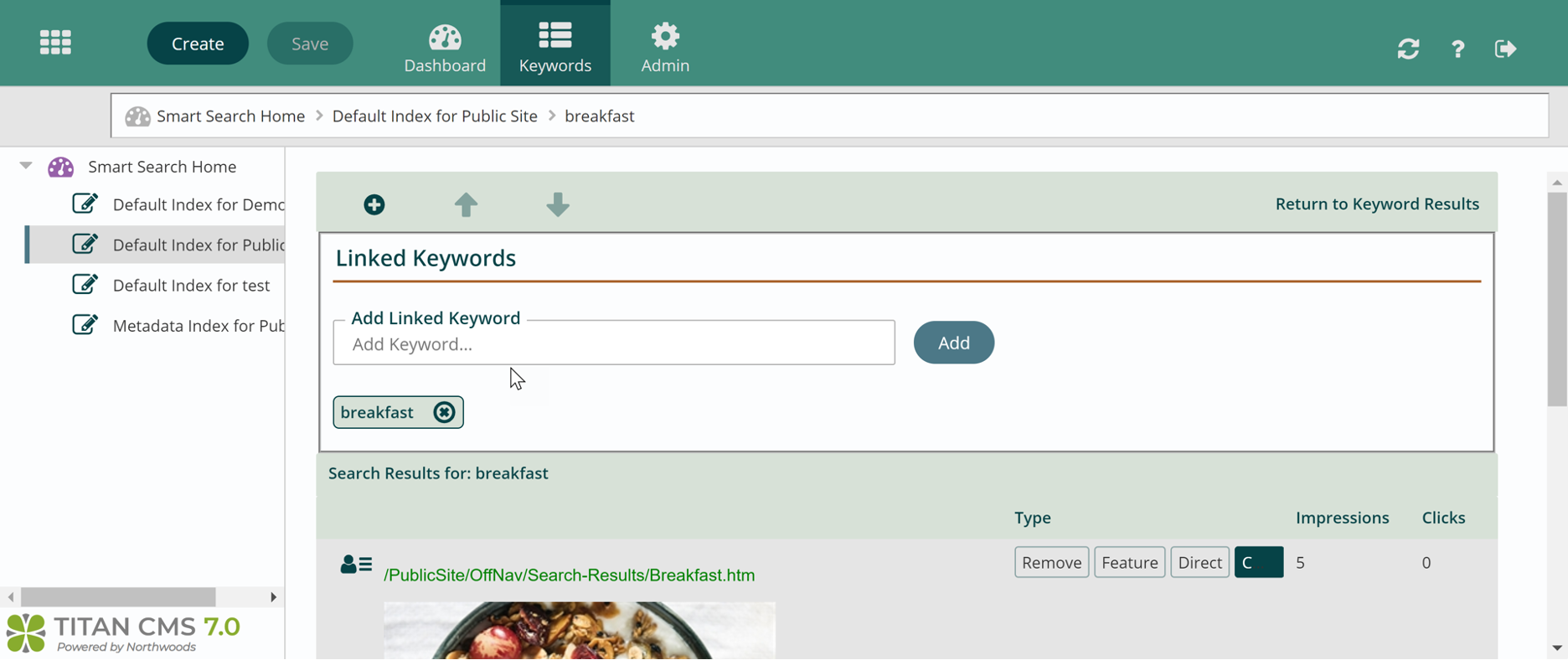
Clicking on EDIT will provide the search results for that term that an end user sees. The results display as Organic. However, if you have a particular result you want to feature, you can create Feature, Direct or Card results.
- Organic – this display is set up within the Search Results page under the Web Content Management. You can have just a page name that links to the page, or you can have additional content such as a meta description or short teaser text.
- Feature – allows you to update the Page Name and Description by clicking on the Open star on the left-hand side. The result is a highlight box on the Search Results page for that result.
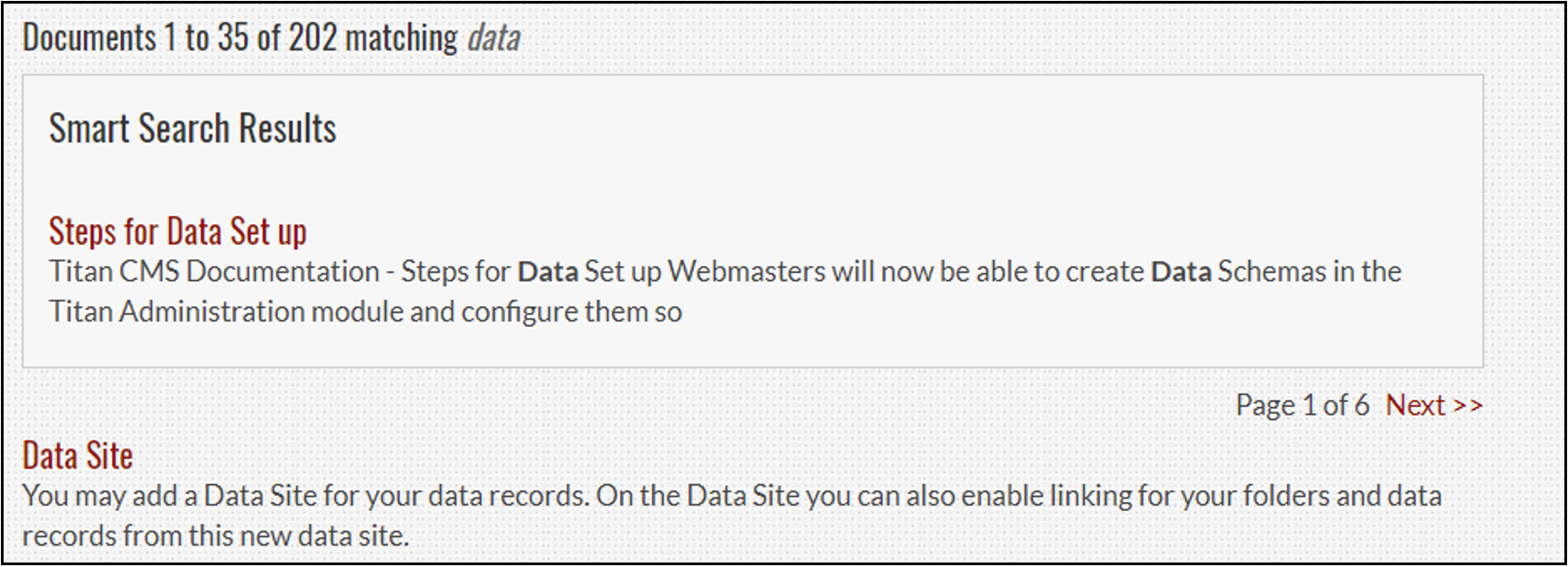
- Direct – allows you to change that result to a link directly to the page you want the user to land on.
- Card – allows you to pull content from the search result and display it on the Search Results page.

Get Support
Expert Titan CMS Support is just a phone call or email away!
Titan CMS Help Desk
9a.m.-5p.m. CT Mon-Fri
Tel: 414-914-9200
Email: support@nwsdigital.com

