Page Layouts And Block Zones Overview
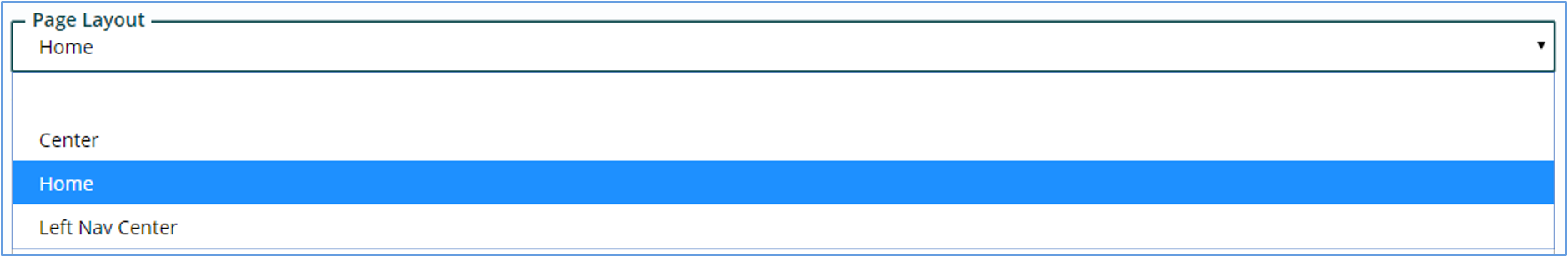
A page layout has content zones and navigation zones. We use the terms Content Zones and Block Zones interchangeably – it is where the block will be positioned on the page.
When you add a block to a page, it automatically assigns it to the Center content zone. A page with a Center Layout can have blocks in the Center or Top content zones.
- Top Zone – Only used for the top of the page and must be used with Block Styles Featured Image and/or Featured Text. This is what determines where your banner image is and how the text is placed over the image.
- Center Zone – The is the default setting. If you are not working on a banner image or banner text, you can leave this set for Center.