Page Basics
- Page Types
- Add a Standard Page
- Add a Linked Page
- Delete a Page
- Move a Page
- Copy a Page
- Create and Arrange Content on Your Page
Page Types
There are two types of pages you can add in Titan CMS:
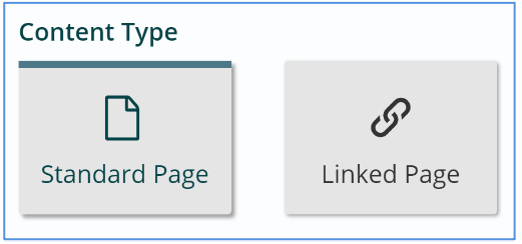
- A standard page is a basic content page. You will add content to the page using Titan blocks.
- A linked page is used when you are going to link to another content page, file or an external site and want to display the link within a filter block or site navigation.
Add a Standard Page
- Select the parent page in the Nav Tree.
- Click Create in the App Ribbon.
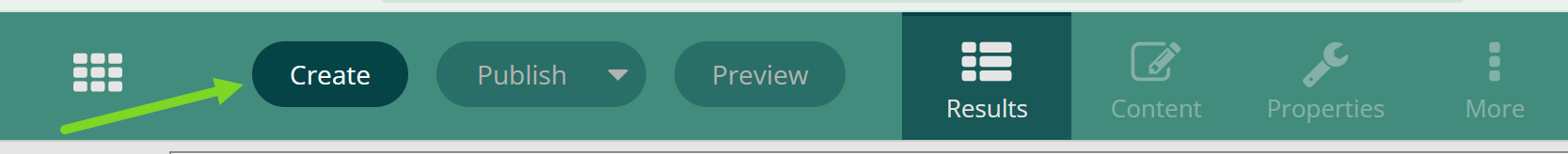
- Enter the page name and verify the parent page, if applicable, is correct.
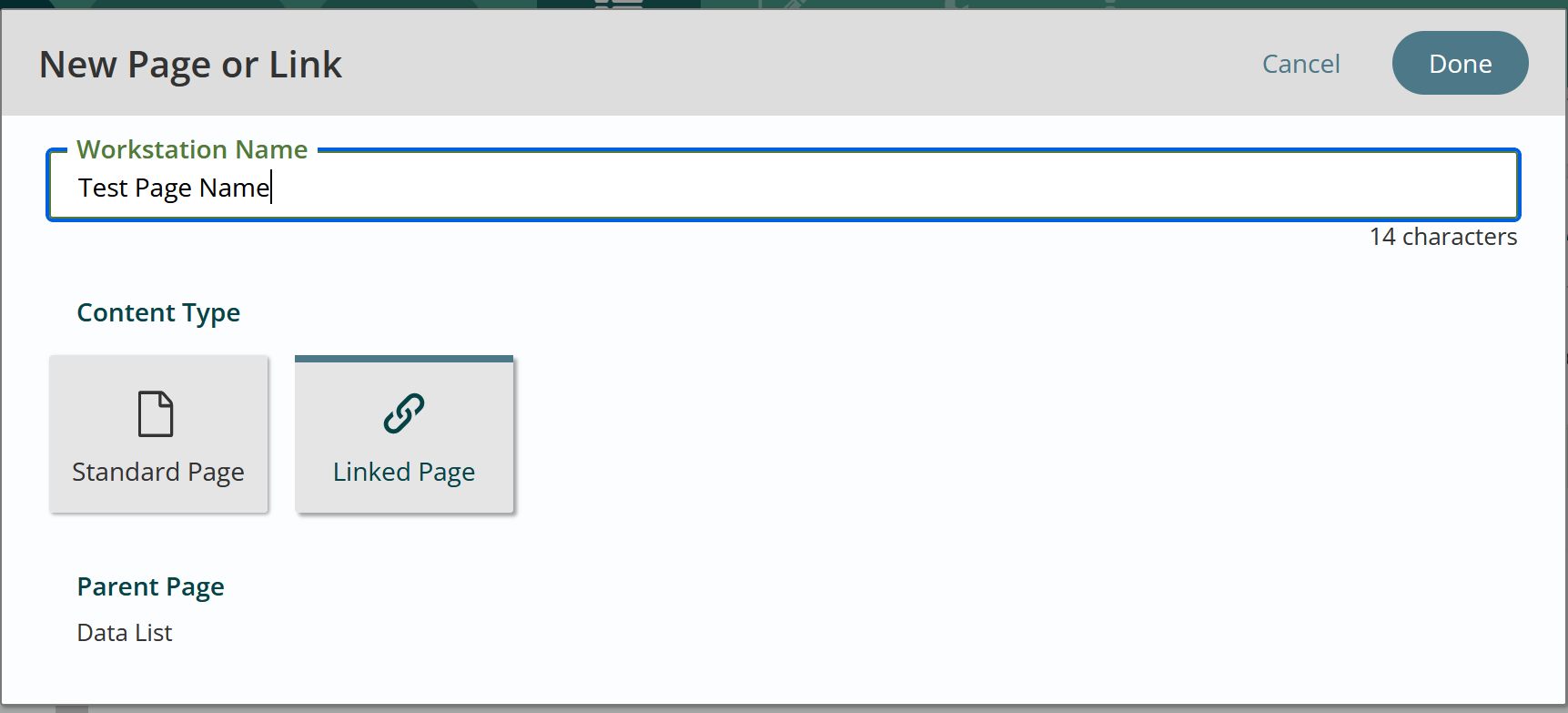
- Choose Standard Page as the content type (this is the default)
- Click Done.
- You should now see your page listed in the Nav Tree.
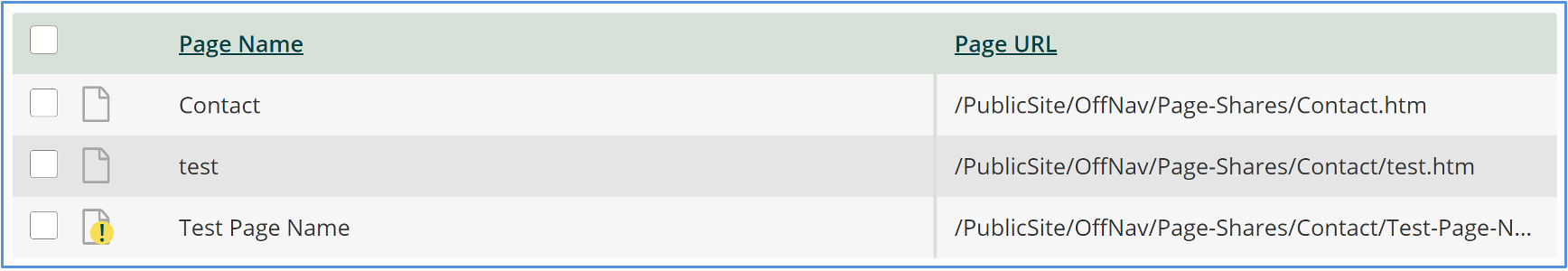
Add or Edit a Linked Page
- Find the "parent" of the page you wish to create in the Nav Tree and highlight it (click it).
- Click Create in the App Ribbon.
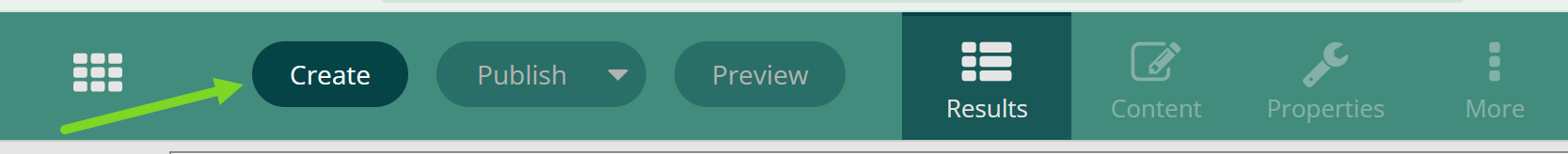
- Enter the page name and verify the parent page, if applicable, is correct.
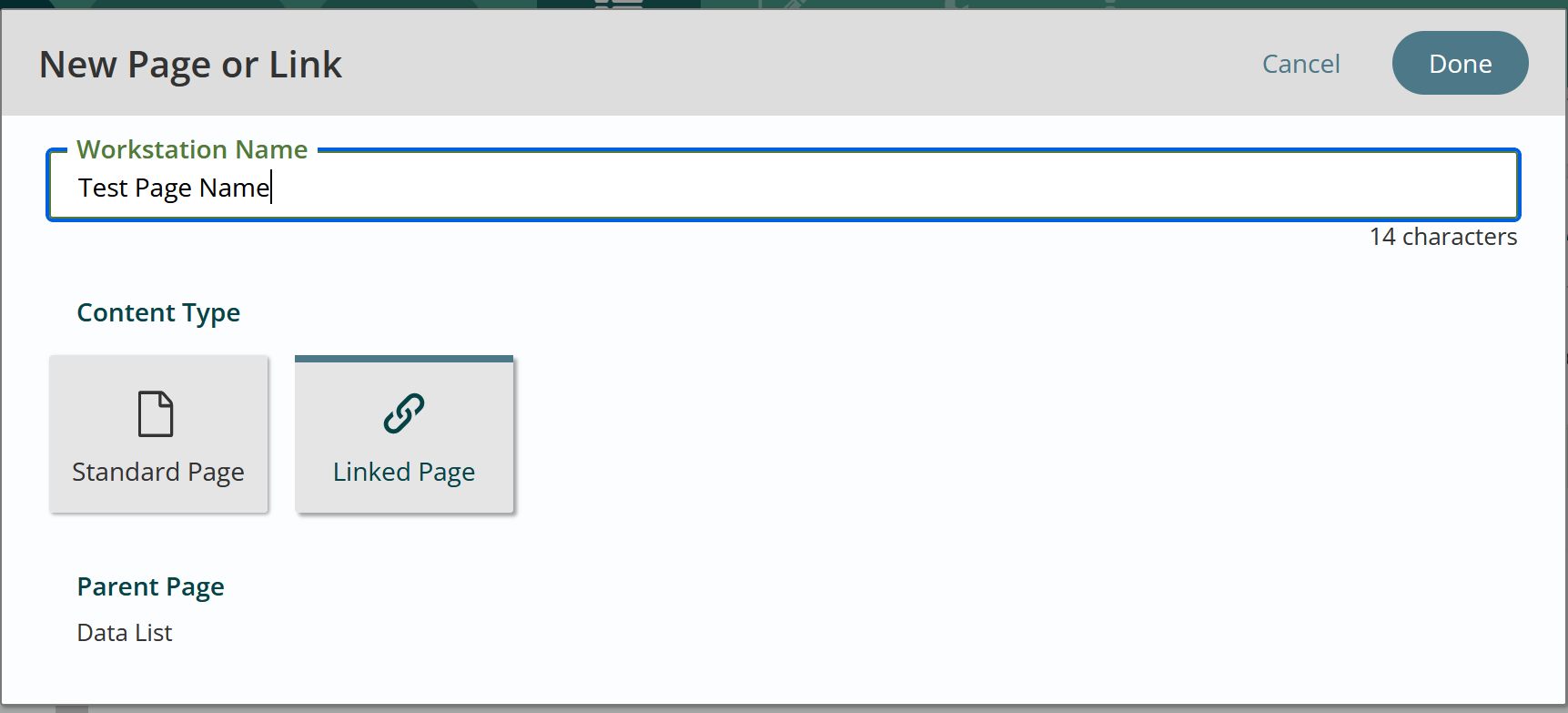
- Make sure Linked Page is selected and click Done.
- When you click Done, the linked page will be in an “editing” workflow state. You will see the typical gold triangle to tell you that. However, note the change in the icon associated with this linked page – it is a chain to indicate linking.
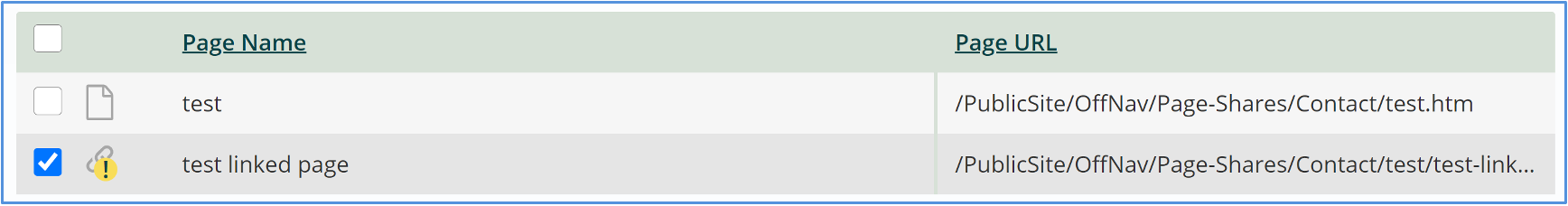
- The Content edit screen looks entirely different from the standard content page.
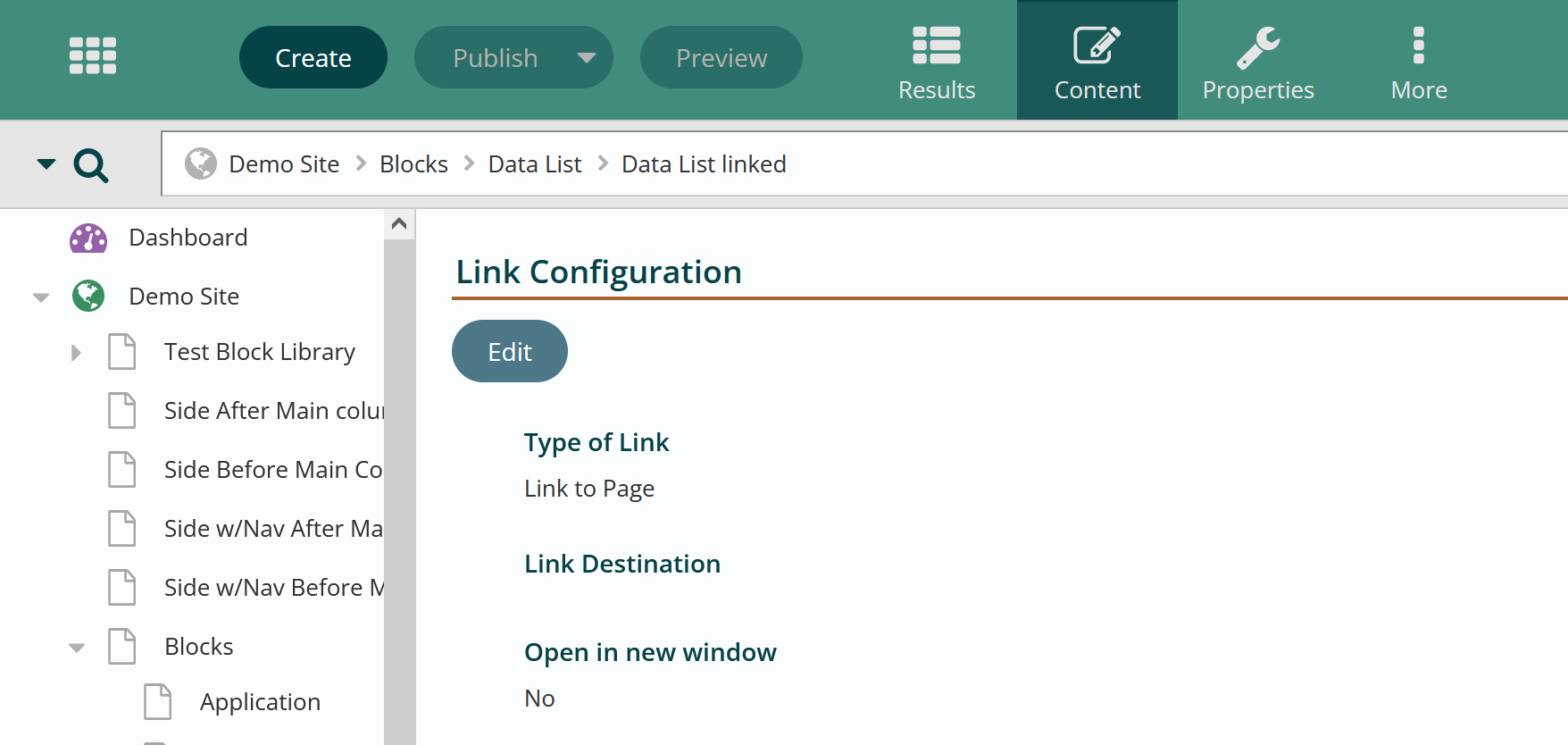
- Hit Edit. Select the type of content the page should link to.
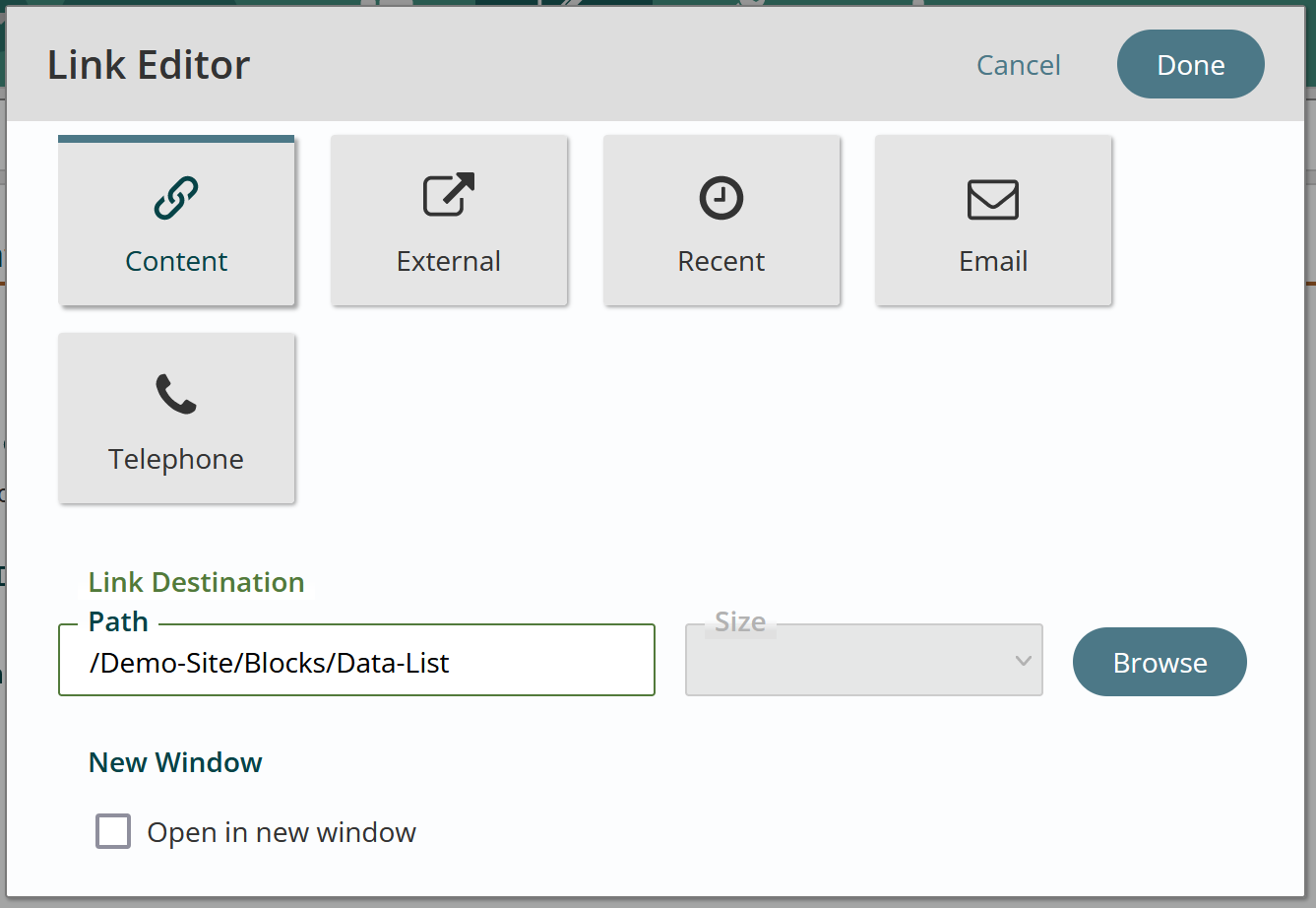
- Click Browse.
- Use the Content Explorer to select the link to your desired content. It can be a page, file or data.
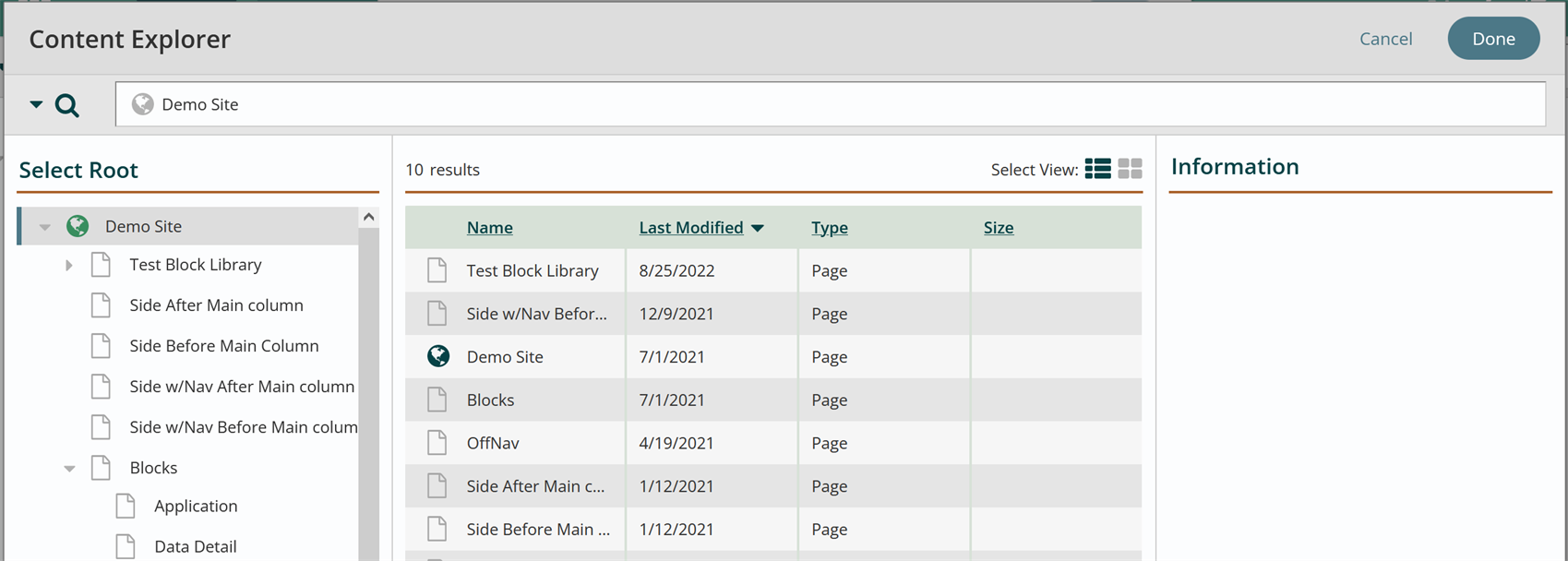
- Find the item you want to link to, click on its title and then click Done.
- You will now see the link destination URL and the changed state flag should be present.
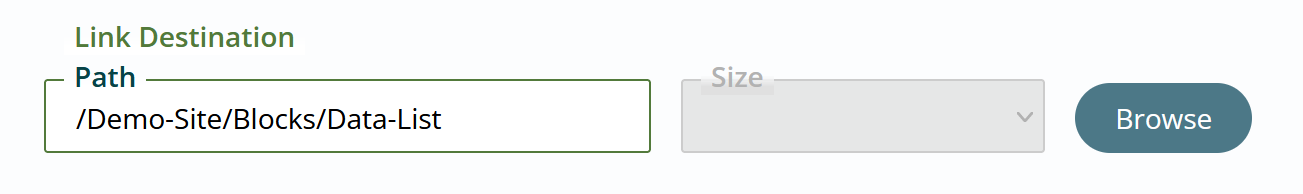
- Publish the page and test the linked page on the website.
- To edit a linked page: Navigate to your linked page, choose the new content or URL for the linked page, and publish.
Delete a Page
- Identify the page you would like to delete.
- Click the checkbox next to that page on your results screen.
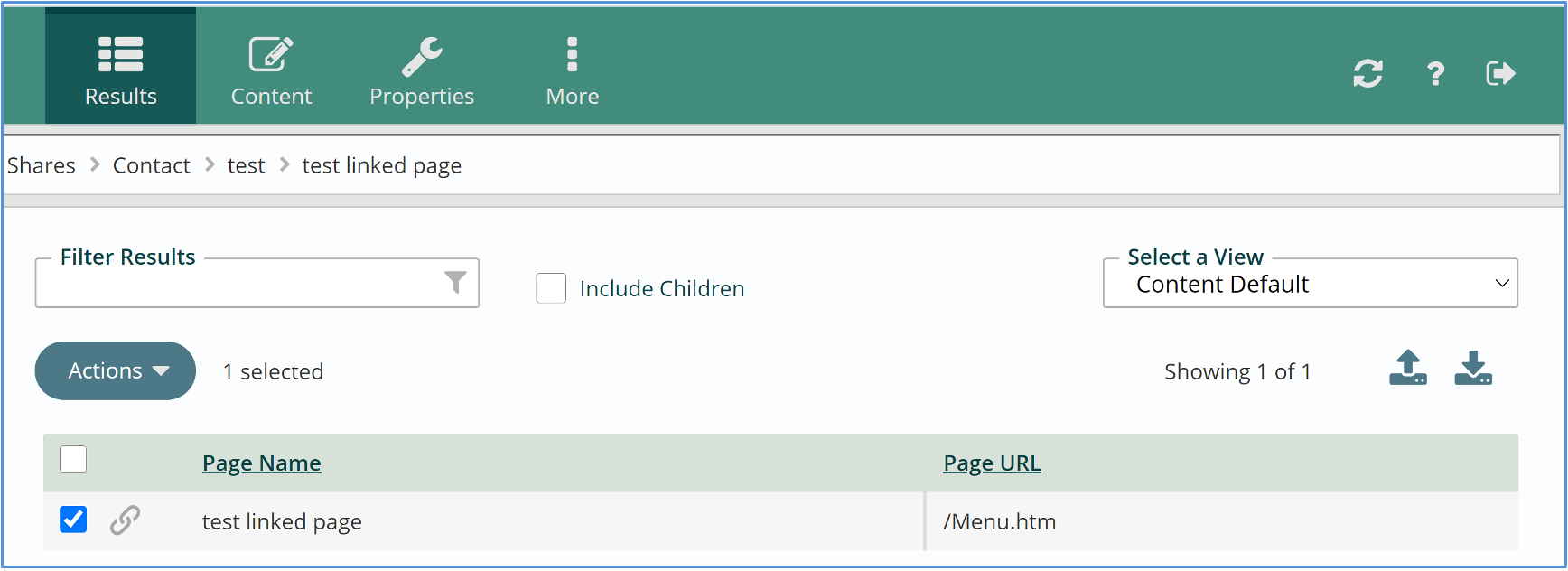
- Click the Actions button and then delete.
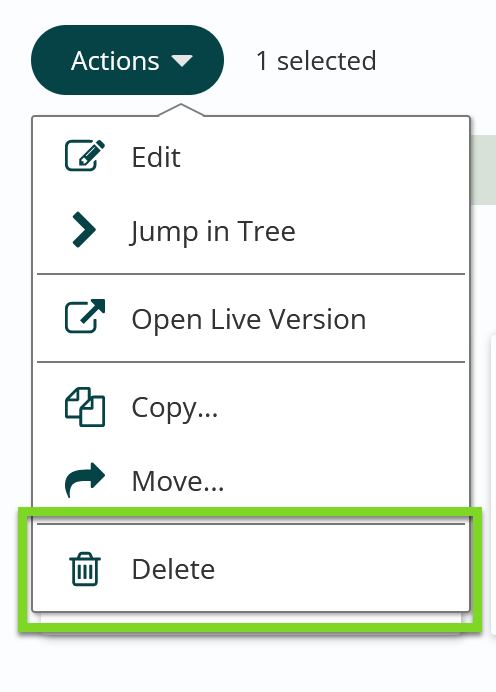
- Click Yes to confirm deletion and to move the page into the Recycle Bin.
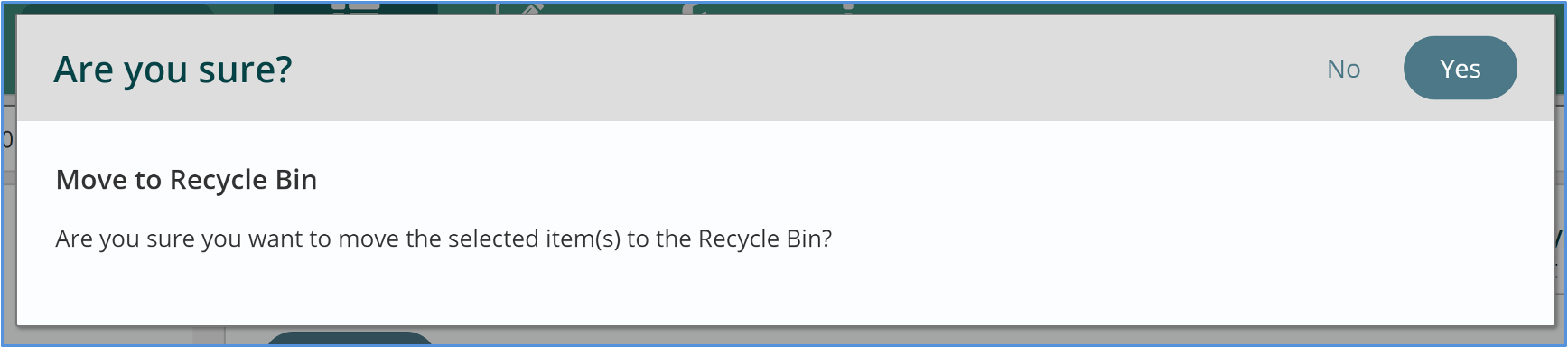
Move a Page
You may create a page and then determine you have not placed it in the best location within your site map. You can move the page to a new location. To move a page within the website:
- Identify the page you would like to move.
- Click the checkbox next to that page on your results screen.
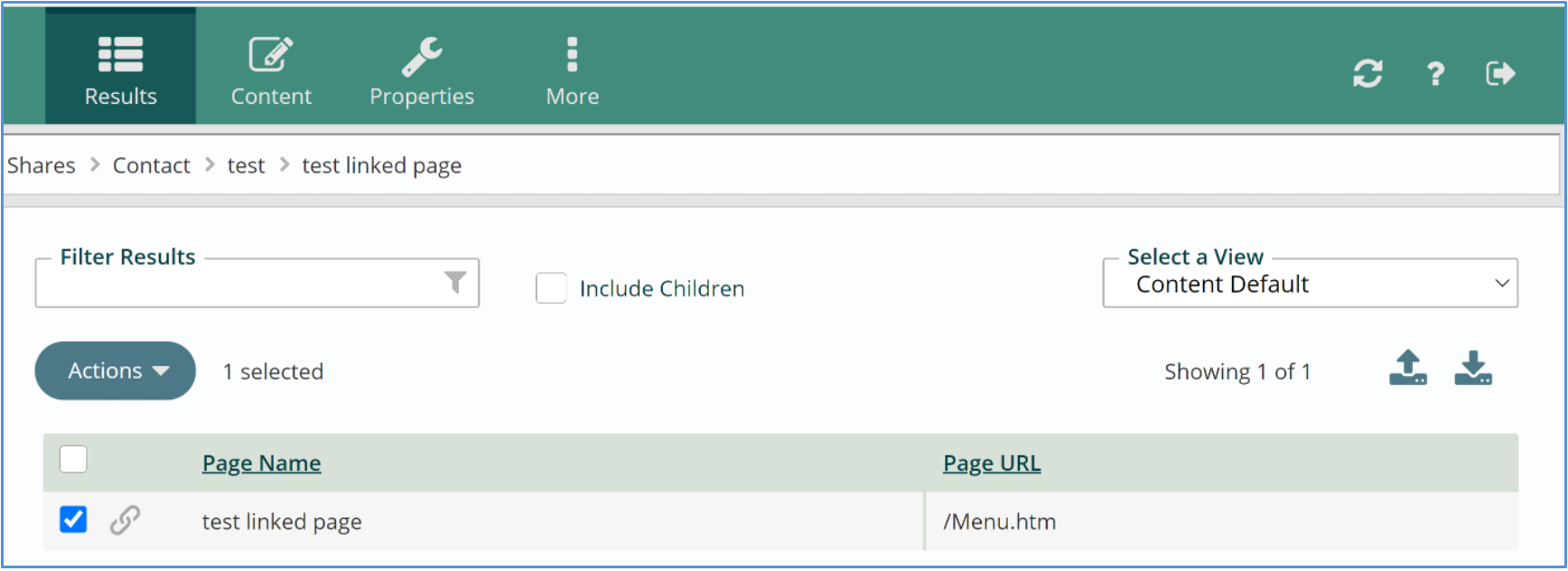
- Click the Actions button and then Move.
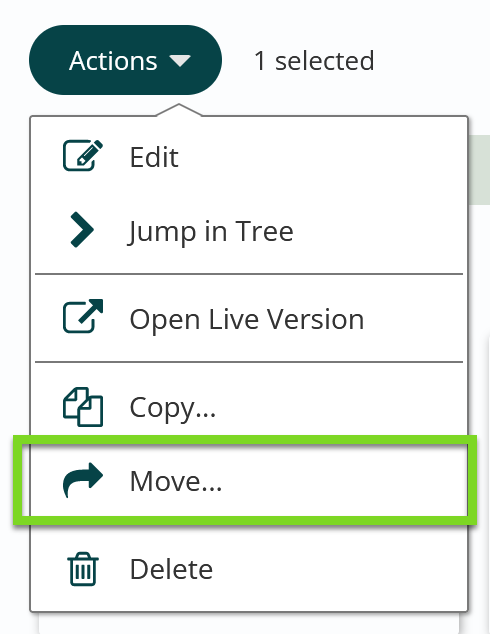
- Choose where within the Nav Tree you want the page to live.
- Click Done.
Copy a Page
You may want to copy a page because it has the same type of layout you would like to apply to another set of content. This can be accomplished by copying the page and updating the content later.
- Identify the page you would like to copy.
- Click the checkbox next to that page on your results screen.
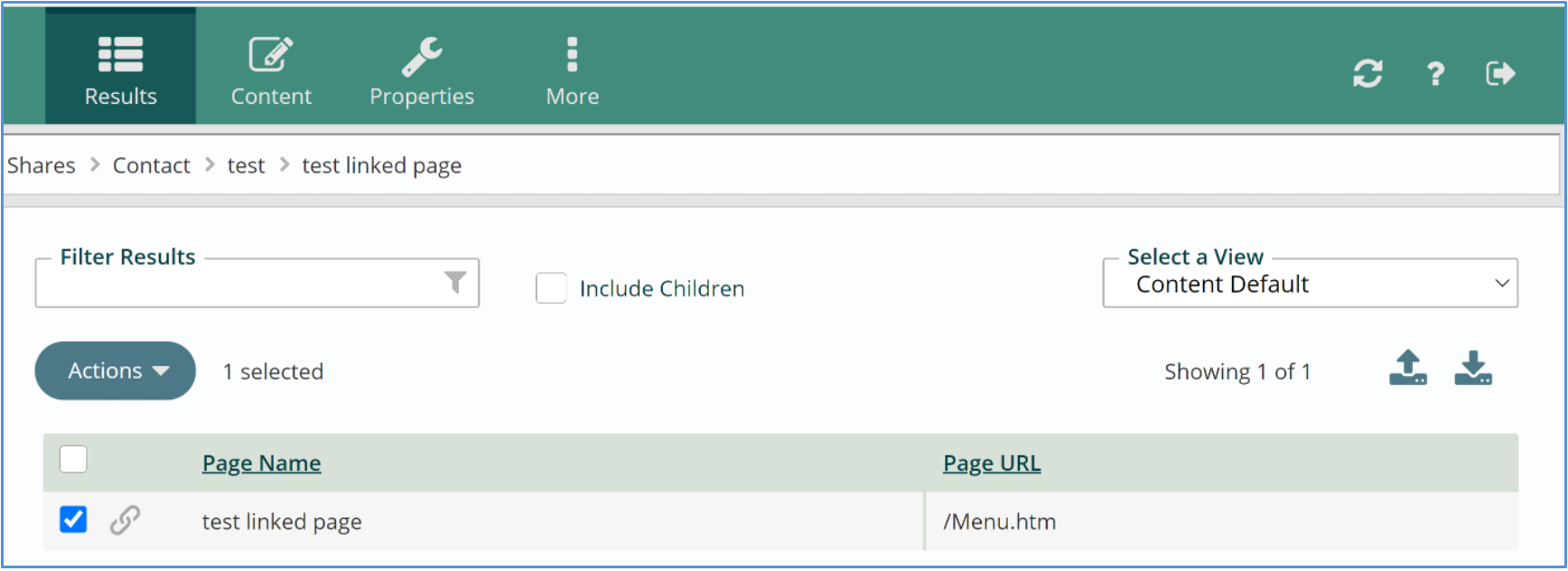
- Click the Actions button and then Copy.
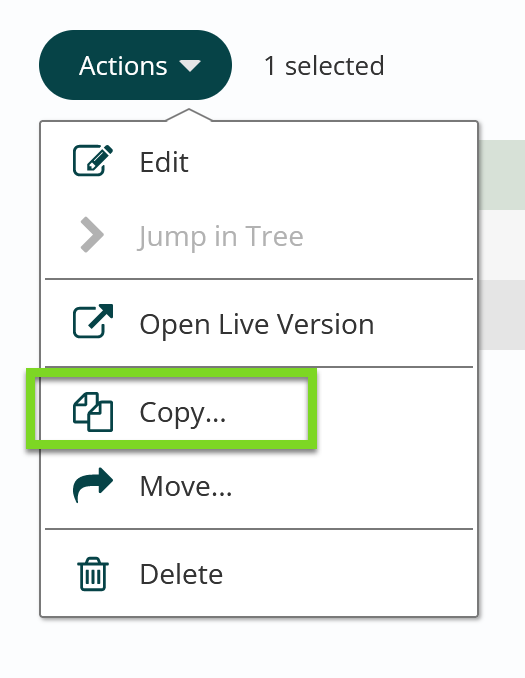
- Choose where within the Nav Tree you want the newly copied page to live. Make sure to check your Copy Options standard selections are in RED
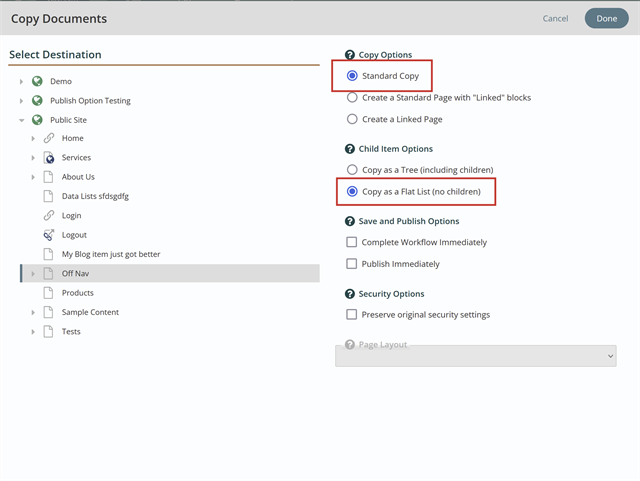
- Click Done
NOTE: If you copy a page, make sure you also update the Properties tab of the copied page to reflect the proper page name, URL, etc.
Get Support
Expert Titan CMS Support is just a phone call or email away!
Titan CMS Help Desk
9a.m.-5p.m. CT Mon-Fri
Tel: 414-914-9200
Email: support@nwsdigital.com

