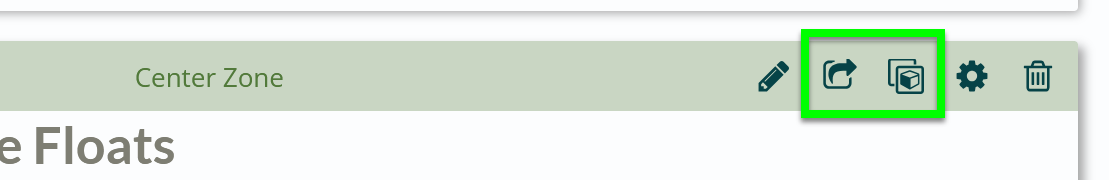Duplicate Blocks on a Page
Duplicate Blocks
When you are ready to duplicate a block or blocks on an existing page you are working on select and click the Duplicate icon:
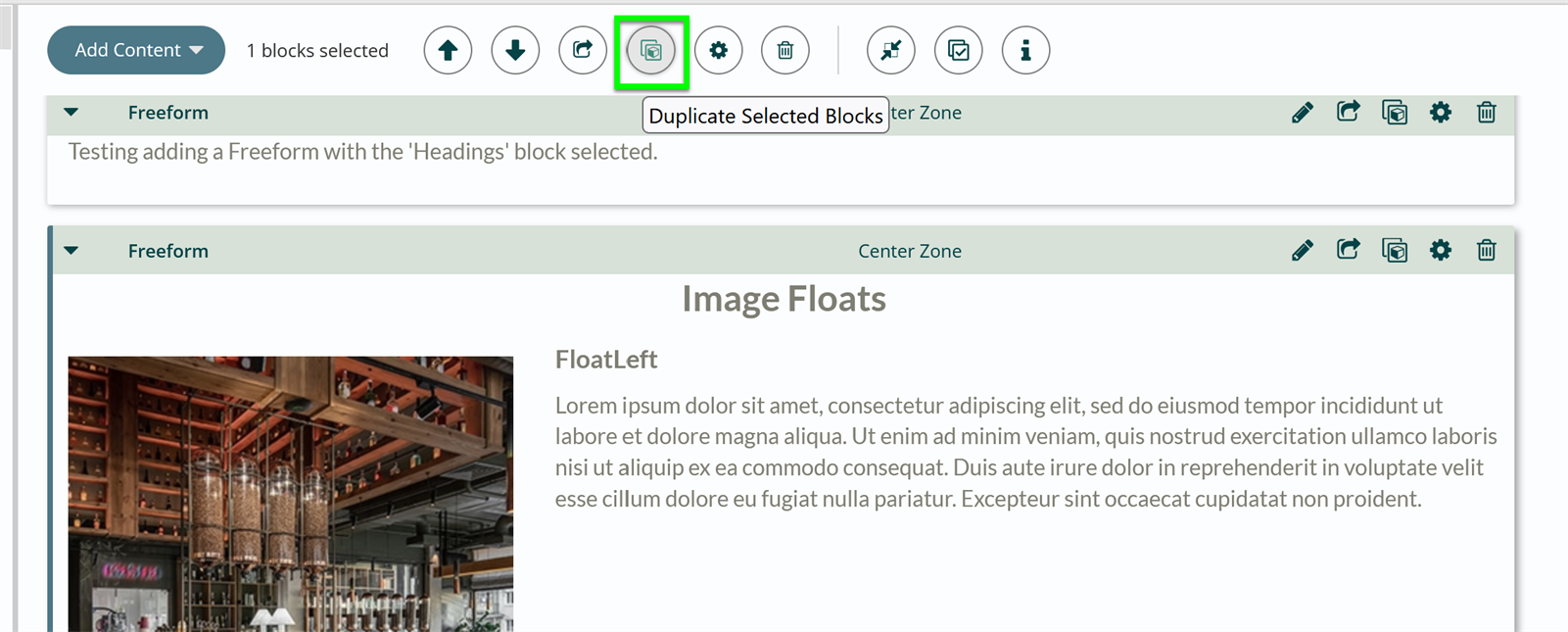
Your new block(s) will appear below the selected one:
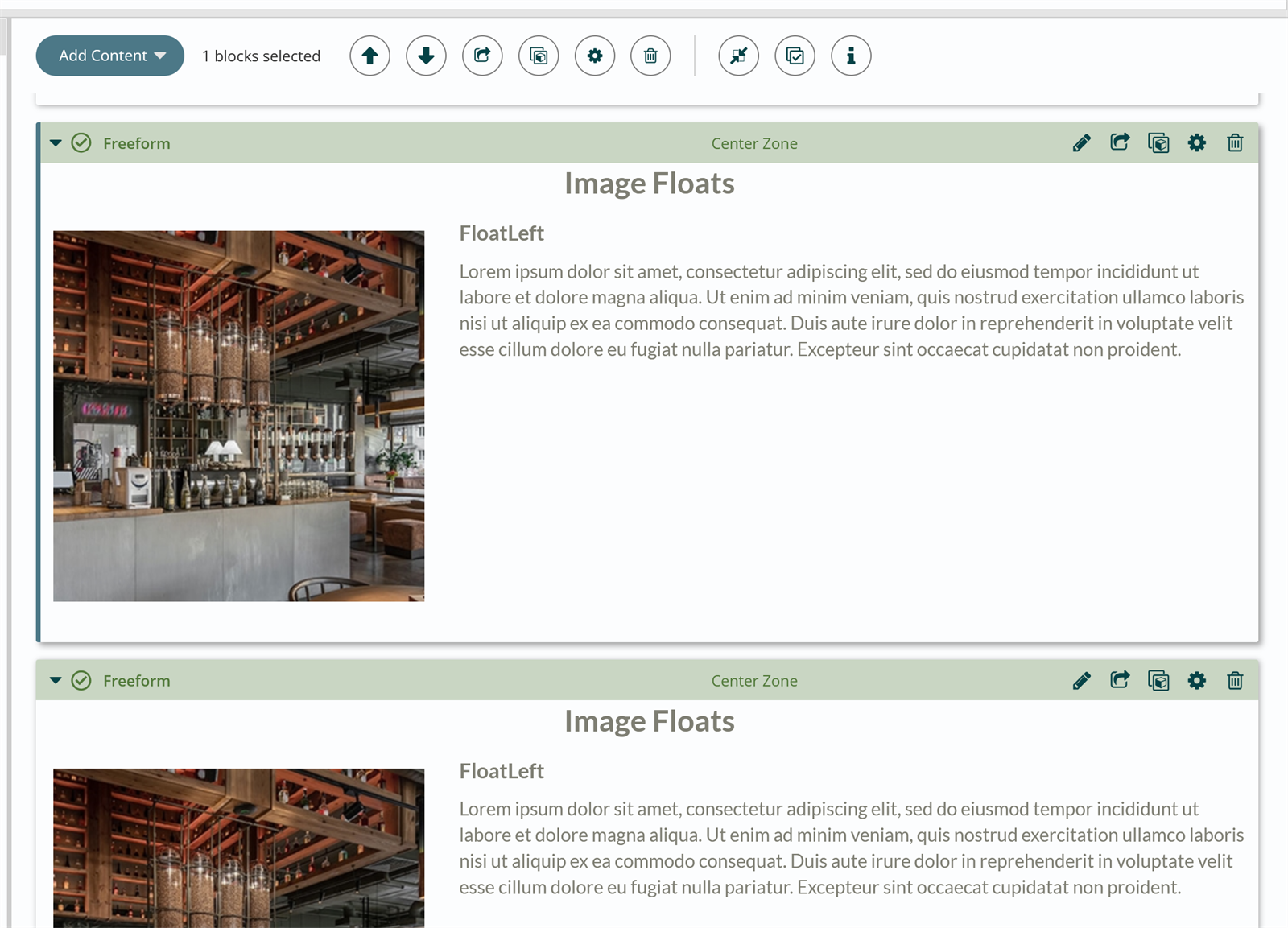
You also have these new icon options on an individual block level with the same functionality - share to content library or duplicate block on page.