By Fred Pike
April 3, 2023
5 Minute Read
A hidden benefit of GA4 is free integration with BigQuery, part of the Google Cloud Platform. Technically, BigQuery is a Structured Query Language table. But think of it as a large storage bucket where you can back up or duplicate your GA4 data.
Why Would You Want to Use BigQuery?
The backup of GA4 data is reason enough to use BigQuery. But the biggest reason is to have a data set you can analyze and segment to your heart’s content while keeping the data as long as you want.
Data Retention Settings
What? Keep the data for as long as you want?
The default setting for data retention is two months. But, in the free version of GA4, you can set retention to a maximum of 14 months. Go to GA Admin > Data Settings > Data Retention, as shown in the screenshot below.
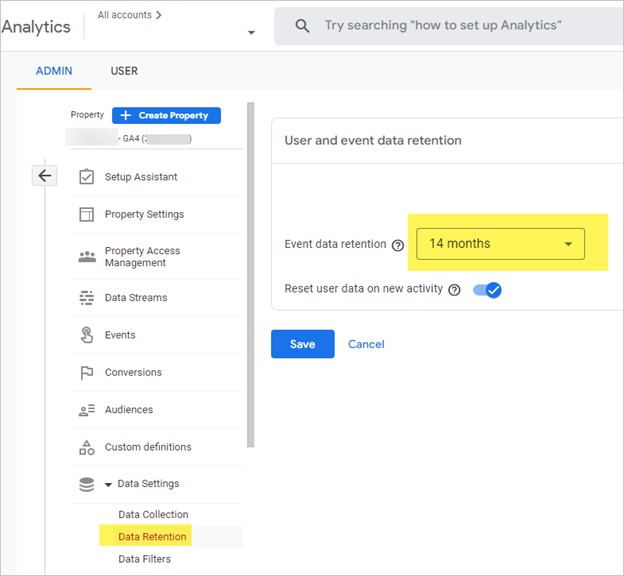
After 14 months, you lose access to the data in the Explore section of GA4. That data will always be accessible in the standard GA4 reports, but you won’t be able to further segment and analyze data older than 14 months in an Exploration. The screenshot below shows where the date range stops.
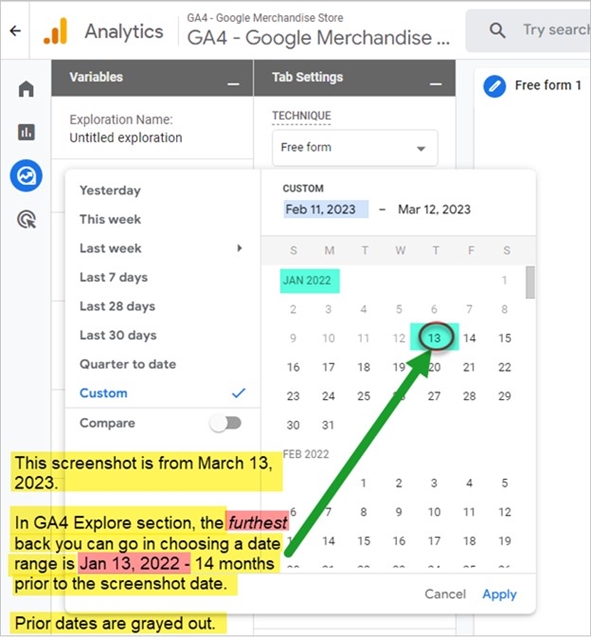
That 14-month data retention setting in GA4 does not apply to BQ, however. Once the data is exported to BQ, it will stay there until you purge it.
Looker Studio Quotas
Another reason to set up BQ is to use the data with Looker Studio (previously called Google Data Studio).
When you set up a report in Looker Studio, you can choose from several different data sources, including
- Google Analytics
- BigQuery
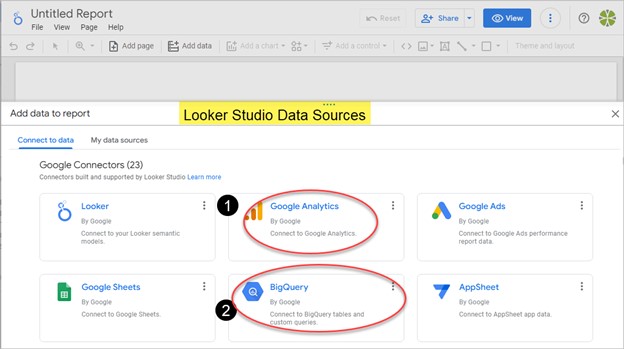
Option 1, Google Analytics, draws data from the GA4 API. Unfortunately, the GA4 API has quotas (“tokens”) on how much information you can request. If you develop a complex set of reports or share your LS reports with a group of people, you could quickly hit the quota and the reports will fail.
Active users of Looker Studio will see that 25,000 daily tokens or 5,000 hourly tokens can be used up surprisingly quickly.
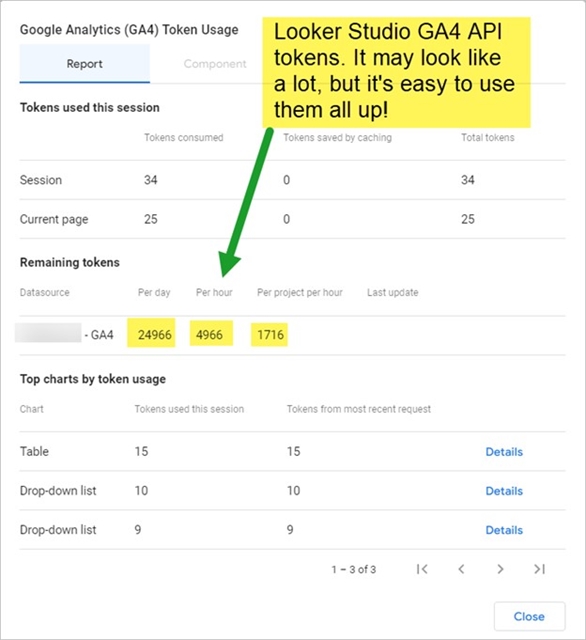
When you connect Looker Studio to BQ, however, those quotas and limitations don’t apply.
Looker Studio Speed
Speed is another advantage of using Looker Studio with BigQuery.
Reports with BQ as the data source run much faster than reports that go directly against the GA4 API.
Faster reports, no quotas, and no limitations – sounds like the ideal solution for your data visualization needs!
But I Don’t Know SQL!
You don’t need to know Structured Query Language to set up and use BQ. While it might be helpful, you don’t need SQL knowledge to run your Looker Studio reports, for example.
You can even use third-party tools, such as SuperMetrics or Analytics Canvas, to get an easier and cleaner front-end to the data. These tools help you build your queries through an interactive GUI, which will return cleaner queries than you could probably imagine.
Also, you can always find people with SQL chops, so help will be at hand with any gnarly analyses.
Is BigQuery Expensive?
BQ pricing can be confusing. The good news: For most small and medium-sized businesses, it’s likely to be free.
You can try BQ for free in a sandbox environment and collect up to 60 days of GA4 data, giving you an excellent idea of how much data your website throws off. This will also give you an excellent idea of the ultimate cost.
BigQuery Pricing
BQ pricing breaks down into two categories:
- Analysis processing (i.e., running queries against your data)
- Storage – how much data you’re storing.
Analysis Pricing
Every time you analyze your data by running a query against it, you incur cost.
There are two pricing levels – on-demand and flat-rate. Most SMBs will use on-demand; flat-rate is, in most cases, for larger enterprises.
The on-demand pricing is free for up to 1 TB of monthly queries, and $5/TB after that. Each time you run a query, you’ll see how much that particular query costs.
Here’s a fairly typical query for all the campaign, source, and medium information for a mid-sized organization. The date range is about 2.5 months.
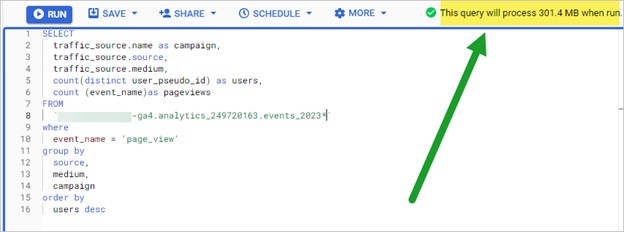
This particular query will “cost” you 301 MB of your 1 TB monthly limit, or approximately 0.3% of your monthly budget.
That’s not bad, unless you’re running a bunch of similar queries, in which case you have alternatives such as caching responses, using Analytics Canvas to optimize your queries, etc. Let’s say you go wild and run 6TB worth of queries - your monthly cost for that will be $25. Won’t break the bank!
Storage Costs
Storage is the other BQ expense. You get 10 GB of storage free each month. How long it takes to get to that level depends, of course, on your traffic.
Let’s look again at that mid-sized company mentioned above.
They have a fair amount of weekly/daily traffic:
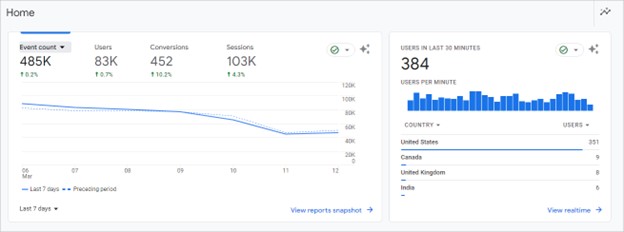
Their average daily storage in BQ is between 50 and 60 MB.
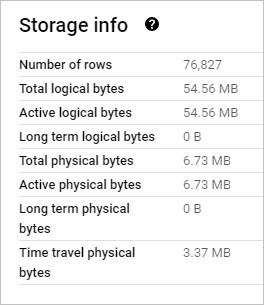
To get to 10 GB will take about 166 days – let’s call it half a year. Every six months, they’ll use an additional 10GB of storage, which will cost all of $0.20. After five years, at this growth rate, their monthly expense will be $2. Quite a bargain!
Follow this link to get additional information on the BQ pricing model.
BigQuery Limitations
A standard GA4 account can export up to 1 million events per day to BQ. Again, this won’t be an issue for most SMBs. Even though everything in GA4 is an event, 1 million daily events is a lot. That account we looked at earlier, which showed 384 users in the last 30 minutes, had 485k events over the last week, or roughly 70k events per day. They’d have to grow massively to hit 1 million daily events.
Obviously, some websites will exceed 1 million daily events. For those sites, the GA360 paid account probably makes sense.
Next Steps
I hope I’ve made a convincing case for why you should take advantage of the free integration that GA4 offers with BQ.
To use BQ, you’ll need to set up a Google Cloud Platform account. I won’t go into the many options and permutations of this here, but the process is, in general, fairly quick.
At a minimum, set up the free Sandbox in BigQuery and start collecting your GA4 data so you can estimate how much it will actually cost.
If you have any questions about the best way to set up Google Cloud Platform, or how to integrate GA4 with BigQuery, our expert team is here to help! Don’t hesitate to reach out to us.
Related Blog Posts

As of July 1, 2023, Universal Analytics (UA), also called GA3, will no longer accept any incoming traffic. What does that mean, though, and what should you do? Here’s a high-level outline of the steps you need to take to ensure continuity in your analytics.

Want to improve your Google Analytics event data collection? Try these four tips for GA4 events.

A cookieless future is likely still coming. Here are strategies to get your hand out of the cookie jar and make a successful transition to a profitable future!