Unlock the Power of Location-Based Services with Titan CMS
Titan CMS makes it easy to create versatile locator pages that help website users find exactly what they need quickly and accurately.
Locator pages created with Titan CMS give your users immediate access to essential information based on their location preferences. For example, locator pages help:
- guide customers to your nearest brand-specific dealer
- connect patients with healthcare providers based on specific criteria
- find educational institutions and programs by date
- provide product availability by location
- locate event venues and availability
- search for public services and specific facilities
- filter automotive dealerships to those with specific inventory
- discover specialists within a large network of people
Here, we’ll share a few examples of how Titan CMS customers use location-based functionality to achieve their business objectives will share details of how they work.
Examples of Location-Based Features
Dealer Locations Pinned On Google Maps
When customers need to find and navigate to a physical location, such as a dealer, a dealer finder integrated with Google Maps works well. Titan CMS supports embedding interactive maps by Bing or Google, with the ability to place custom pins on the map display. Our system also ensures maps adapt accordingly for both the desktop and mobile experience, including click-to-call and links to map apps so users can quickly access driving directions. 
This example shows the desktop experience of a Dealer Locator that helps users quickly filter down to their location of choice and then easily call or get directions.
Visual Maps
A visual map is a great way to easily help users understand complex data and home in on what’s most important to them based on location or other details. In the example below, a non-profit organization needed to present one map for two different audiences, helping one audience find and connect with resources by state and to quickly illustrate which states needed new chapters established.
By using this visual map approach, it’s easy for a user to distinguish between the states in red that have an existing chapter and the gray states that are in various steps of organizing chapters.
Once a visitor determines which state they are interested in, they click through to a landing page with detailed information.
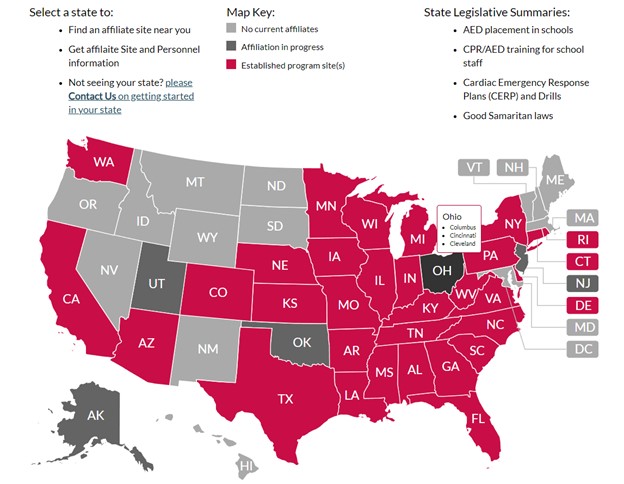
In this example from Project ADAM, hovering over Ohio shows chapter details, and clicking on the state shows the following Ohio Chapters detail page (below) with information on how to connect with a chapter.
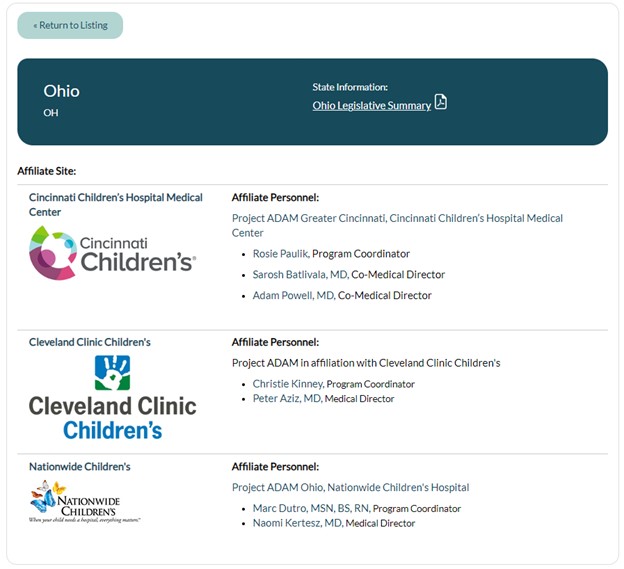
Source: https://projectadam.com/Project-Adam-State-Map/Ohio.htm
Results by Zip Code Proximity
Providing a list of physical locations in proximity to a specific location is also a common need. In the example below, the search location is established by zip code, with a dropdown list of pre-determined distances to quickly create a search perimeter.
Other options include a by-name search, and in this example, one or many attributes titled ‘Products of Interest’ for each dealer help users further refine their search.
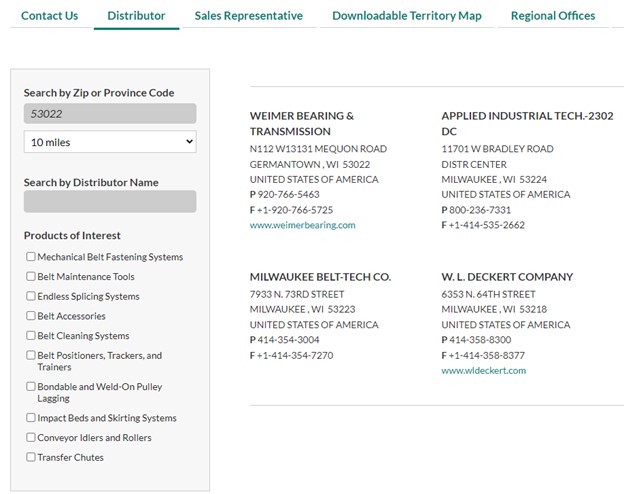
Source: https://www.flexco.com/NA/EN/Flexco/Contact-Us/Distributors.htm
Multi-Filter Finders
Global enterprises can have complex needs, such as matching visitors not only by location, but by product category or distributor type, as well. Below is an example of a complex finder with integration from third-party data sources.

An example of a complex location finder using data integrated from third-party sources.
Such dynamic tools are crucial for businesses that depend on physical interaction or proximity to provide services and products. We’ve all been on the customer side of this, browsing a site and wishing we could quickly filter down to a specific product or service by attributes or geography. Titan CMS allows you to provide your users with exactly this experience.
Creating & Managing Complex Location-Based Web Pages
Providing advanced location-based filtering isn’t easy, which is why many sites don’t offer it. However, Titan CMS clients have robust location-based functionality right at their fingertips. With enough planning and data source mapping, you can significantly improve your user experience, leading to greater conversions and increased business.
Here’s how Titan CMS and the expert team behind it can help you enable and manage complex location-based services for your organization.
Sourcing, Updating and Propagating Accurate Data
It may be feasible to manually update a small number of items if they don’t change frequently and if the website is the sole source of truth for the information. But managing complex data manually at large scale can quickly become overwhelming, resulting in errors, inconsistency, and customer frustration.
Furthermore, in most organizations, data resides in various business systems, such as HubSpot, Salesforce, SharePoint, SAP, Microsoft Dynamics CRM, and some mix of custom services and Oracle or Microsoft SQL databases. Naturally, you want this data to stay accurate and consistent in all the places it’s presented and referenced as it shifts and flows through assorted business systems. It’s not easy to make that happen.
But Titan CMS helps you meet that daunting challenge by providing several ways of syncing information from external sources.
- The most common method of keeping locator data accurate is to import data from its source (or through an export file) on an automated schedule. For example, we can set up an hourly import to refresh all relevant data points automatically from the source system.
- Other sources may include API service endpoints, or in the most custom scenarios, pulling the data directly from the source database.
Once the data is in Titan CMS, location-based services can be leveraged to provide an interactive, engaging experience for your visitors.
Leveraging Customizable Search Criteria
Locators typically provide some way to search by location, such as zip code. Some locators search by distance from the searcher’s location, whether it’s automatically recognized by their device or entered manually as part of the search. Most locators have some form of a search box to find results that match a search term, such as part of a name.
In many cases, meeting these minimum expectations isn’t enough.
- What happens when a data point isn’t just simple text?
- What if the data is hierarchical – say, the data involved in choosing the make of a vehicle and limiting it to certain models?
- What if you want to feature “premier” results at the top of the list automatically?
The list of how your users prefer to interact with your data can get long and complicated.
Titan CMS lets you “shape” your data. Imagine laying it out on a spreadsheet, with the ability to describe fields and how they should behave. For example, you could create a “Vehicle Condition” field, which must be set to a value in a predetermined “lookup” list that mirrors the conditions on Kelley Blue Book. In Titan CMS, creating these “lookup” lists is trivial.
- Use a date field and implement a calendar pop-up to choose a date quickly.
- Set a yes/no field to identify a record as a “premier” result.
- Automatically surface premier results over the others, or give users a checkbox option.
Each type of field has its own set of customizable behaviors to tune your locator search experience as you see fit.
In fact, in the example immediately above, you can see some of these attributes featured on the left, each with a corresponding count of results. In Titan CMS, as you interact with these, the other attributes’ result counts will update automatically, quickly filtering to the results as users interact with them.
Enabling Fast, Accurate, Actionable Results with a Data List
One of the most impressive features in Titan CMS is our “Data List” block. Your full-featured search experience can be customized to filter and display results quickly and cleanly, as well as fine-tune search criteria.
Out of the box, the Titan CMS Data List block provides an array of configurable features for your data, like limiting results by count or recency, sorting, pagination, automatically updating filter counts as you interact with filters, and of course the proximity and locator features we have illustrated in this post.
Final Thoughts
While Titan CMS comes packed with powerful built-in locator tools, you may need to create a unique locator experience that is highly customized to your specific needs. Our expert development team can meet those needs.
From concept design to aesthetic adjustments to functional enhancements, Titan CMS and Northwoods, Titan CMS' developer, give you the tools and expertise needed to ensure your locator page provides the fast, engaging, and actionable experience your customers want – regardless of complexity
Interested in learning more about Titan CMS’ robust location-based services? Schedule a demo to get an up-close look tailored specifically for your unique needs.

