Structured Data, Schema.org and Titan CMS: What You Need to Know
Most websites built on Titan CMS already use structured data through Data Sites that power such things as product catalogs, dealer locators and blogs.
But what exactly is structured data? Why would you want to use it? And why do search engines - Google, for example, love it so much?
Let’s walk through the details of structured data, to better understand how it works and how structured data markup can extend the reach of the content on your site.
What Is Structured Data?
Structured data is website content that adheres to a pre-defined model and is therefore easier to analyze. A pre-defined model is a set of fields that include values for that content/data. It’s like a spreadsheet; data fits into columns under appropriate category headers.
Titan CMS websites that utilize its Data Sites are already built with structured data. The user cannot enter new content just anywhere on the page; website pages built with Data Sites include content from the pre-defined sets of fields, which the user completes. The data then displays consistently for each data item on the website.
What Is Schema.org Markup?
Schema markup, found at schema.org, is a form of structured data you can add to your website to describe the content on that page in terms that search engines can readily grasp.
Schema.org markup allows search engines, such as Google, to interpret and understand the content on your website through a series of fields. (It works just like a Titan CMS Data Site.) Without schema.org markup, Google must read through the HTML on your website pages and use natural language processing to determine what the content is all about.
With schema.org markup, Google can use your structured data to develop and display rich snippets (enhanced descriptions) in search results. Studies show that rich snippets with schema.org markup can increase your click-through rate by 30 percent.
What Types of Schema.org Are Available?
Many types of schema.org markup are available. The good news? You need not implement all of them. The schema.org markup that is most effective for your website corresponds directly to the Data Sites you have probably already implemented on your Titan CMS website. These include:
- Products
- Blog Posts
- Events
- People
The Data Sites you set up during the design of your website likely have all the fields needed to create the schema.org markup code. For example, a typical blog Data Site in Titan CMS will likely have the following fields in the Data Site schema:
- Blog title
- Page URL
- Date
- Image or featured image
- Author Name
- Meta Description
- Main content of the blog post
Schema.org requires the same fields:
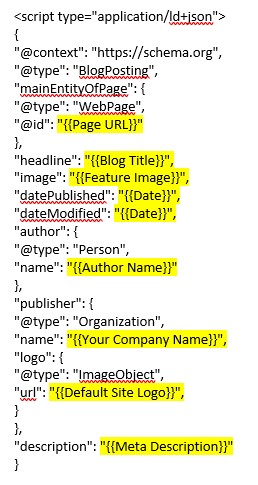
The structured Data Sites you have implemented on Titan CMS map easily to the schema.org data elements necessary to communicate the content of the page to Google. Therefore, we can help you to take your Titan CMS website to the next level, through implementation of schema.org on your Data Sites.
Titan CMS 7.1 & Snippets Manager
Until now, any schema.org mapping or implementation work through Titan CMS has been a manual process. It involved building the schema.org markup outside of Titan CMS and adding it to each page or data item through the page-level snippets in your page properties.
Snippets Manager, now available in Titan CMS 7.1 - the newest version of Titan CMS, streamlines that process. Snippets Manager will allow you to create one set of schema.org markup and map the inputs to the fields you already have in your Data Site. Once the schema.org markup has been mapped, you can add it to any or all pages on your website.
You will no longer need to manually control your schema.org markup on each page or data item. Snippets Manager will let you set up and control everything right in Titan CMS, and thus make it much faster and easier to get schema.org markup onto your website.
You simply build your schema.org markup in Titan CMS admin, inputting parameter fields for each value:
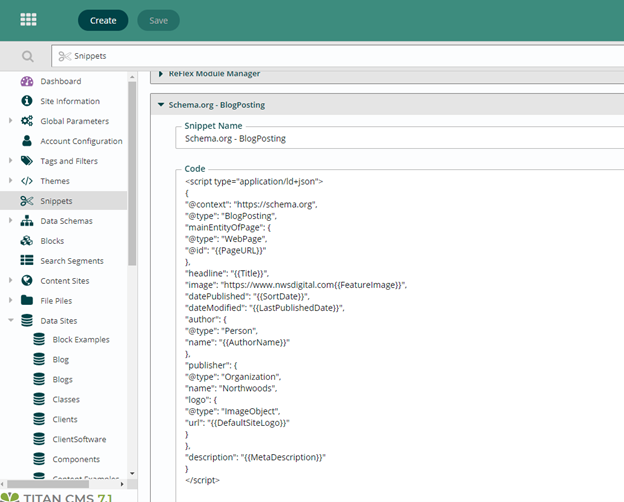
Then you tell Titan CMS where you want the schema.org markup to go and map it to the corresponding fields. You will instantly get schema.org markup on every item in that Data Site:
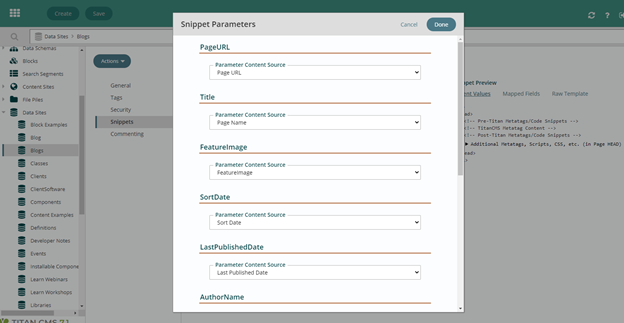
Five minutes of work for major SEO rewards!
To learn more about Snippets Manager or adding snippets to your Titan CMS site, request a demo or contact us.

