By Northwoods Team
February 22, 2021
12 Minute Read
The number of projected internet users in America for 2021 will exceed 286 million. Attracting even a sliver of leads out of that vast number to your business website can seem to be an overwhelming task.
So how do you get visitors to your bit of digital real estate? Location, location, location!
Okay, it’s not just that, but thinking locally can make a big difference. It’s one of the easiest ways for businesses to usher customers into their sales funnel.
SEO - Search Engine Optimization - is the process of improving a business’s online presence to appeal to potential leads. Google and other search engines rank business websites. That is, their algorithms show a website to more - or fewer - users depending on the site’s:
- measurable expertise in their product or service,
- functionality and usability,
- creative or unique way in which their online presence outshines competitors in the same industry or category.
Ranking high and landing first in a Google SERP - Search Engine Results Page - is a great, traffic-building accomplishment with excellent sales and branding potential. Obviously, users are more likely to notice your listing and click through to your site if you’re No. 1. But many businesses don’t benefit much from click-throughs made half a world away. It often makes sense to optimize your site for local searches, those made in the state, city, town, or even neighborhood where you attract and serve customers or clients. You find the most qualified leads in your own backyard.
Say you run a tax preparation service. Your website showcases your fast turnaround times, easy scheduling and knowledgeable, friendly CPAs. Google will look favorably upon the usability of your appointment software and glowing customer testimonials. But failure to optimize for the physical location of your business will confuse both Google and your customers. You might even repel potential customers who click onto your site, only to learn that your offices are miles away, because your business address did not appear prominently on your site or because the address did not show in the blurb on the SERP.
Another scenario: Your business ranks well and receives a steady stream of good reviews, but you fail to acknowledge and thank your customers for their praise. These testimonials drive a large portion of word-of-mouth referrals. Five-star ratings online could float you to the top of the SERP heap. Your loyal, local customers have taken time out of their day to drop you a note. Having and using tools to respond to them in-kind gives you a personalized, competitive edge.
Can you help potential customers navigate this local landscape using your website as a map?
Local online victory doesn’t just happen; you must act. Here’s your field guide for optimizing your website for local SEO.
1. Google My Business
Google My Business is the largest and most influential local search tool. The search behemoth created it especially for local searchers. The Google My Business platform helps businesses create and manage a (free!) business profile. You can handle inquiries in real time and message customers directly, pinpoint your brick-and-mortar locations on Google Maps, set driving directions, and expand upon your business’s unique categories and services. A Google My Business profile serves as the “homepage before the homepage.” Users see it as a column on the right side of search results on desktop and as a front-and-center listing on mobile. They use it to click into your website.
A completed listing includes:
- A space for photos. Photos shot inside and outside of your business are worth a thousand customers. Upload images that show, for example, employees hard at work, your inviting lobby and amenities, product offerings, and renderings of your front entrance and its location in relation to other buildings or street signs. Action shots, smiling faces, and location photos to help orient your client base. They greatly help curious or uncertain customers who want to know exactly where they’re going and what to expect. Use this feature to upload and display the best face of who you are and what you do.
- A map with pin. Google’s bright red map pin signals your business location in relation to the streets and businesses around you. Customers can zoom in and out on the map and the pin will stay in place. They can also zoom from a satellite shot down to a street view.
- Google reviews with average star rating. A comprehensive list of your customer reviews will populate when the user clicks the hyperlink. Customers can sort by newest, oldest, or star rating to see what others liked or disliked about your business. It is vitally important to claim your Google My Business listing, so you can be visible to your customers, respond promptly and gratefully with gratitude for rave reviews and pacify (and learn from) disgruntled customers by correcting errors and talking through complaints. All of this demonstrates transparency and accountability to your client base and to potential clients and provides valuable direct feedback on pain points.
- Your business categories. Google will list a brief synopsis of what your business does. You can expand upon that synopsis with further information about your services and product offerings, to eliminate guesswork on the part of your searching customers. You can place your most popular product categories at the forefront of your listing. You can add high-res photos and price points and break them down by subsections that may distinguish your business from competitors. The tax prep service in the example above might also deal in collections or offer in-home tax prep during COVID. The firm could highlight these services and even compare and contrast its menu of services with those of other nearby accountants.
- Amenities and accommodations. This section will call out special adaptations and resources your business offers. Your COVID sanitization procedures, wheelchair accessibility, and even appointment requirements can mean a lot to some potential customers. This listing can help them plan their visit and help you better accommodate them.
- Questions and Answers. The Q&A section of Google My Business can be a robust tool for business owners. Here, you can front-load popular features or frequently asked questions about your business that may not otherwise be prominent on your profile or site. Examples are the forms of payment you accept, information on your return policy, or how to find your business on social media. You can also respond to customer questions as the official business owner, and monitor which questions get upvoted by users to see what your customers really want to know.
- Popular times. Google generates a nice graph of your busiest days and times of the week. Customers can glance at this and call during a quieter hour. You can also use this to time promotions for maximum visibility.
- Posts. Google’s Posts section is a crafty way to advertise for free. Here you can showcase a new product, make a business update or announcement, or share interesting news. Posts have a 1,500-character limit, but compelling headlines can be eye-catching. Google also lets you upload photos or videos for visual storytelling.
- “People Also Search For”. Appears at the tail-end of any Google My Business Listing. This list shows other businesses that your customers might seek out. Use this to keep an eye on competing businesses and to perhaps learn a few tricks from them.
Pro Tip: Bing Places resembles Google My Business. Bing holds about a third as much search share as Google. Claim your Bing Places listing in the same way you would Google. Bing, too, offers free local advertising for customers who prefer Microsoft’s search engine.
2. Online Directories
After you’ve completed your business profile, do the same for online business directories (think Yellow Pages). This is a much faster process. Put your name, address, and phone number in all relevant business directories. This significantly improves your odds of being found in a local search. It raises opportunities for customers to call or come to you. Maintaining a higher range of listings improves your search rank. Make yourself visible in the more prominent directories, such as:
- Yelp is one of the web’s largest and most trusted review sites. Reaching out to Yelp support to ensure that your business info is up to date is crucial. Yelp offers (paid) Yelp for Business Owners accounts, which allows you to respond quickly to customer reviews and view analytics for visitor activity on your Yelp page. It also provides conversion opportunities, through paid advertising on the Yelp platform.
- Angie’s List is extremely popular for service-based professionals. Angie’s List solicits customer service and quality grades for listed businesses. Businesses can register for a free account and can themselves solicit customer reviews to gain more prominent placement on the site and target more leads.
- Yahoo Local is especially helpful for smaller businesses. Yahoo Local will save you time by automatically populating your business details in multiple directories. You can still manage and respond to customers in the same way as at the more streamlined sites.
- Chamber of Commerce and Niche Directories. To attract hyper-local traffic and/or hyper-relevant customers, list your business through your local Chamber of Commerce. Some development arms of local and state government also publish online business directories. They will authorize a link to their local directory and accredit your business for better community networking and local trust-building. Niche directories, such as homeblue.com for construction workers and contractors and kbb.com for car dealerships, provide a more specialized, industry-specific way for your business to be found and contacted.
Pro Tip: A consistent NAP (name, address and phone number) across the web can do wonders for your rankings. Make sure spelling and nomenclature are consistent in every directory. List your correct primary customer service line (versus, say, a toll-free line or direct office number). Small details matter. Are you on N. 10th St. or North Tenth Street? Make up your mind and stick to it.
3. Social Media
Beef up content and post to all your social media accounts. Social media platforms are a surefire way to win customer engagement and shares across multiple platforms. A customer may share your post on Facebook, have that post Tweeted, and the product on that Tweet might be pinned on Pinterest, all in one afternoon. Social media is fast, personalized, and accessible.
Build out your listings on:
- Facebook. Facebook offers paid advertising and collects fees to boost and feature posts. But you can accomplish a lot with a business account alone. Content is everything on Facebook. The platform allows for embedded videos, survey tools, promos and contests. Post a picture of your employees at a community event and ask your customer base to caption it. Post a video of your manufacturing process and let your customers see their products come to life. Track your posts. See which earn the most likes, comments, or shares and create similar posts in the future.
- LinkedIn. LinkedIn is not just for networking anymore, though this is a great way to use it locally. Find thought-leaders in your community or industry and reach out for partnerships. Create content specific to your profession, with the intent of sharing it within that industry. Treat your profile like a polished resume. Your page should display a professional header photo with curb appeal, a punchy tagline about the perks of your business, a summary that details what you do for your local community, and one that details what you can offer your target audience. Craft a page that customers want to share and the networking will be done for you!
- Instagram. Ninety percent of Instagram users follow at least one business profile, and it is the best platform for engaging local users. Create posts that users can tag or spin, so they can become your marketers. Run a promotion that gives customers discounts if they use your business hashtag in a post. Ask customers to post photos of themselves displaying their favorite aspect of your product or service. It puts your user base at the center of your marketing.
Pro Tip: All social media platforms allow users to opt-in to geolocation data, which pinpoints their location, often gives driving directions, and will show which of your business events or updates in their feed match their location and interests.
4. Structured Data
Structured data can give your website a local rankings boost, but you have to get a little technical. Structured data is a markup code. You can thread it into the back end of your website so search engines can immediately understand how you classify your business and what you do within your organization.
You can markup such things as:
- Business address
- Business category or type
- Postal code or areas served (useful for business with multiple locations or who travel to provide services)
- Business hours
You can also markup people - CEOs, doctors, or practice leaders - in your business and call out information about them, such as:
- Education
- Brand Association (useful for large companies where brands or products are maintained by an organization or multiple people)
- Their social media handles (helpful when tying in your social media accounts to your local SEO strategy and offering more places that customers can contact stakeholders)
Pro Tip: It is quite easy to add schema if you have access to edit your website, and Google’s Developers have provided a step-by-step guide.
5. On-Page Keywords
The final step to optimize for local searches is to make sure your locality is threaded throughout your website. Have a functional Contact Us page. Make sure it’s titled as such in the page name and heading on your website. Make sure that your name, address, and other contact info is listed in the meta description for that page.
A great Contact Us page includes:
- A group photo of key office staff or your employees, for a personal touch.
- The name, address, and phone number of your business (listed exactly as in online directories!)
- Driving directions from nearby or popular cities. Add tips for avoiding traffic and point out helpful landmarks. This will not only help with local SEO, it will save your customer from getting lost.
- Contact options with links. Add your email or a form for customers to email you with inquiries, a hyperlinked phone number, a fax number if applicable, and an embedded Google Map for in-person visit.
Make sure all social media icons are linked on your website, usually under your main navigation or in your footer, and encourage users to share or engage on social media in your web copy.
If possible, talk about your city or community on your web pages. If you have been serving an area for decades, if you value your local customer base, or if you love the city you work in, shout it from your digital rooftop. Hit on all the perks of your town or city and say why it’s the best place to run a business. Show your location love, and your local customers will reciprocate!
Pro Tip: Building your link profile - that is, adding links to other relevant websites into your webpage copy - is another way to boost rankings. If your local newspaper wrote up your business in an online article, or if you choose to feature your Yelp testimonials on-page, building in links to these sites boosts your domain score.
Need help or guidance with your local SEO efforts? Don’t hesitate to contact us!
Related Blog Posts

Websites differ in appearance, structure and business aims. Still, every site must leverage both on-page and off-page SEO to succeed. Read on to learn the differences between the two, the value each provides, and how they work together to improve your site’s overall SEO performance.
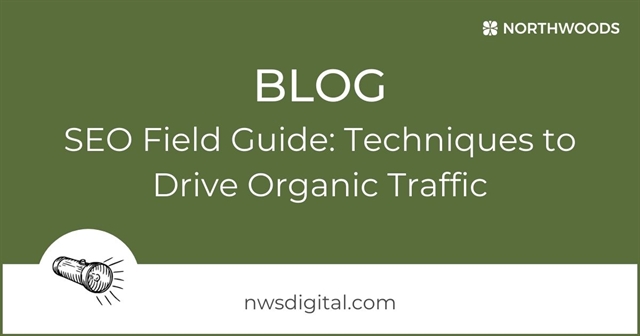
Increasing your site's organic traffic is not easy and does not happen overnight. It takes time and effort to see long-lasting results. If you need guidance or help to improve your site's visibility, traffic, and overall digital presence, follow these tips.

Do conversations with your SEO expert about your site's performance leave you with more questions than answers? You're not alone. Check out our SEO field guide to help you navigate through Google's ranking factors.