Actions Button Menu
The Actions Button Menu contains a variety of actions you can take when page(s), file(s) or data item(s) are selected. 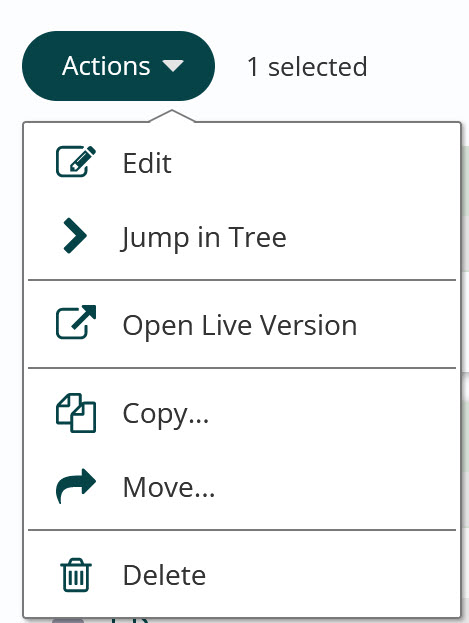
| Icon |
Title |
Description |
|

|
Actions Button Menu
|
Used to take action on a file, page or data item.
|
|

|
Edit
|
Opens the item so you can make changes.
|
|

|
Jump in Tree
|
Takes you to the item’s location in the Navigation Tree.
|
|

|
Open Live Version
|
Opens the item on your display site.
|
|

|
Copy
|
Used to copy a page or file to a different location.
|
|

|
Move
|
Used to move a page or file to a different location.
|
|

|
Delete
|
Allows you to delete the page, event, file, etc. that has been highlighted in the Workstation Tree. Deleted items go into the Recycle Bin where they can be restored. Items deleted from the Recycle Bin are permanently deleted.
|